Chapter 4 console mode information – IBASE FWA8208 User Manual
Page 15
Advertising
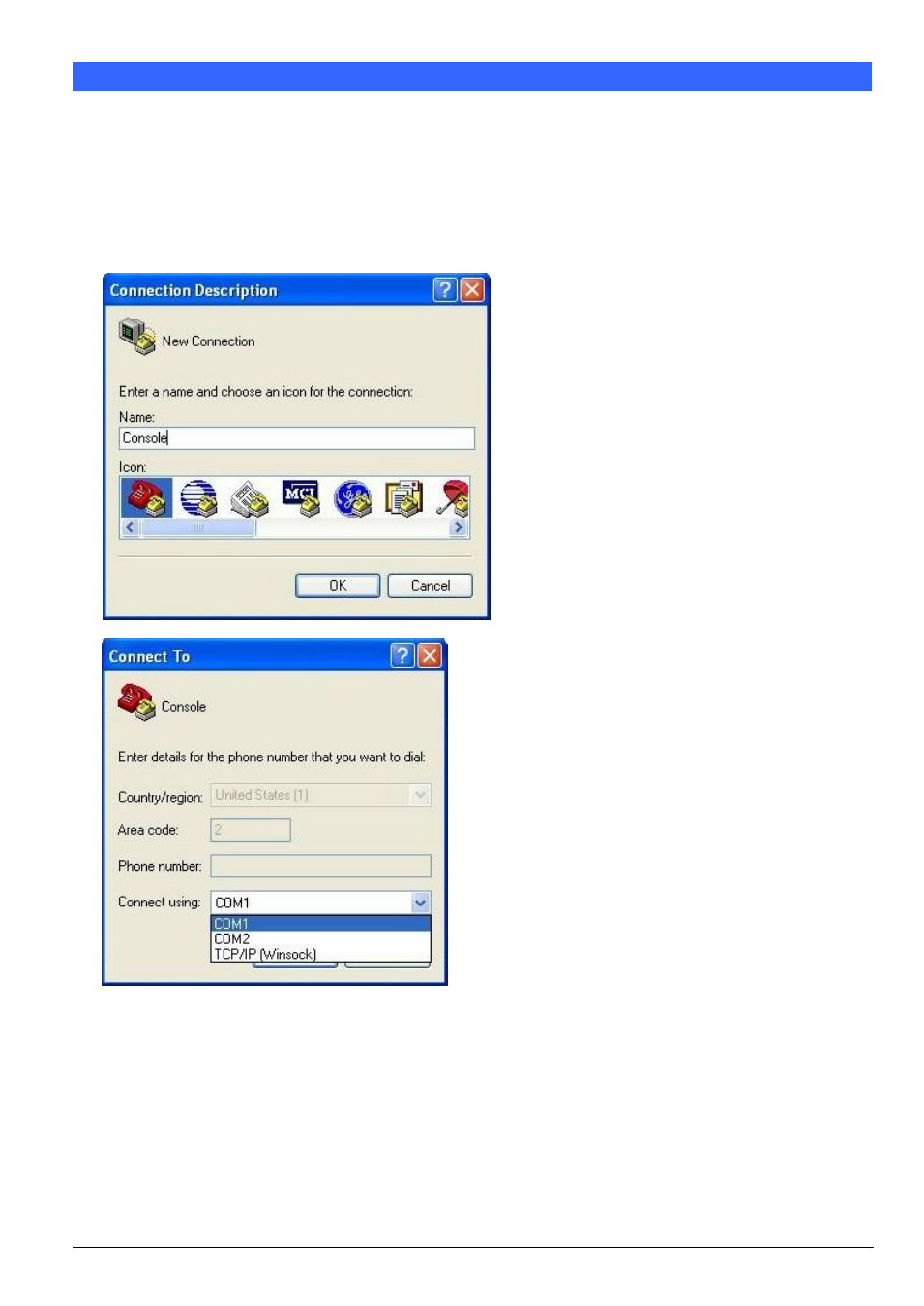
14
Chapter 4 Console Mode Information
FWA8208 supports output information via Console in BIOS level.
Prepare a computer as client loaded with an existing OS such as Windows XP and Windows 7.
Connect client computer and FWA8208 with NULL Modem cable.
Follow the steps below to configure the Windows Hyper Terminal application setting:
1. Execute Hyper Terminal. I
ssue command “hypertrm”.
2. Customize your name for the new connection.
3. Choose COM port on the client computer for the connection.
Advertising