Chap, Ter 9 installing 2.5” hdd (fwa8208 & fwa8208-rpsu) – IBASE FWA8208 User Manual
Page 19
Advertising
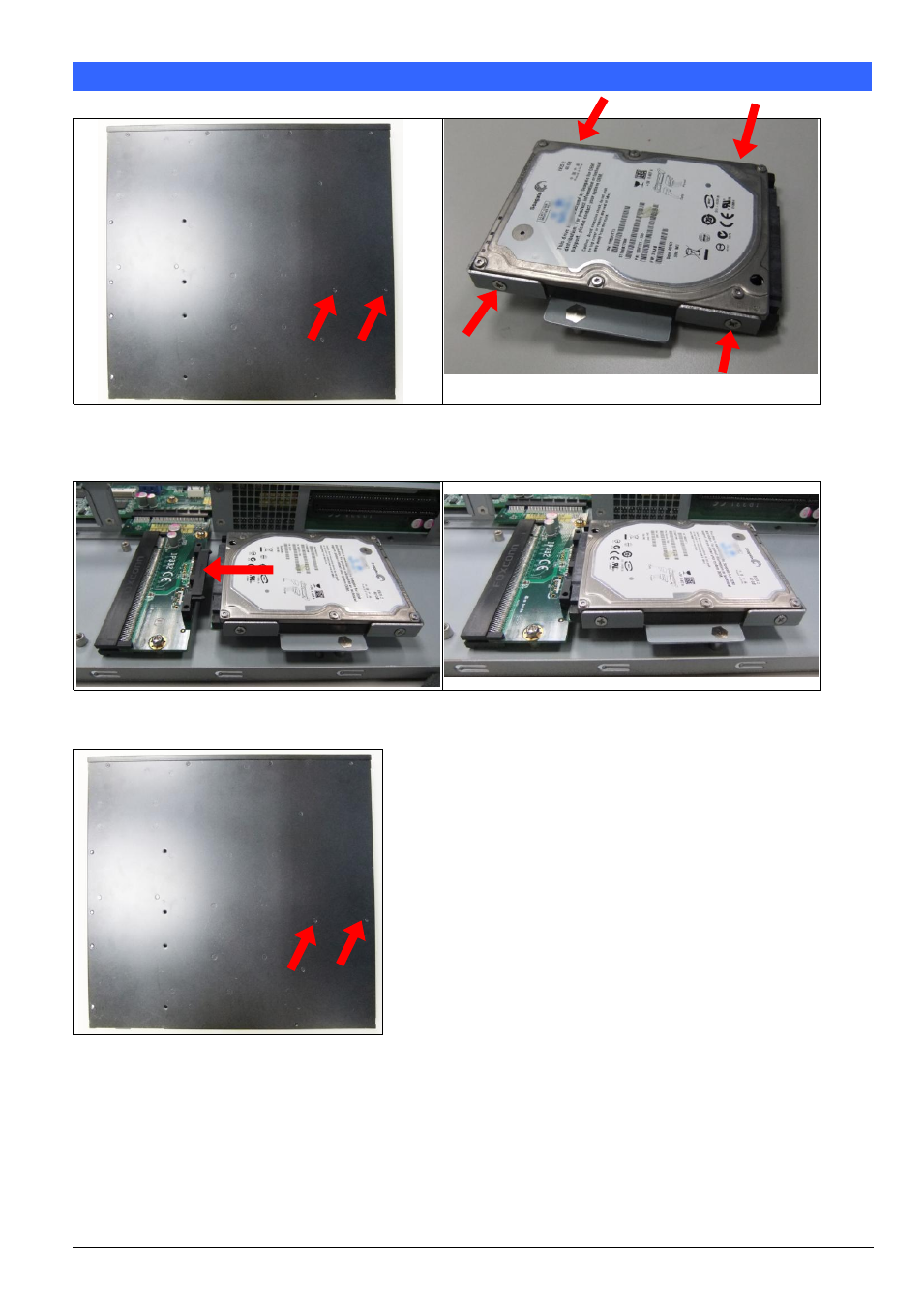
18
Chapter 9 Installing 2
.5” HDD (FWA8208 & FWA8208-RPSU)
Fig. 9- Take off two screws on bottom to
remove 2.5
” HDD bracket.
Fig. 9-2 Fasten the four screws to lock HDD and
bracket together.
Fig. 9-3 Push HDD into connector
Fig. 9-4 Completion of HDD connection
Fig. 9-5 Fix HDD bracket with two
screws
Front
Front
Advertising