Shutdown temperature configuration, Amt configuration, Watchdog timer enable/disable watchdog timer – IBASE FWA8208 User Manual
Page 26
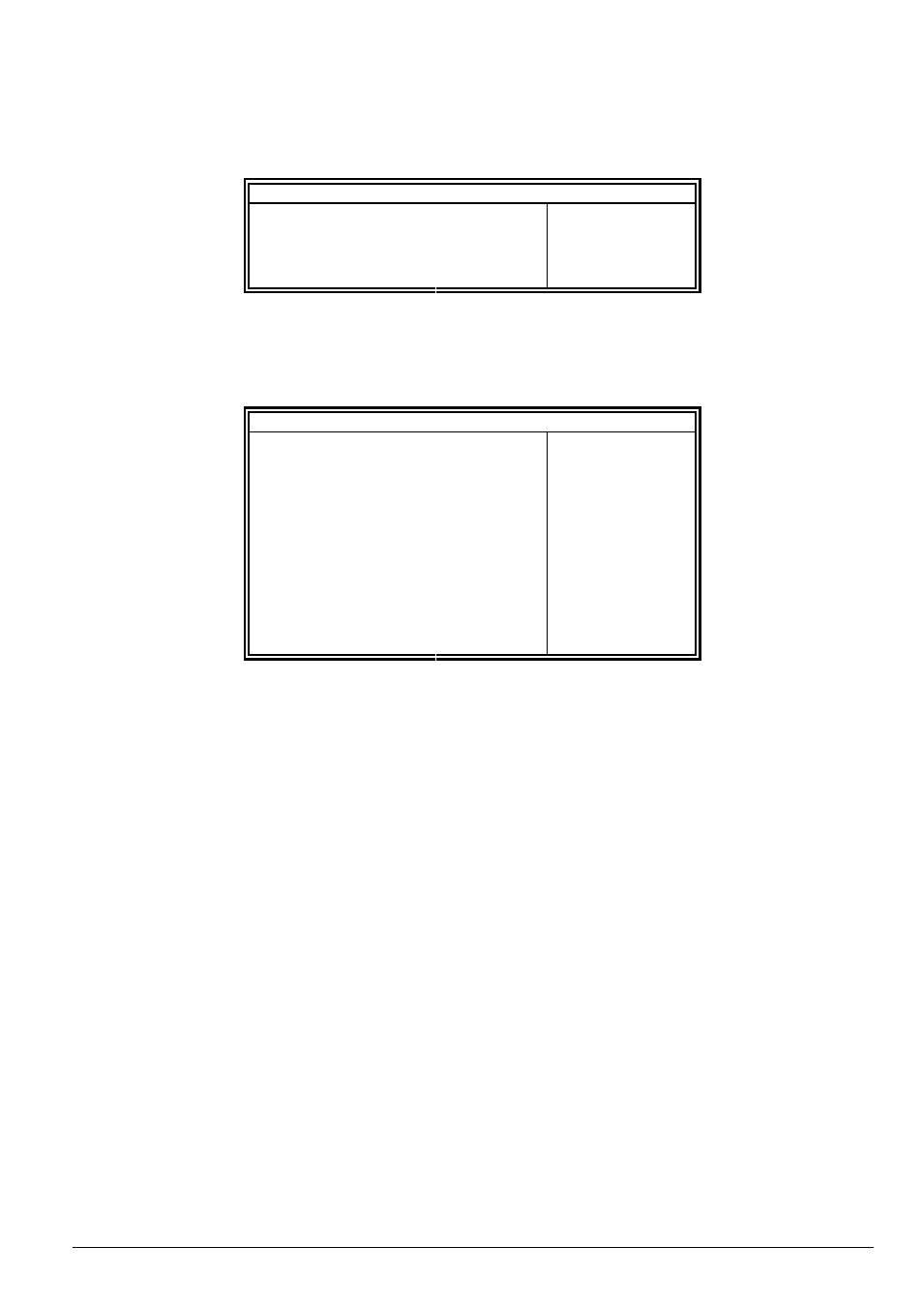
25
SATA Mode Selection
(1) IDE Mode.
(2) AHCI Mode.
(3) RAID Mode.
Shutdown Temperature Configuration
Aptio Setup Utility
Main
Advanced
Chipset
Boot
Security
Save & Exit
APCI Shutdown Temperature
[Disabled]
ACPI Shutdown Temperature
Set function Disabled or 70/75/80/85/90/95 ℃
AMT Configuration
Aptio Setup Utility
Main
Advanced
Chipset
Boot
Security
Save & Exit
→ ←
Select Screen
↑↓
Select Item
Enter: Select
+- Change Field
F1: General Help
F2: Previous Values
F3: Optimized Default
F4: Save ESC: Exit
Intel AMT
[Enabled]
BIOS Hotkey Pressed
[Disabled]
MEBx Selection Screen
[Disabled]
Hide Un-Configure ME Confirmation
[Disabled]
Un-Configure ME
[Disabled]
Amt Wait Timer
0
Activate Remote Assistance Process
USB Configure
PET Progress
[Disabled]
[Enabled]
[Enabled]
AMT CIRA Timeout
0
Watchdog
[Disabled]
OS Timer
0
BIOS Timer
0
AMT Configuration
Options are Enabled and Disabled.
Note: iAMT H/W is always enabled. This option just controls the BIOS extension execution. If enabled, this requires
additional firmware in the SPI device.
Unconfigure ME
Perform AMT/ME unconfigure without password operation.
Amt Wait Timer
Set timer to wait before sending ASF_GET_BOOT_OPTIONS.
Activate Remote Assistance Process
Trigger CIRA boot.
PET Progress
User can Enable/Disable PET Events progress to receive PET events or not.
Watchdog Timer
Enable/Disable Watchdog Timer.