IBASE FWA8206 User Manual
Page 12
Advertising
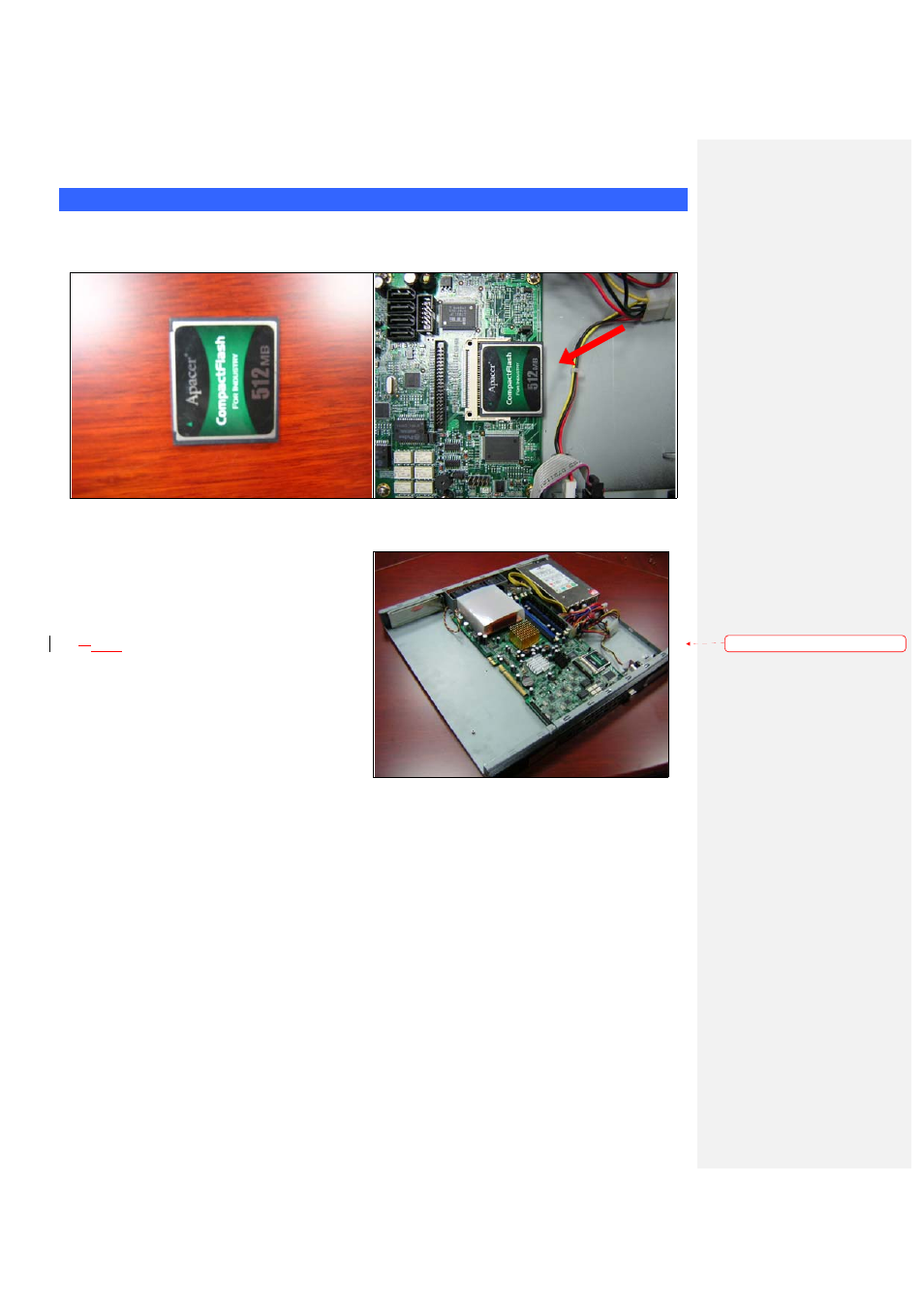
Chapter 7 Removing and Installing CompactFlash Card
1. Insert the Compact Flash Card (Fig. 7-1) into the CF interface (Fig. 7-2).
Fig. 7-1 Compact Flash Card Fig.
7-2
Insert Compact Flash Card into the CF
interface
3.2.
The completed installation of
CompactFlash Card is shown
in Fig. 7-3.
Fig. 7-3 Completion of Compact Flash Card
connection
格式化: 項目符號及編號
Advertising