IBASE FWA8206 User Manual
Page 26
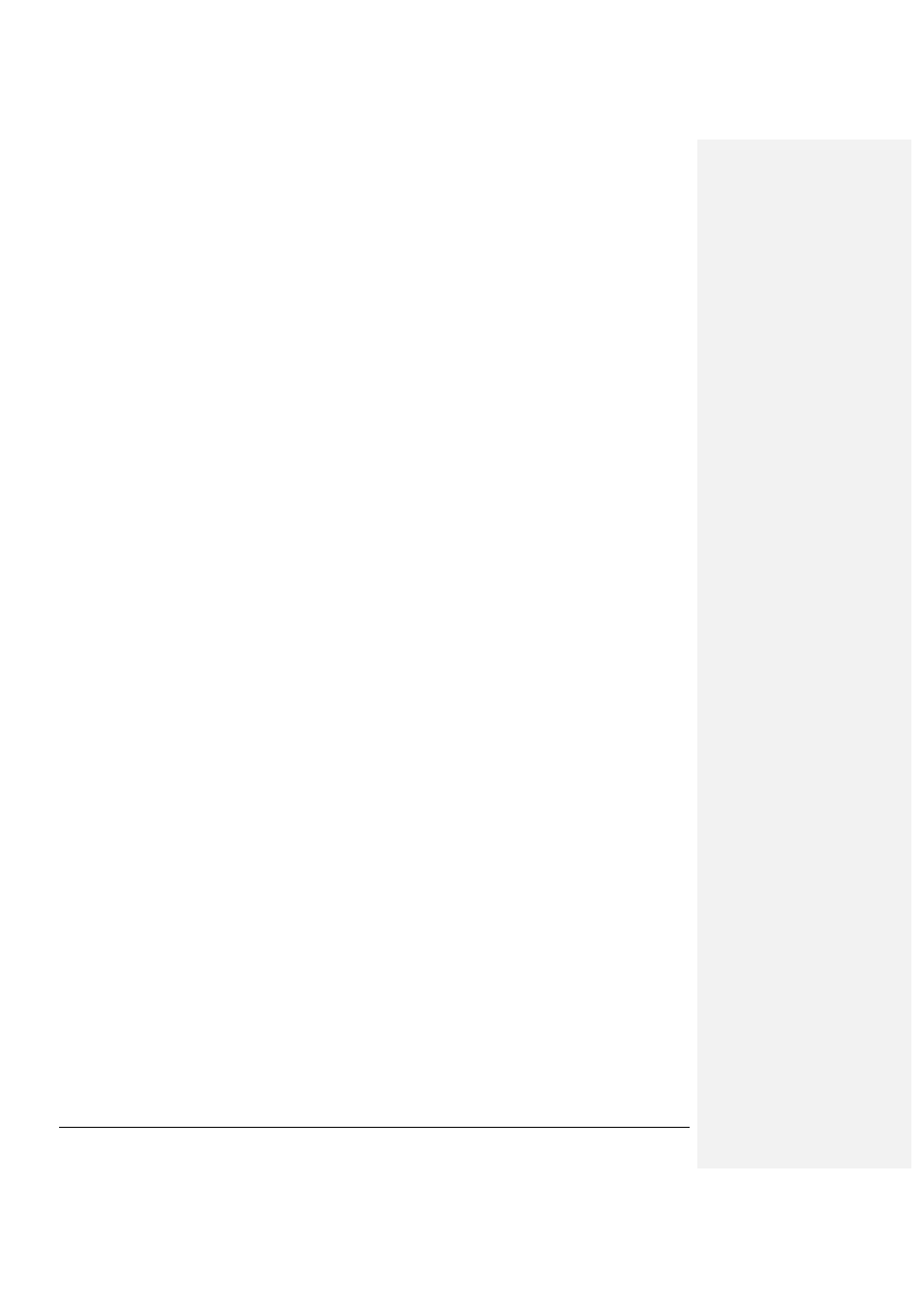
FWA8206 Series User’s Manual
14
Enable or Disable the first phase Smart FAN functionality of SYS_FAN1 connector.
Configuration option: [30
]
℃ [35 ]
℃ [40 ]
℃ [45 ]
℃ [50 ]
℃ [55 ]
℃ [60 ]
℃
If the value is set, the fan turns to
25%
duty cycle when the temperature of CPU reach to the value.
The default value is Disable.
2nd Smart Fan II Temperature (CPU_FAN1 / CPU_FAN2 / CPU_FAN3 connectors)
Enable or Disable the first phase Smart FAN functionality of CPU_FAN1/CPU_FAN2/CPU_FAN3 connectors.
Configuration option: [30
]
℃ [35 ]
℃ [40 ]
℃ [45 ]
℃ [50 ]
℃ [55 ]
℃ [60 ]
℃
If the value is set, the fan turns to
25%
duty cycle when CPU has reached temperature of approximately value.
The default value is [30
]
℃ .
Level2 Temperature
Set the second phase Smart FAN functionality.
Configuration option: [5
]
℃ [10 ]
℃ [15 ]
℃
If both the value and the Smart Fan II Temperature are set, the fan turns to
50%
duty cycle when CPU has
reached temperature of approximately (first phase + second phase temperature).
The third phase Smart FAN functionality:
If the CPU is over temperature of approximately (first phase + second phase temperature +
10℃
), the fan turns to
75%
duty cycle.
The final phase Smart FAN functionality:
If the CPU is over temperature of approximately (first phase + second phase temperature +
20℃
), the fan turns to
100%
duty cycle.
Frequency/Voltage Control