IBASE FWA8206 User Manual
Page 25
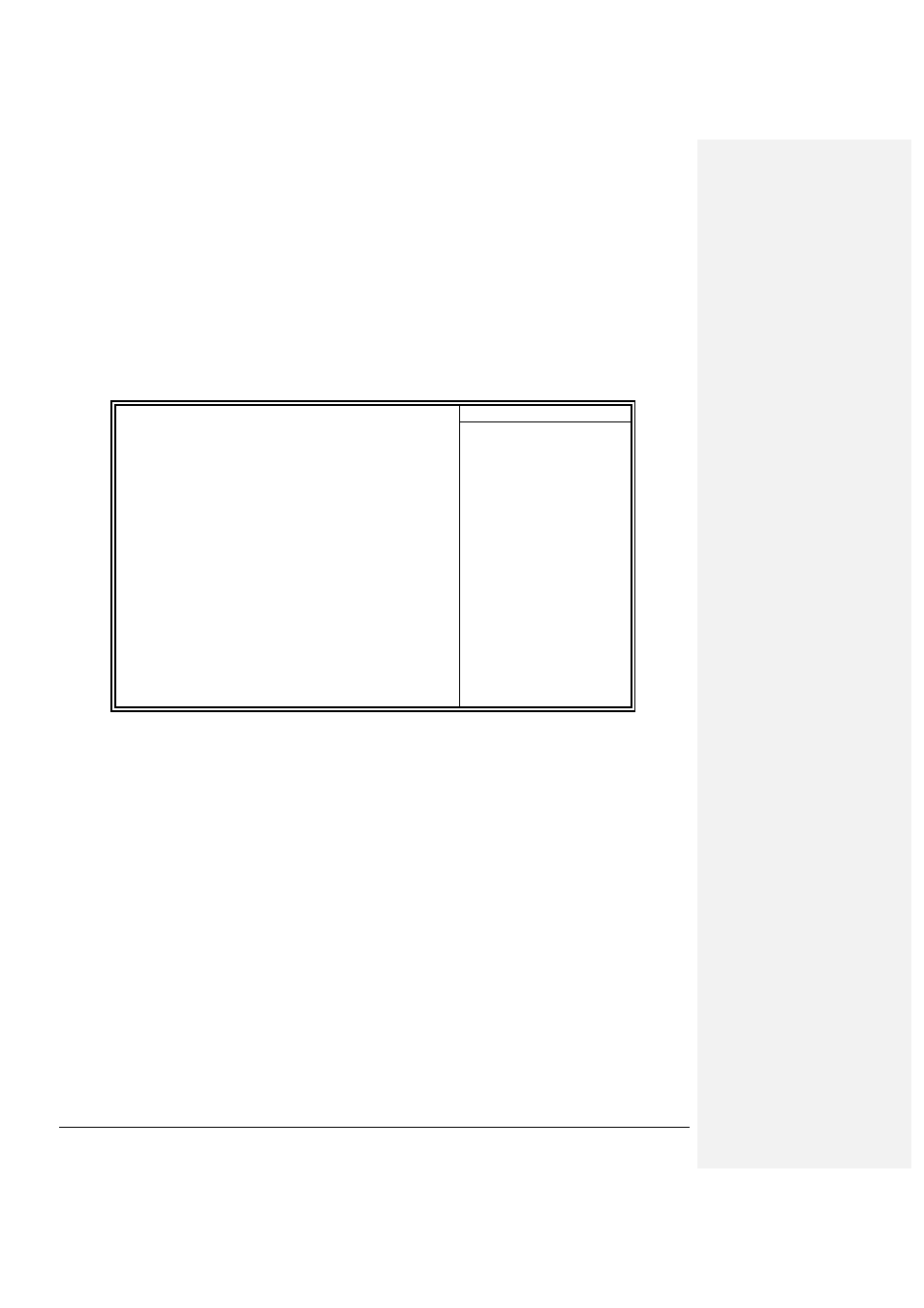
FWA8206 Series User’s Manual
13
This PnP BIOS can configure all of the boot and compatible devices automatically with the use of a use a PnP
operating system such as Windows 95.
PCI/VGA Palette Snoop
Some non-standard VGA display cards may not show colors properly. This field allows you to set whether or not
MPEG ISA/VESA VGA cards can work with PCI/VGA. When this field is enabled, a PCI/VGA can work with an
MPEG ISA/VESA VGA card. When this field is disabled, a PCI/VGA cannot work with an MPEG ISA/VESA card.
PC Health Status
This section shows the parameters in determining the PC Health Status. These parameters include temperatures,
fan speeds and voltages.
Phoenix - AwardBIOS CMOS Setup Utility
PC Health Status
CPU Warning Temperature
Disabled
ITEM HELP
Current System Temp.
Menu
Level
Current CPU1 Temp
Vcore (V)
+3.3V
+5V
+12V
-12V
VBAT
5VSB(V)
Shutdown Temperature
Disabled
Current CPUFAN1 Speed
Current CPUFAN2 Speed
Current CPUFAN3 Speed
Current CPUSYS1 Speed
1st Smart Fan II Temperature
Level2 Temperature
2nd Smart Fan II Temperature
Level2 Temperature
CPU Warning Temperature
This field allows the user to set the temperature so that when the temperature is reached, the system sounds a
warning. This function can help prevent damage to the system that is caused by overheating.
Temperatures/Fan Speeds/Voltages
These fields are the parameters of the hardware monitoring function feature of the motherboard. The values are
read-only values as monitored by the system and show the PC health status.
Shutdown Temperature
This field allows the user to set the temperature by which the system automatically shuts down once the threshold
temperature is reached. This function can help prevent damage to the system that is caused by overheating.
1st Smart Fan II Temperature (SYS_FAN1 connector)