Configuration – IHSE USA 480 Series Draco tera enterprise User Manual
Page 119
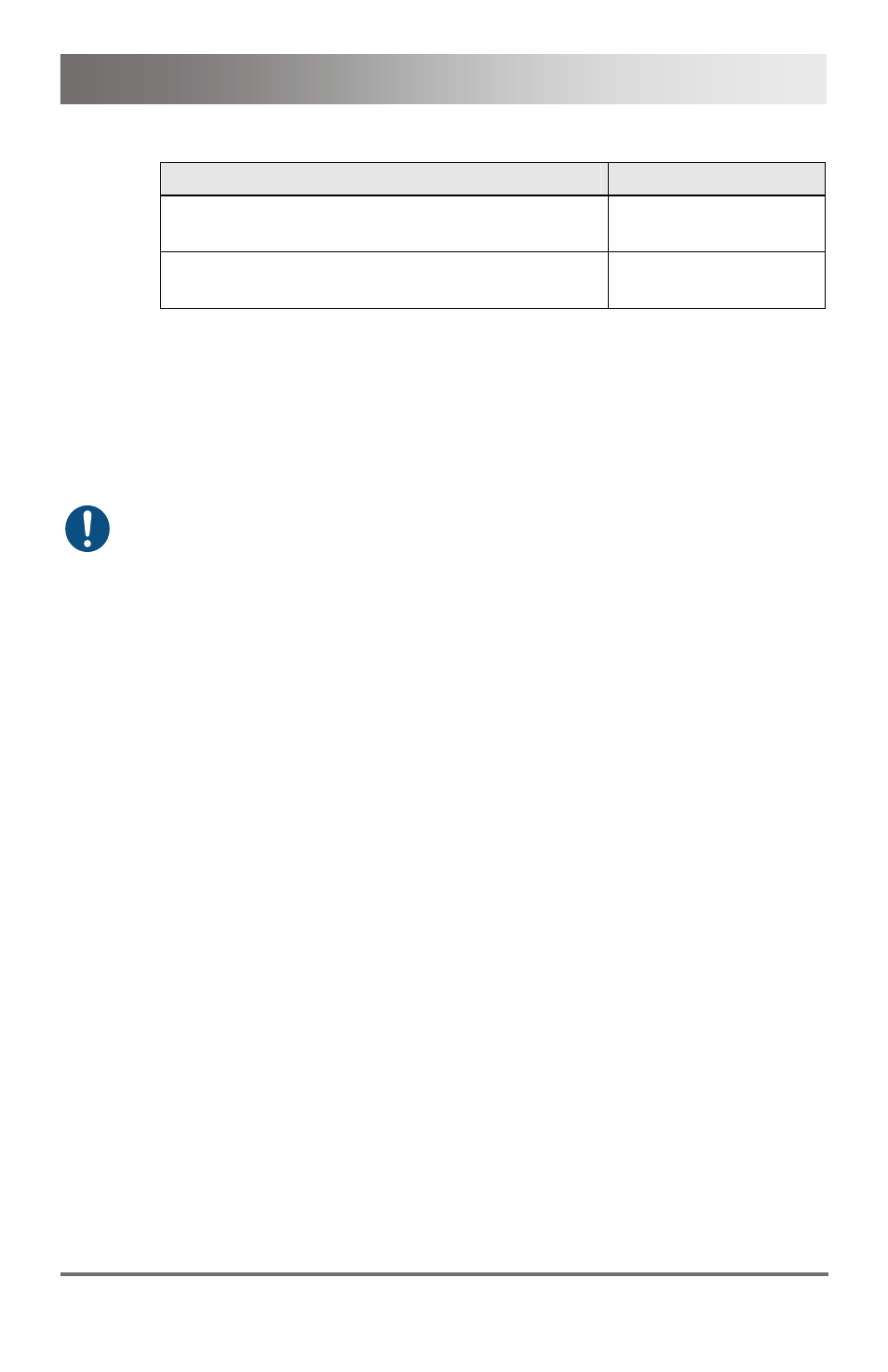
Configuration
2013-08-14
119
You can select between the following keyboard commands:
Function
Keyboard Command
Decrease assignment number of the extender
unit
<+>
Increase assignment number of the extender
unit
<->
In order to create a new console, proceed as follows:
1. Press the button New.
2. Select, if a real console (Create a real Console) or a virtual console
(Create a virtual Console) should be created or a template of an
existing console should be used (Choose template).
A template can only be used, if there is at least on existing CON device.
3. Press the button OK.
4. Determine all parameters that are relevant for the console.
5. To confirm a created console, press the button Apply.
In order to run a created CPU via matrix, it requires an assignment of one
or more CON units (extender). To place an assignment, please proceed
as follows:
1. Select the console in the list CON Devices that has to be assigned to
an extender.
2. Select the extender in the list Extender available that should be
assigned to the CON.
3. Perform the assignment by pressing the button >. To assign all
available extenders to the console, press the button >>. The
assignments are displayed in the list Extender assigned.
4. Confirm the assignment by pressing the button Apply.
In order to remove an extender assignment, proceed as follows:
1. Select the console in the list CON Devices to be modified.
2. Select the extender(s) in the list Extender assigned to be removed.
3. Remove the assignment with the button <. To remove all existing
assignments, press the button <<.
4. Confirm the changes by pressing the button Apply.