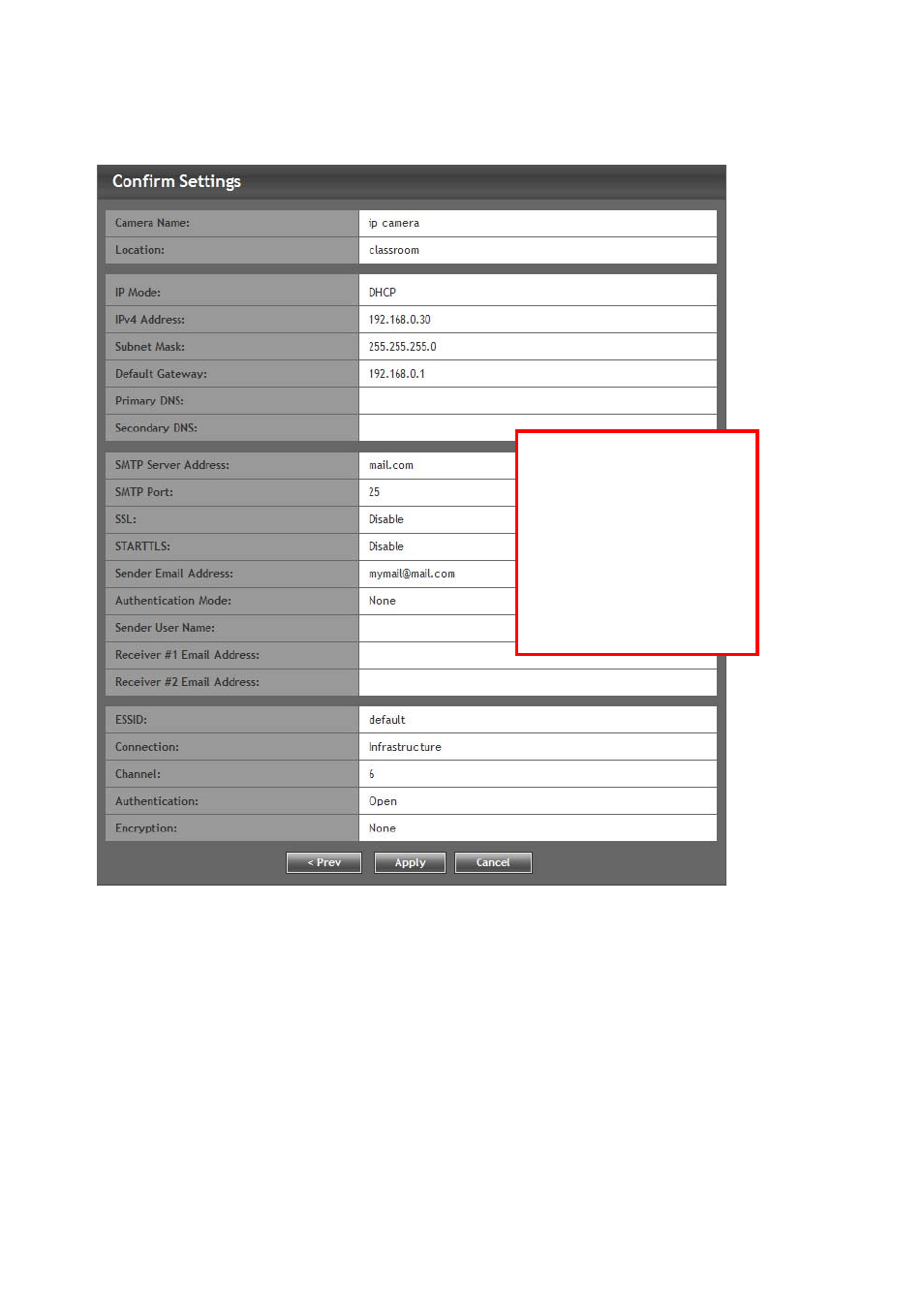IPUX ICS2300 Advanced Installation Guide User Manual
Page 26
Advertising
This manual is related to the following products: