JLCooper Eclipse PX for OS X User Manual
Page 9
Advertising
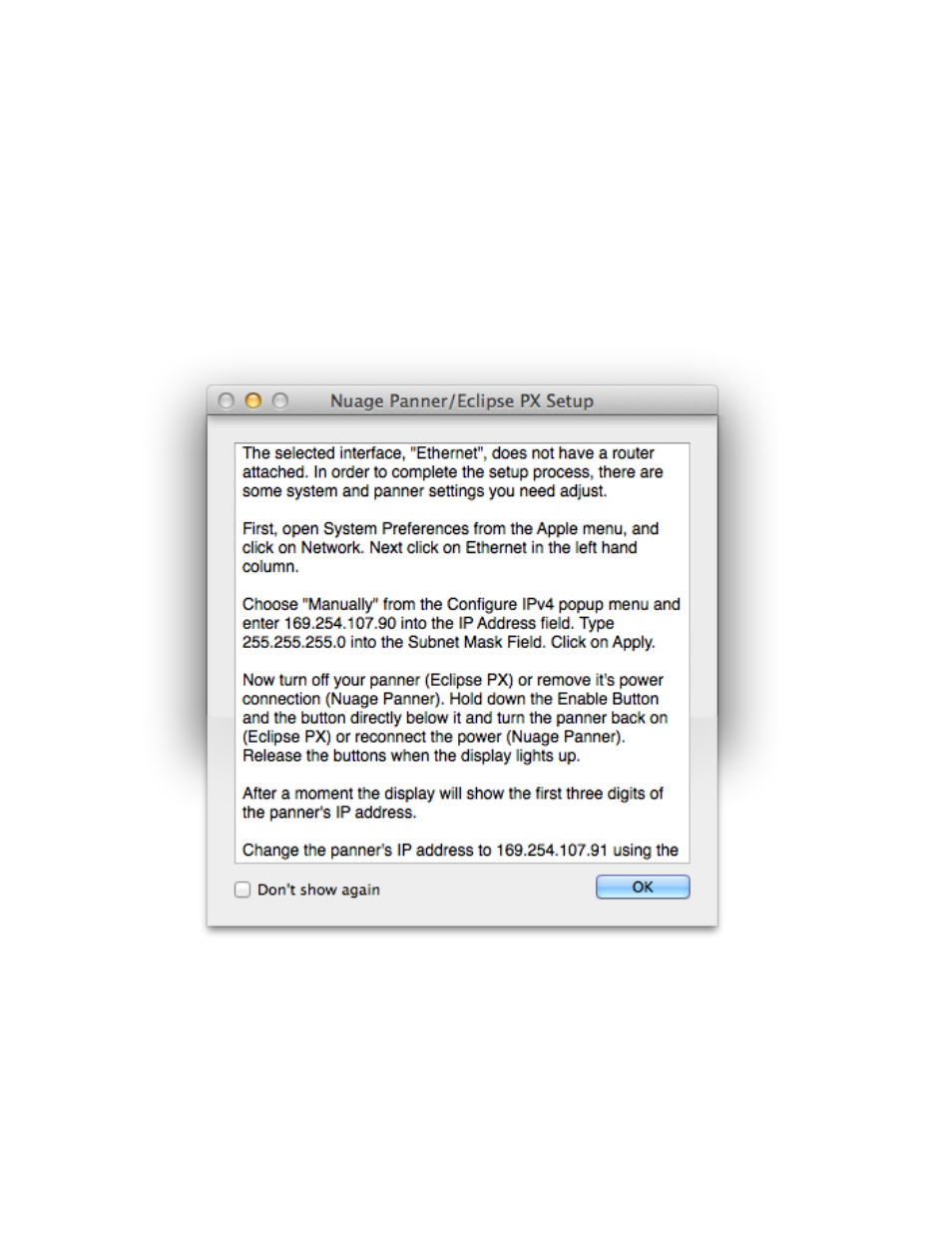
Eclipse PX User Manual
Most of the time, just clicking the Locate Panner button will set things up with the least
amount of effort.!
If the Panner is Not Connected Through a Router!
If your panner is plugged directly into the computer or is connected to the computer
through an ethernet switch, there are a few more steps to perform, but they only need to
be done once.!
On the first screen, if you click on an address that doesn’t have a router connected, this
sheet will open up:!
!
It describes the exact steps you need to take in order to complete the setup. First, open
System Preferences from the Apple menu, and click on Network. Next click on Ethernet
in the left hand column.!
Page 9
Advertising
This manual is related to the following products: