Striping – JLCooper PPS-2 Remote for Mac OS X User Manual
Page 14
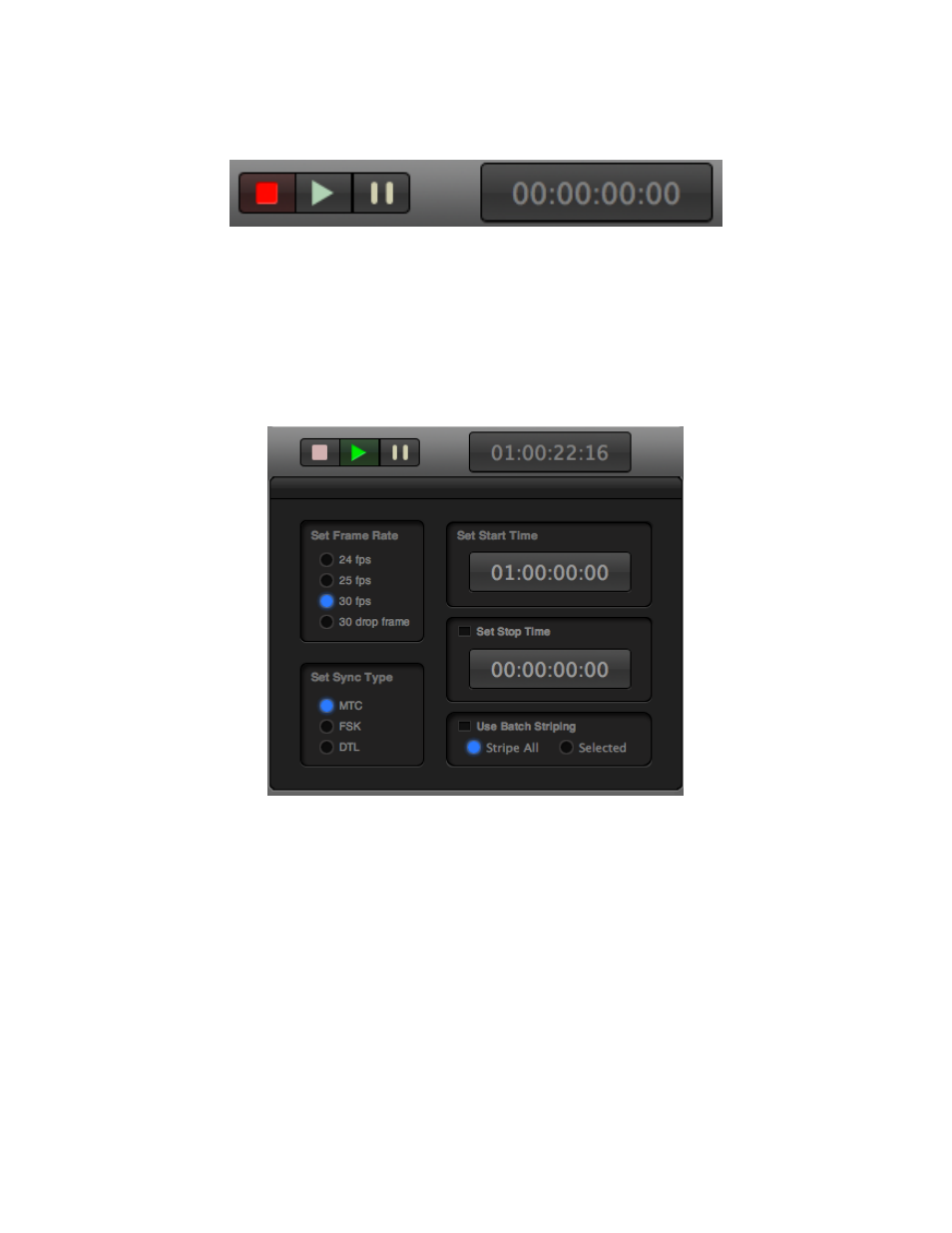
Striping
The Striping Controls consist of a Stop Button, a Play Button, a Pause button and a
timecode display. What happens when you click each one varies slightly depending on
the Stop Time Settings and the Batch Stripe settings.
The timecode display will show the timecode numbers being generated by the PPS-2. If
the PPS-2 is generating FSK, then the timecode display counts from the Start Time, and
continues until striping stops.
If neither Set Stop Time nor Use Batch Striping is checked, then when you hit Play,
the PPS-2 will start striping from the Start Time, and continue until you hit Stop or
Pause. If you hit Stop, then the next time you hit Play, striping will start from the Start
Time again. If you hit Pause, then the next time you hit Play, striping will start from
where it was when you hit Pause.
If Set Stop Time is checked but Use Batch Striping is not, then hitting Play will cause
the PPS-2 to stripe from the Start Time to the Stop Time, then stop striping. If you hit
Stop or Pause before the Stop Time is reached, they behave as above. Stop terminates
striping and resets the counter to the Start Time. Pause terminates striping but leaves
the counter unchanged so hitting Play will start striping where it left off.
!
PPS-2 Remote for Mac OS X™
!
12