Operation, Frame rate – JLCooper PPS-2 Remote for Mac OS X User Manual
Page 7
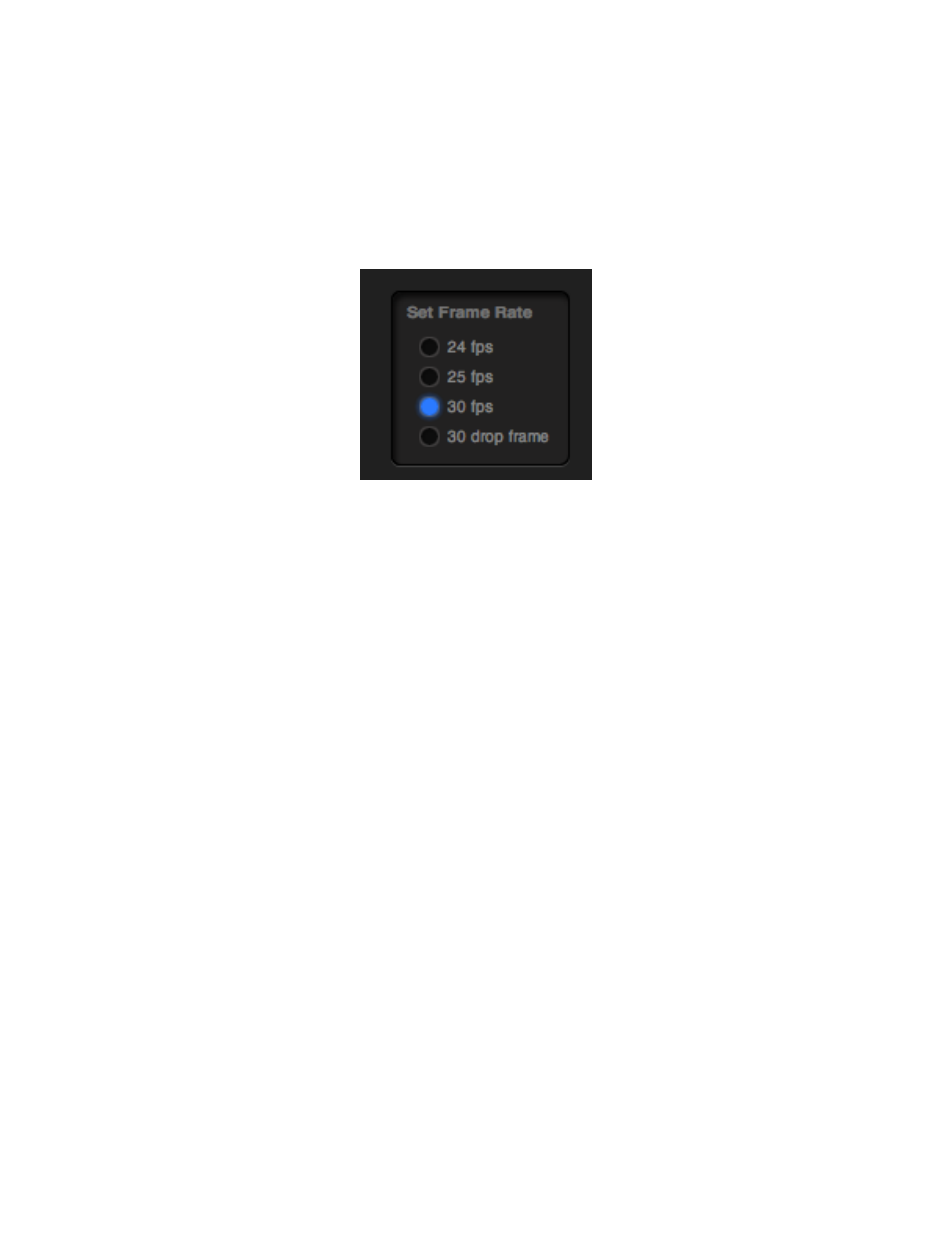
Operation
The main user interface is divided into several areas, Frame Rate, Sync Type, Start
Time, Stop Time, the Batch Striping List, Batch Stripe settings and Striping Controls.
Frame Rate
The PPS-2 can stripe at four different frame rates- 24 frames per second, 25 frames per
second, 30 frames per second, and 30 drop frame.
It should be noted that in the video world, 30 frames per second actually runs at 29.97
frames per second, but the displayed timecode rolls over to the next displayed second
every 30 frames. Video 30 frame timecode will lose 18 frames every 10 minutes
compared to the clock on the wall. In the music world, 30 frames per second often
actually means 30 frames per second. This is the case with the PPS-2.
30 drop frame also runs at 29.97 frames per second, but its counter skips over frames 0
and 1 of each minute (except for minutes that are multiples of 10) so that the displayed
timecode matches the clock on the wall. This is the format that the PPS-2 uses when it
is set for 30 drop frame.
The Frame Rate setting overrides the Default Frame Rate set in the Preferences dialog.
Changes to the Frame Rate setting are undoable and redoable.
!
PPS-2 Remote for Mac OS X™
!
5