JLCooper PPS-2 Remote for Mac OS X User Manual
Page 17
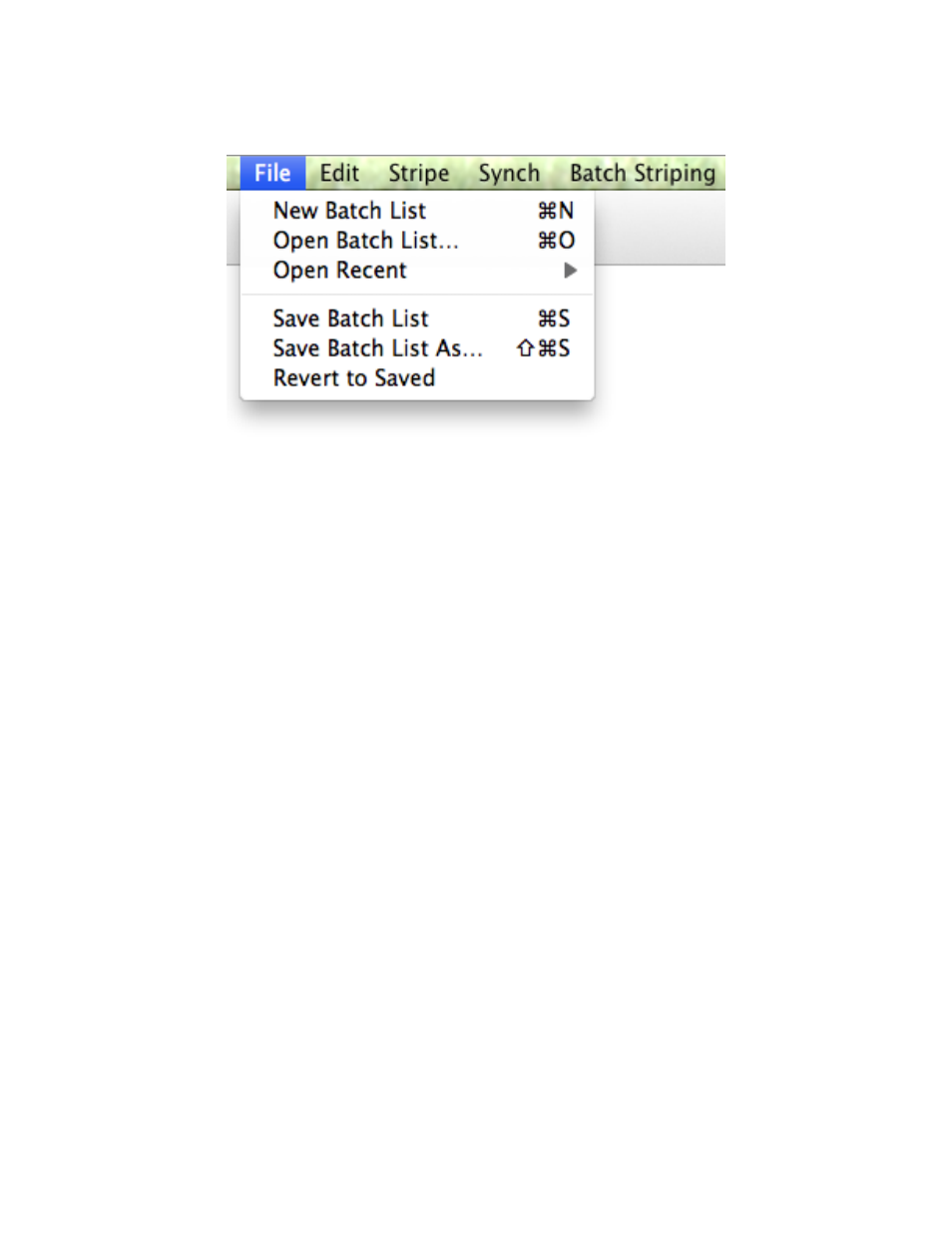
The commands under the File menu work just like they do in other Mac applications:
New Batch List creates an empty Batch List, giving you a chance to save your current work
first.
Open Batch List… opens a previously saved Batch List, using the standard Mac Open dialog.
You have a chance to save your current work first.
Open Recent presents a list of recently opened Batch Lists. Choosing one from the list opens it,
after giving you a chance to save your current work.
Save Batch List will save a previously saved Batch List to its original location. If the Batch List
has never been saved, then Save Batch List actually performs a Save Batch List As…
command. It is only available if the current Batch List has never been saved or if it has changed
since it was last saved.
Save Batch List As… allows you to name and save a previously unsaved file to a location of
your choice. It will also let you save a copy of a previously saved file with a new name and/or
location. It uses the standard Mac Save dialog.
Revert to Saved will reopen the last saved version of the current Batch List. It is only available
if the current Batch List has been previously saved, and has changed since it was saved.
!
PPS-2 Remote for Mac OS X™
!
15