Demo songs, Playing the demo songs, Selecting a demo song to play – Kawai CL26 User Manual
Page 15
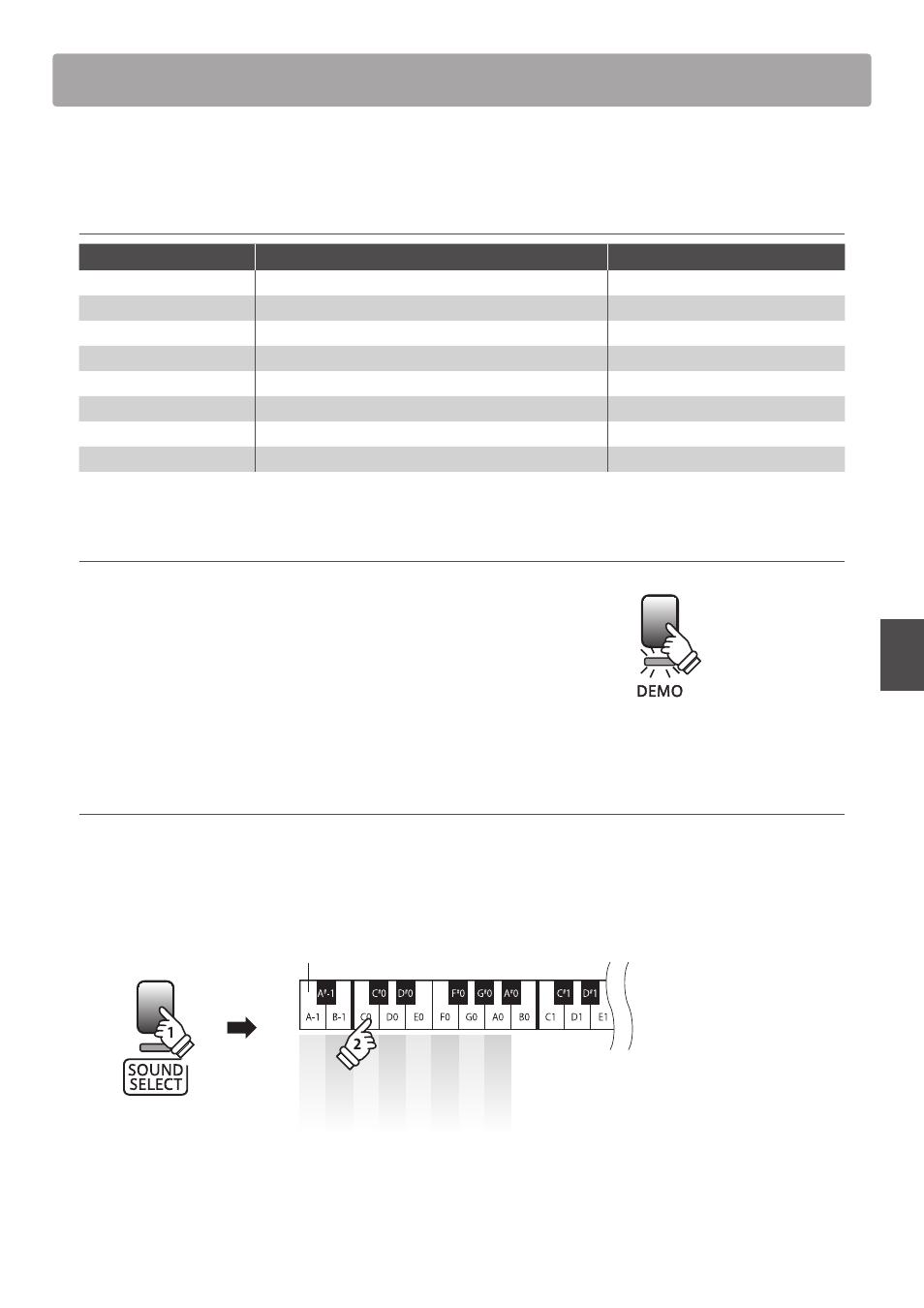
15
In
ternal
Songs
Demo Songs
The CL26 digital piano includes a selection of demonstration songs to introduce each internal sound.
Demo songs
Sound name
Song name
Composer
Concert Grand
Golliwogg’s Cakewalk
Debussy
Studio Grand
Kawai original
Kawai
Electric Piano
Kawai original
Kawai
Church Organ
Toccata
Eugene Gigout
Harpsichord
French Suite No.6
Bach
Vibraphone
Kawai original
Kawai
Strings
Le quattoro stagioni “La Primavera”
Vivaldi
Choir
Kawai original
Kawai
* Kawai regrets that sheet music for Kawai original demo songs is not available.
1. Playing the demo songs
Press the DEMO button.
The LED indicator for the DEMO button will start to flash and
the Concert Grand demo song will start to play.
* When the Concert Grand demo song has finished, another demo song
will be selected at random. This process will continue until all of the
demo songs have been played.
Press the DEMO button again to stop the demo.
2. Selecting a demo song to play
While the demo is playing:
Press and hold the SOUND SELECT button, then press the white key assigned to the desired demo song.
* It is also possible to skip to the next demo song by pressing the SOUND SELECT button while the demo is playing.
C
onc
er
t Gr
and
Studio Gr
and
Elec
tric P
iano
Chur
ch Or
gan
Harpsichor
d
V
ibr
aphone
Strings
Choir
Lowest key
hold