Reverb, Keyboard and sound settings, Set tings – Kawai CL26 User Manual
Page 24: Reverb type, Changing the reverb type
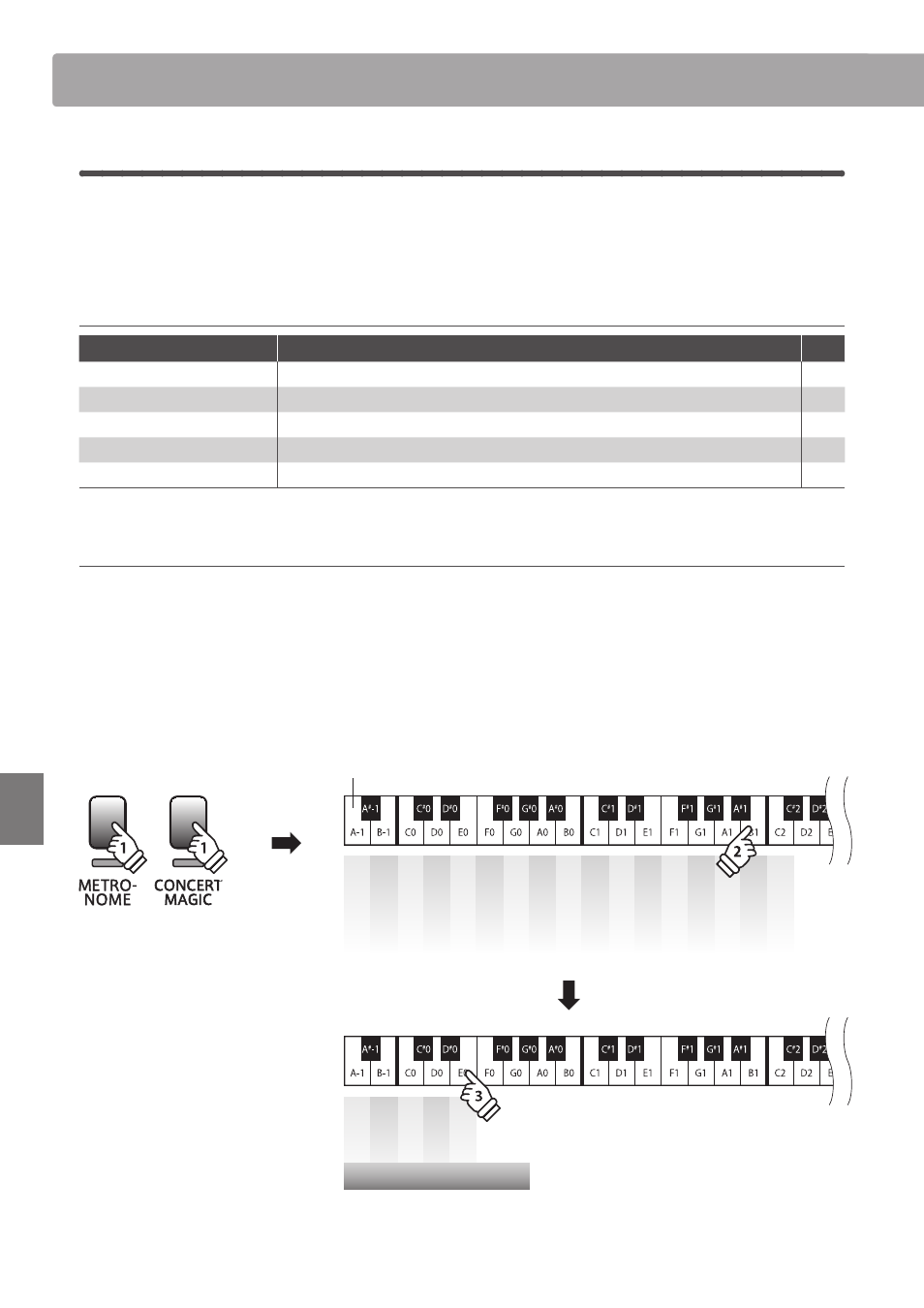
section
24
Set
tings
Keyboard and Sound Settings
4
Reverb
The Reverb setting adds reverberation to the sound, simulating the acoustic environment of a recital room,
stage, or concert hall. The most suitable reverb type is applied automatically when selecting each sound,
however it is also possible to select a different reverb type manually if desired.
Reverb type
Reverb type
Description
Key
Room
(default for Concert Grand)
Simulates the ambiance of a living room or small rehearsal room.
C0
Stage
Simulates the ambiance of a small hall or live stage.
D0
Hall
Simulates the ambiance of a concert hall or theater.
E0
Off
Disables the reverb effect.
A-1
On
(Re)Enables the reverb effect.
B-1
Changing the Reverb type
Press and hold the METRONOME and CONCERT MAGIC buttons simultaneously, then press the B1 key to select the Reverb setting.
While still holding the METRONOME and CONCERT MAGIC buttons, press the key assigned to the desired Reverb type.
The selected Reverb type will be applied immediately.
The ‘Off’ and ‘On’ keys can also be used to disable/enable the Reverb setting while retaining the specified type.
* When the instrument is turned on, the Reverb setting will return to the default type of ‘Room’.
* Use the included Function Labels (page 10) to reference the CL26’s keyboard and sound settings more conveniently.
– / O
ff
+ / On
1
2
3
4
5
6
7
8
9
0
Touch
T
ranspose
T
uning
Rev
erb
C.M. Mode
Lowest key
hold
hold
Of
f
On
Room
Stage
Hall
Reverb type