Midi channel, Midi settings, Transmit/receive) – Kawai CL26 User Manual
Page 28: Set tings, Changing the midi channel setting
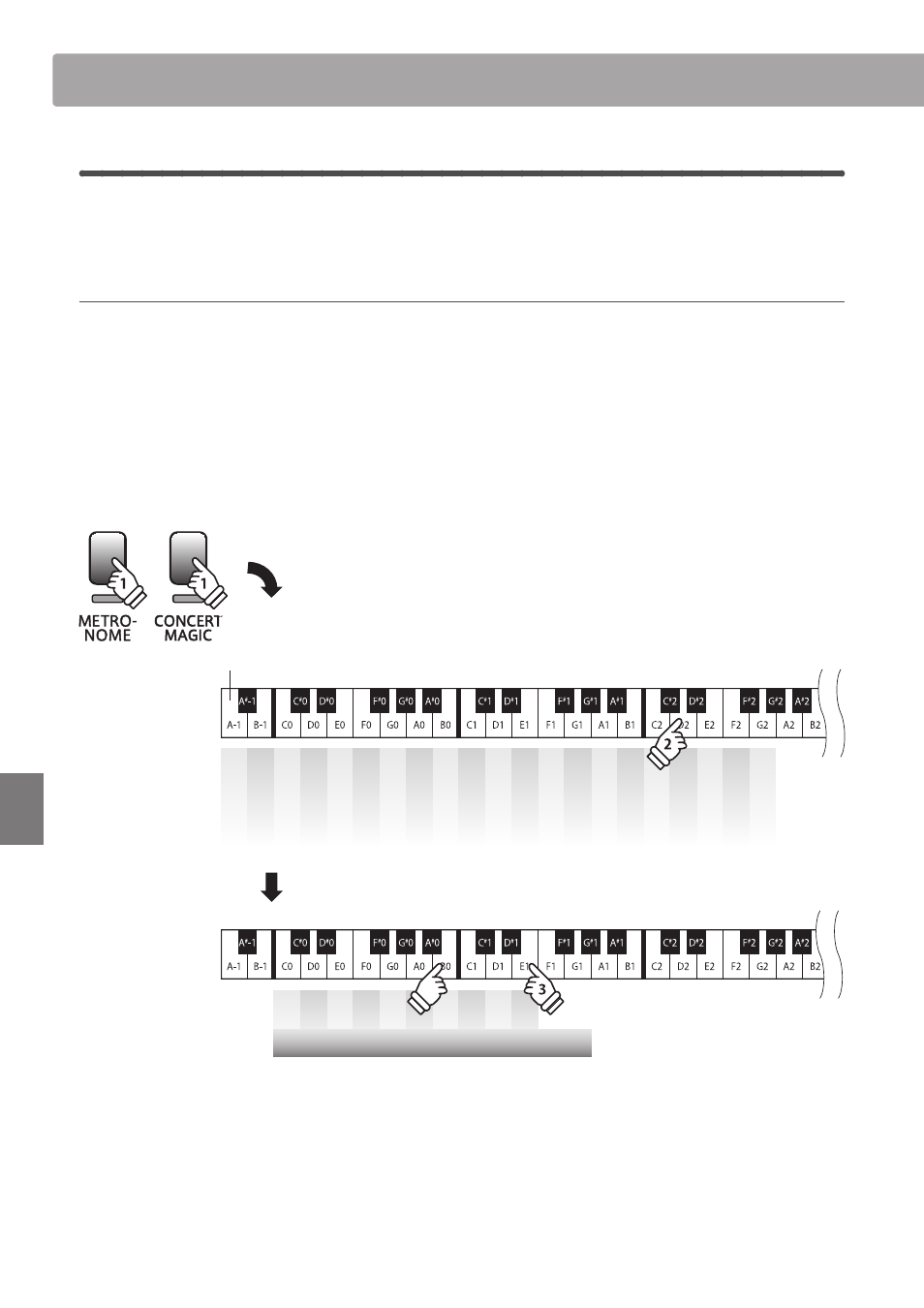
28
Set
tings
MIDI Settings
1
MIDI Channel
(transmit/receive)
The MIDI Channel setting allows the transmit/receive channel to be specified. The selected channel will
function as both the transmit and receive channel (separate transmit/receive channels cannot be specified).
Changing the MIDI Channel setting
Press and hold the METRONOME and CONCERT MAGIC buttons simultaneously, then press the D2 key to select the MIDI Channel
setting.
While still holding the METRONOME and CONCERT MAGIC buttons, input the desired MIDI Channel using the number keys
indicated below.
The selected MIDI Channel setting will be applied immediately.
* The MIDI Channel setting can be set within the range of 01 - 16.
* When the instrument is turned on, the MIDI Channel setting will return to the default value of ‘01ch’.
* Use the included Function Labels (page 10) to reference the CL26’s MIDI settings more conveniently.
– / O
ff
+ / On
1
2
3
4
5
6
7
8
9
0
Touch
T
ranspose
T
uning
Rev
erb
C.M. Mode
MIDI Channel
L
ocal C
o
ntr
o
l
Multi-timbr
al
T
ransmit PGM#
Lowest key
hold
hold
Example: MIDI Channel 07ch
Press key 0 then key 7.
1
2
3
4
5
6
7
8
9
0
MIDI Channel
4