Transpose, Keyboard and sound settings, Set tings – Kawai CL26 User Manual
Page 22: Adjusting the transpose setting
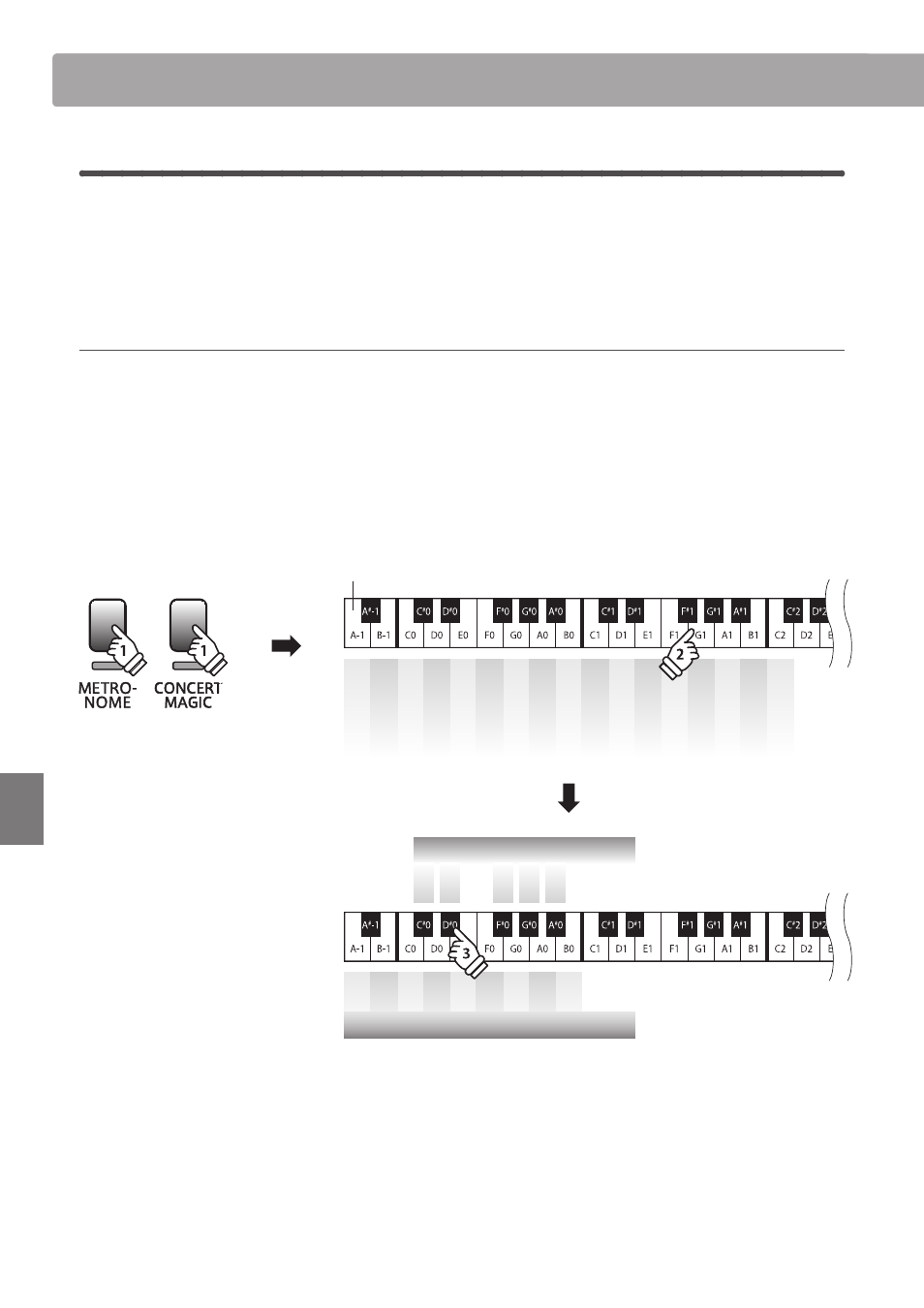
section
22
Set
tings
Keyboard and Sound Settings
2
Transpose
The Transpose setting allows the pitch of the CL26 digital piano keyboard to be raised or lowered in semi-
tone steps. This is particularly useful when accompanying instruments with different tones, or when a song
learned in one key must be played in another key. When transposed, the song can be played in the original
key, yet heard in a different key.
Adjusting the Transpose setting
Press and hold the METRONOME and CONCERT MAGIC buttons simultaneously, then press the G1 key to select the Transpose setting.
While still holding the METRONOME and CONCERT MAGIC buttons, press the key assigned to the desired Transpose value.
The adjusted Transpose setting will be applied immediately.
The ‘Off’ and ‘On’ keys can also be used to disable/enable the Transpose setting while retaining the specified value.
* The Transpose setting can be adjusted up to +5 semitones higher (key of F) or -6 semitones lower (key of F
#
).
* When the instrument is turned on, the Transpose setting will return to the default value of ‘0’ (C).
* Use the included Function Labels (page 10) to reference the CL26’s keyboard and sound settings more conveniently.
Lowest key
– / O
ff
+ / On
1
2
3
4
5
6
7
8
9
0
Touch
T
ranspose
T
uning
Rev
erb
C.M. Mode
hold
Of
f
On
0
2
4
5
-5
-3
-1
Transpose setting
Transpose setting
-2
-4
-6
+3
+1
hold