Transceiver system controls and functions, Transceiver rear panel, Transceiver front panel – TTI TCB-R2000 User Manual
Page 9: Remote lcd unit
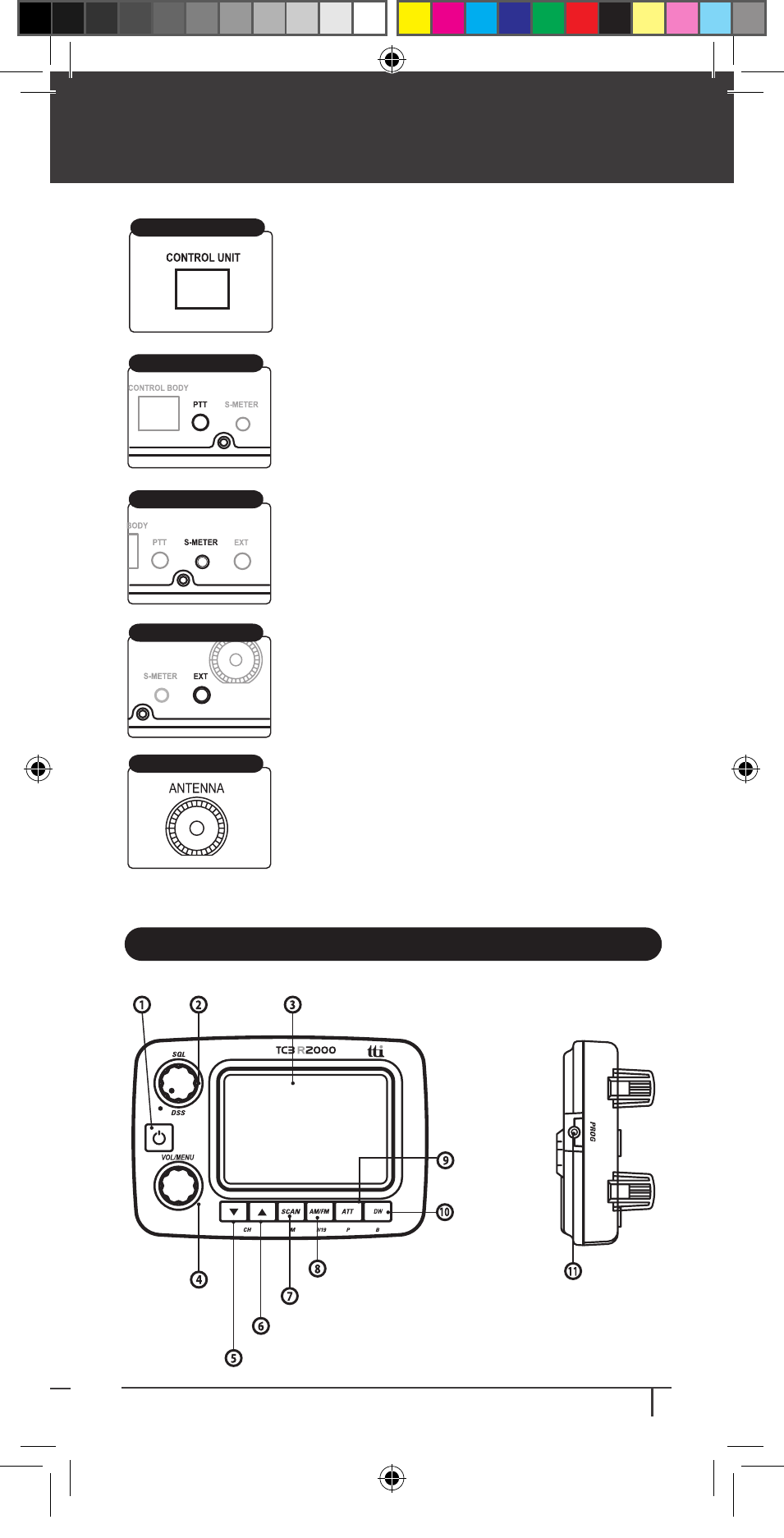
TCB-R2000
English 9
Transceiver System Controls and Functions
- Transceiver Rear Panel
Install the Remote Control Unit Connector into this jack.
9) Remote Control Unit Jack
- Transceiver Front Panel
CONTROL UNIT
Transceiver System Controls and Functions
Connect an extra PTT equipment (This is not supplied) to
this jack.
10) Extra PTT Jack
Connect an external S-Meter (This is not supplied) to
this port.
11) S-Meter
Connect a loud speaker (This is not supplied) to this port.
12) EXT Jack
Insert the male connector of the antenna cable into this
female antenna connector.
13) Antenna Connector
PTT JACK
S-Meter
ANTENNA CONNECTOR
EXT JACK
REMOTE LCD UNIT
LCD Display
Squelch&
DSS Knob
Power
Button
Dual Watch&
Band Selection
Button
Programming Jack
Volume&Menu
Selection Knob
Channel Down Button
Channel Up Button
Scan&Scan Memory Button
AM/FM&9/19 Selection Button
Attenuation&
Program Button
TCBR2000 man_reized.indd 9
2011.3.14 5:34:20 PM