Warning – Kiddy Click'n move 3 User Manual
Page 18
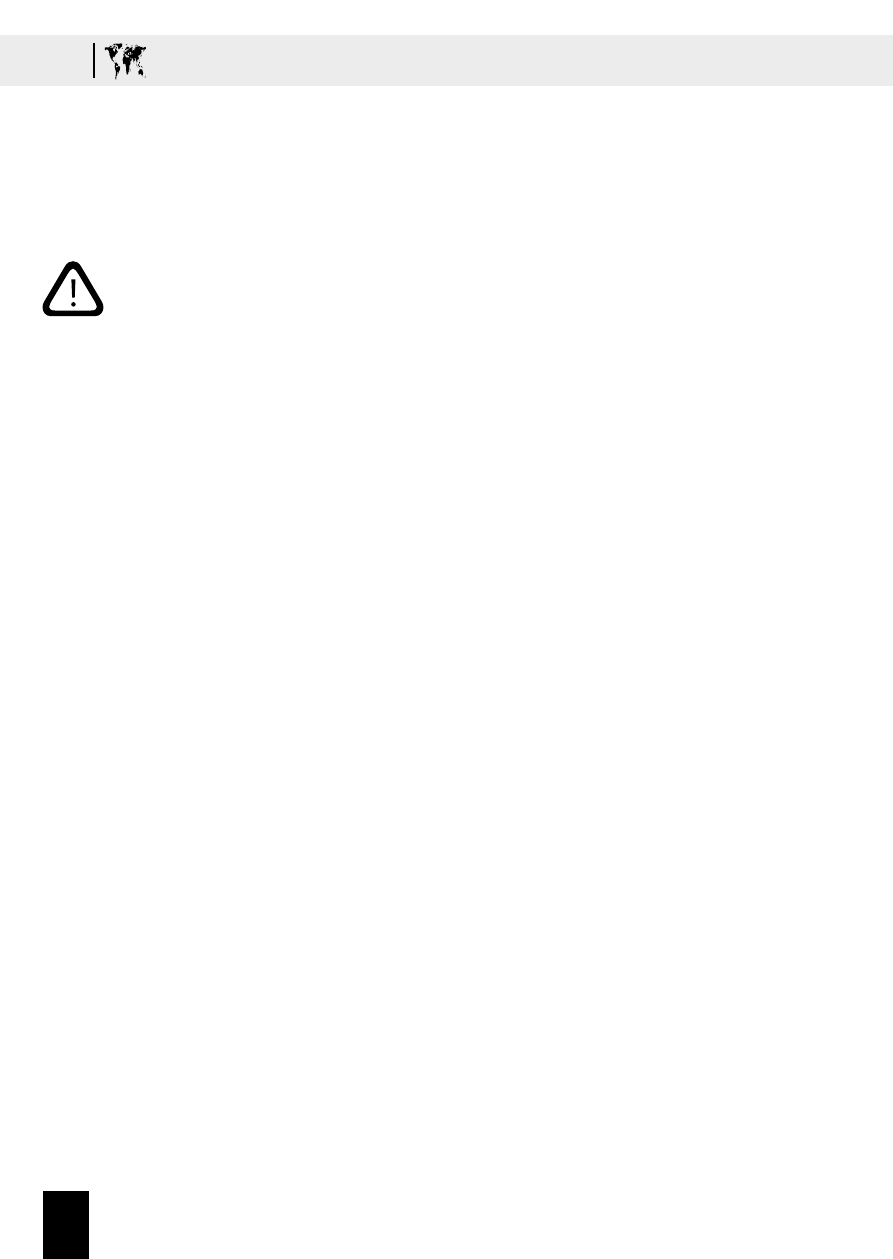
EN
18
Insert both plugs of the pushchair seat on the left and right support on the chas-
sis until they lock into the place and sit tight (fig.12; no. 1) and the indication at
locking button is “green” (fig.12; no. 2) .
WArnInG
Before using the pushchair seat make sure that
both locking buttons indicate “green”. When
the locking buttons indicate “red”, pull these
upwards, so that “green” will be indicated. test
by pulling upwards whether the pushchair seat
is locked in place and tightly connected to the
chassis.
To remove the pushchair seat from the chassis press both locking buttons down-
wards (fig.13; no.1) so that these indicate “red” (fig.13; no. 2) and pull the push
chair seat upwards (fig. 13; no. 3).
4.2 Adjustment of the sun roof
The sun roof can be adjusted freely into the desired position by turning the front
bar of the sun roof (fig. 14; no. 1).
If you want to open the sun roof into the maximum position, open both snap
fastener inside (fig. 14; no. 2).
4.3 Adjustment of the footrest
Keep both release buttons pressed (fig. 15, no. 1) and then turn the foot rest in
the desired position (fig. 15; no. 2).
18