Thermo-hygro sensor, Display station and heavy weather pc software, Specifications – La Crosse Technology C86234 User Manual
Page 27: Indoor temperature, Indoor humidity, Outdoor temperature / dew point
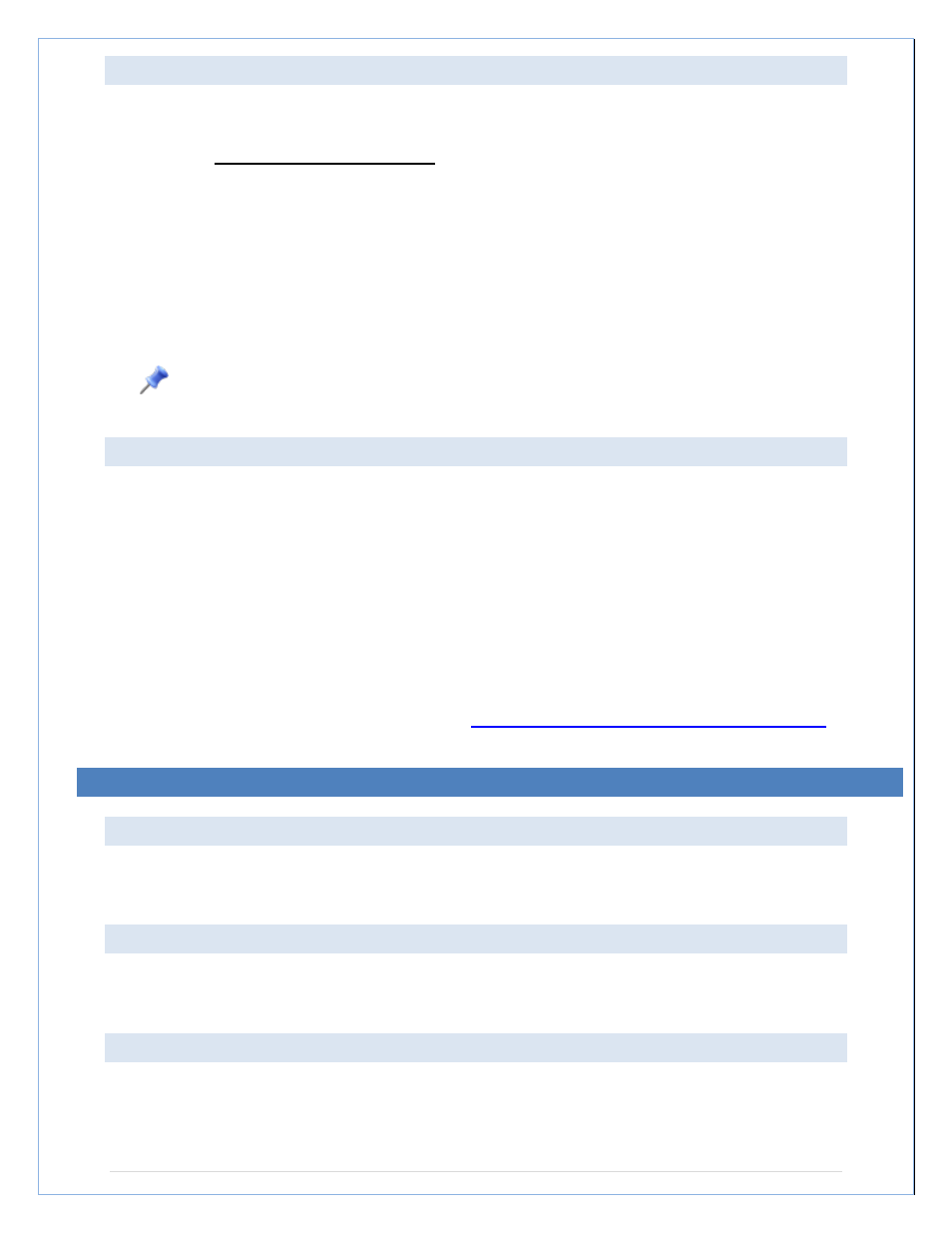
THERMO-HYGRO SENSOR
The thermo-hygro sensor is "weather resistant", but not "water proof".
• To ensure an extended life for the sensor, mount it in a semi-covered place out of the
elements at a minimum height of 6 feet.
• An ideal location for the thermo-hygro sensor is under the eaves on the North side of the
house to avoid the effects of sunlight.
• Mount the sensor 18" down from the eaves to ensure optimum performance. This will assure
the temperature of the air coming out of the attic will not affect data collected by the sensor.
• The cap on the sensor is for proper airflow for humidity reading and not rain protection. The
Thermohygro sensor can withstand rain, snow and temperature extremes. Standing rain and
snow may soak into the sensor and cause failure.
• To wall mount the thermo-hygro sensor, fix the wall holder onto the desired wall using the
included screws, plug the sensor firmly into the wall holder and replace the rain cover if it is
not already in place.
Note: After mounting the units, if the weather data is not received, press and hold the
▲/DATE button for 2 seconds to synchronize the wireless display to the sensors.
DISPLAY STATION AND HEAVY W EATHER PC SOFTW ARE
Position the display station to receive outdoor data from the thermo-hygro sensor and send data
to the USB Transceiver, (see image above) which plugs into the computer and downloads
information to the Heavy Weather Pro PC software (Windows-only).
You have the option of using your weather station as a:
1. Standalone weather station – no computer or USB transceiver required. Wind and
Rain transmit to the Thermo-hygro sensor, which transmits to the Display station.
2. Computer-connected weather station - Connect the USB transceiver to your computer
for use with Heavy Weather Pro PC software. Download and install the latest version of
the Heavy Weather Pro PC software at
.
SPECIFICATIONS
INDOOR TEMPERATURE
41°F to 104°F (5°C to 40°C)
(“OF.L” displayed if outside this range)
INDOOR HUMIDITY
3% to 99%
(“- -” displayed if < 1%, "99" displayed if
≥ 99%)
OUTDOOR TEMPERATURE / DEW POINT
-40°F to 139.8°F (-40°C to 59.9°C)
(“OF.L” displayed if outside this range)
P a g e
| 27