Laminator Direct EZ-LAM II User Manual
Page 13
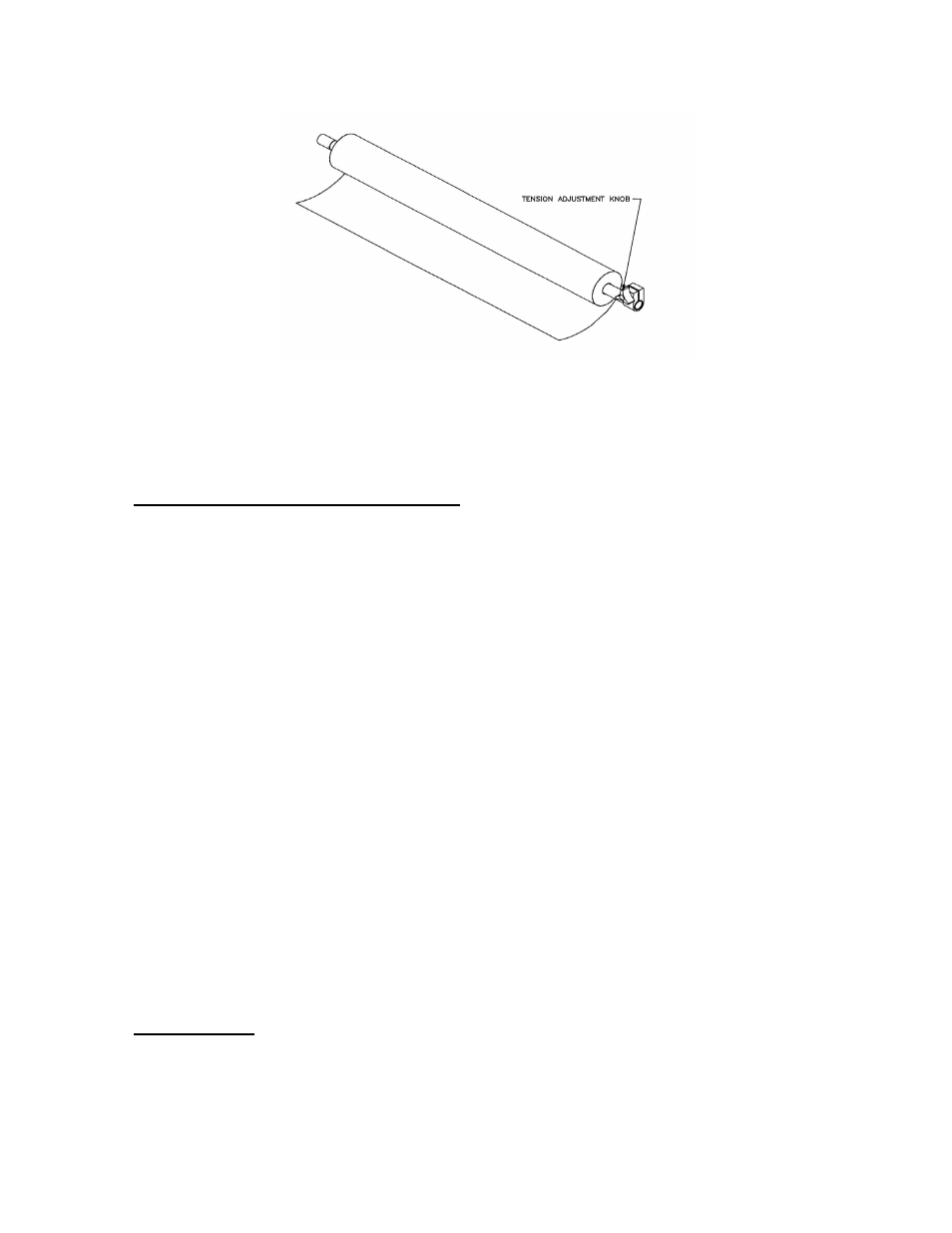
13
6. If necessary, locate the knob on the right side of the bottom supply
mandrel and adjust the tension as in Step 3 above.
Setting Heat Shoe Temperature
The laminator temperature should be adjusted according to the film
thickness and the item being laminated. See recommended temperature
settings from your film supplier. Keep in mind that different brands of
laminating film may require different temperatures.
1.Turn the heater switch on.
2.Use the thermostat adjustment knob (black knob) on the left side of the
laminator to adjust the temperature of the heat shoes.
3.Turn the knob clockwise to increase and counterclockwise to decrease the
temperature. If reducing the temperature, wait several minutes for the heat to
drop to the desired operating temperature. When increasing temperature, the
indicator lamp will come on as the laminator is heating up and go off when it
reaches the set temperature. (Wait 10 minutes between each adjustment before
using the laminator. This will let the heat stabilize).
4.Check the thermometer to see if the desired temperature has been reached.
You may have to make a few minor adjustments before optimum temperature is
set. Most laminating film laminates within a given temperature range so an exact
temperature reading is not necessary.
Laminating
1. When the motor is first turned on, allow 6” of film to clear heat shoes for best
laminating results.
2. Be sure the heaters have been turned on and are at the proper temperature.