Laminator Direct EZ-LAM II User Manual
Page 8
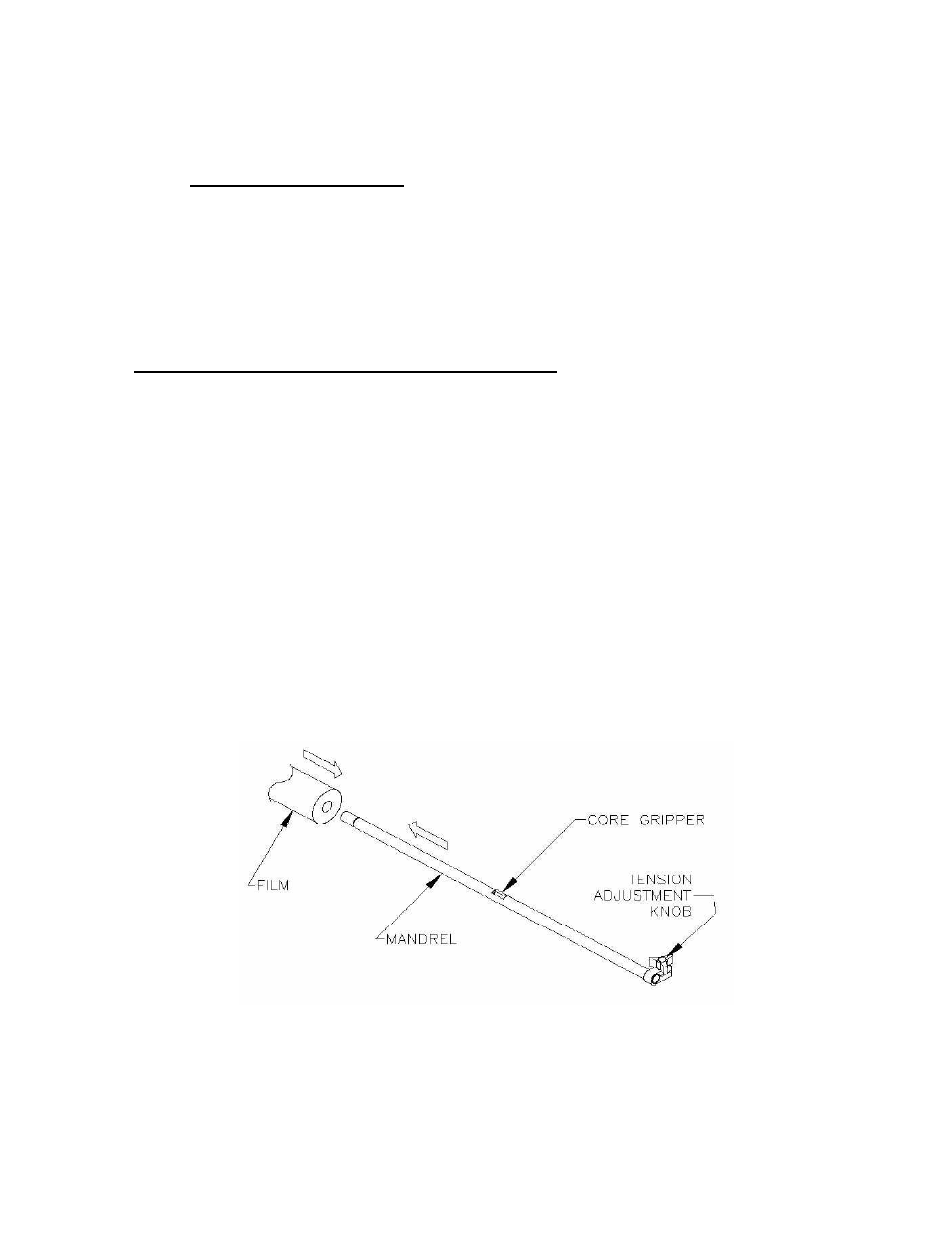
8
(Switch will light up in the “on” position).
Heat Indicator Light
This light goes on when the heat switch is first turned on and then
remains on until the heat shoe reaches the operating temperature.
After that point, the light will go on and off periodically as the
thermostat cycles.
Loading Laminating Film onto Mandrels
Slide film with a one-inch core onto the mandrel as in Figure 2. Note that one
mandrel is labeled TOP and the other BOTT (for bottom). They are not
interchangeable.
When sliding roll of film onto mandrel, you must push the core gripper to
the flat position. When core gripper is inside the core, the core gripper spring
will cause the core gripper to grab the film so the tension adjustment knob will
tighten the tension on the film.
Make sure film is aligned from left to right on top and bottom mandrels
when loading film. See Figure 2a.
Figure 2