Initial setup – Laminator Direct EZ-LAM II User Manual
Page 6
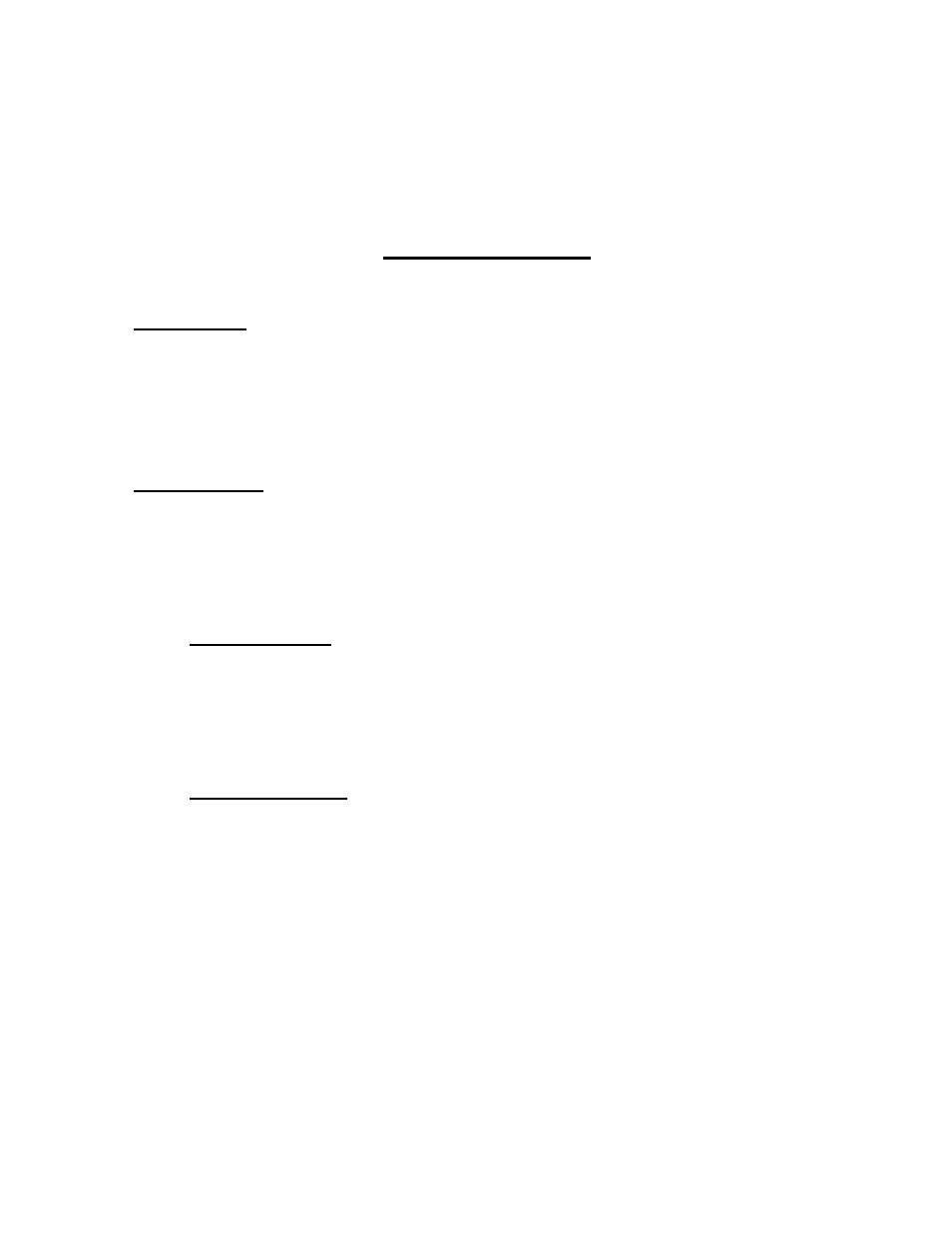
6
INITIAL SETUP
Unpacking
Before unpacking the unit, inspect the shipping container for signs of damage.
Notify the carrier and your dealer immediately if any damage is noted and refuse
package.
Components
Figure 1 shows the location of the major components and controls of the Easy-
Lam II. You should become familiar with these before operating the
laminator.
Motor Switch
This switch provides power to the motor. If the switch is pressed to the
“on” position, the rollers move the plastic film and laminating material
through the unit.
Reverse Switch
This toggle switch is found on the back of the machine. When this switch
is pressed to the “REV” (upper) position, and the motor switch is on, the
rollers move in the reverse direction. This is useful for clearing film from
the rollers.
Figure 1