Connections, controls, and indicators – LD Systems ZONE 622 User Manual
Page 7
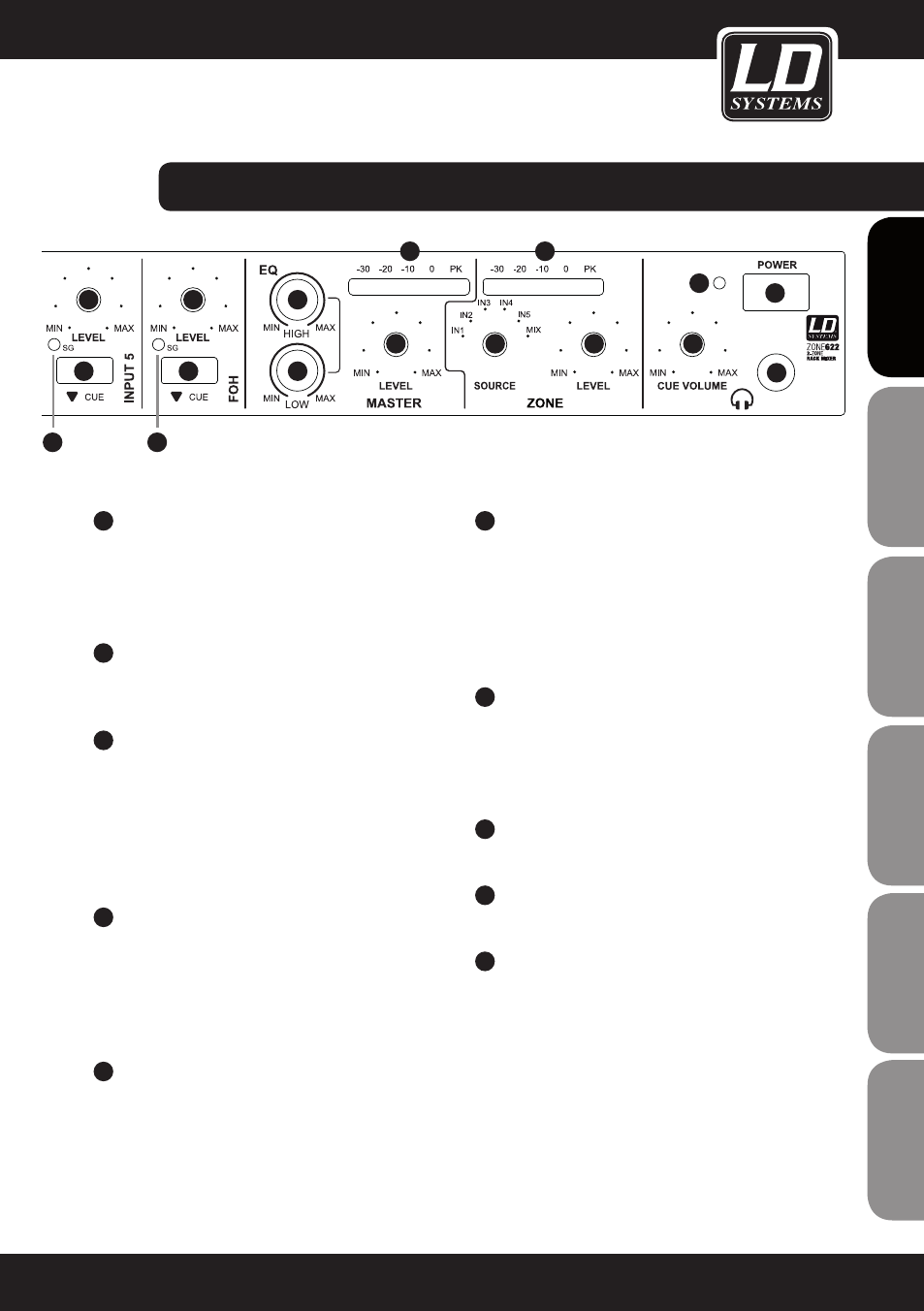
connectionS,
ConTRoLS, AnD InDICAToRS:
11
MASTeR eQ LoW
Equalizer low band for the MASTER output. When
turned to the left, levels are lowered, when turned
to the right, they are raised. In the centre position
(resting point), the equalizer is inactive.
12
MASTeR LeVeL
Volume control for the MASTER output on the rear
panel of the unit.
13
MASTeR AUDIo LeVeL MeTeR
Level meter display with 5 LED segments. Once
the peak LED (PK) lights up, the device is operating
at the distortion limit. It is not critical if the LED
lights briefly at peak levels for the incoming signal,
however continuous illumination should be avoided
by reducing the volume.
14
zone SoURCe
Selection of the signal source to be connected to
the zone output. Alternatively, one of the 5 input
channels (IN 1 - 5), or a mix (MIX) from all input
channels (MIC 1 and 2, INPUT 1 - 5, FOH) can be
selected.
15
zone LeVeL
Volume control for the zone output (ZONE) on the
back of the unit.
16
zone AUDIo LeVeL MeTeR
Level meter display with 5 LED segments. Once
the peak LED (PK) lights up, the device is operating
at the distortion limit. It is not critical if the LED
lights briefly at peak levels for the incoming signal,
however continuous illumination should be avoided
by reducing the volume.
17
CUe VoLUMe
Headphone volume control Channels, for which
the CUE button is pressed (INPUT 1 - 5 & FOH)
can be listened to on the headphones output
regardless of their volume control setting.
18
HeADPHone oUTPUT
Headphone output with 6.3 mm stereo jack.
19
PoWeR
On/Off switch for the device.
20
PoWeR LeD
Lights up once the system is properly connected
to the power mains and switched on.
7
IT
ALIANO
POLSKI
ESP
AÑOL
FRANCAIS
FRANCAIS
FRANCAIS
FRANCAIS
FRANCAIS
DEUTSCH
ENGLISH
12
13
15
10
14
11
16
17
18
19
20
7
8
9
7
8
9