System settings, Programming the receiver – LD Systems WS1000(2)(X) User Manual
Page 12
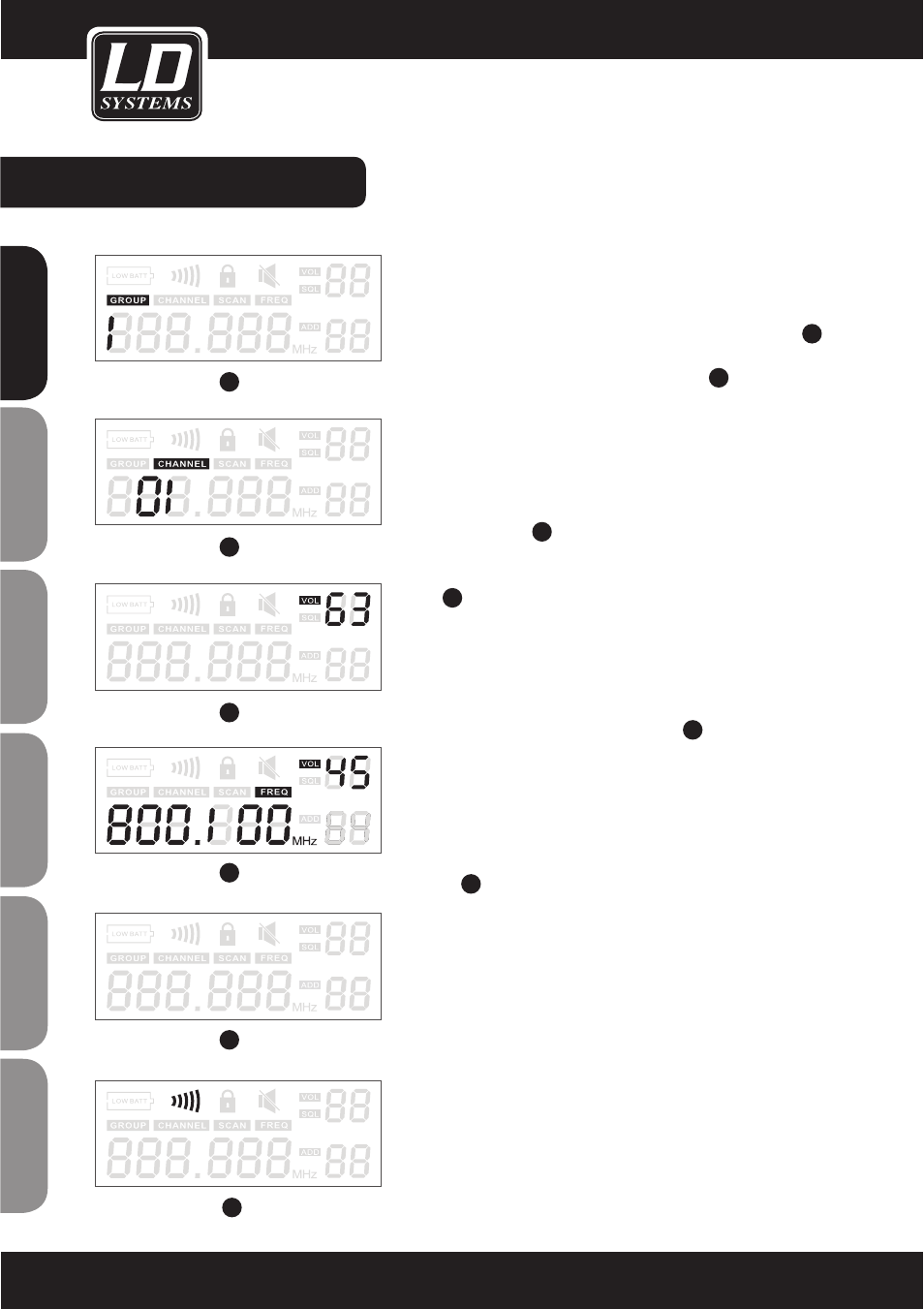
SYSTEM SETTINGS:
PROGRAMMING THE RECEIVER:
Selecting the group and the channel: Press "SET" until "GROUP" ap-
pears, then press the arrow buttons to select a frequency group
1
.
Now press "SET" again until "CHANNEL" is displayed, then use
the arrow buttons to select the desired channel
2
.
To obtain the best results with multiple systems, assign all devices
to the same group and set a different frequency in each device.
Receiver volume: If nothing else is selected on the display, you can
regulate the volume of the system using the arrow buttons. The
volume is adjustable in 64 increments. We recommend a volume
between 42 and 45
3
.
Normal display: RF level, group no.,channel no., frequency as
usual
4
.
Infrared frequency search: Please note: When multiple systems are
used, the respective addresses of the individual systems must be
different. Switch off the transmitter and open the battery compart-
ment (only for body pack - in handheld systems, the IR interface is
on the bottom, in this connection, see point
6
on the preced-
ing page of this manual). Position the transmitter and receiver
opposite one another so that the IR interfaces of both devices are
as close to one another as possible. Press the "ASC" button and
switch on the transmitter again. Now also press the "ASC" button
on the transmitter. Whenever you press the ASC button, the IR
indicator lights up and the receiver sends sync frequencies for 25
seconds
6
.
The handheld transmitter lights up when these synch frequencies
are received; with the body pack, the entire display illumination
flashes and the IR symbol is also active.
Important: During this procedure, the distance between the two
devices should be less than 0.5 metres. You cannot synchronize
more than one transmitter simultaneously using this procedure.
Auto scan function: The WS1000 series has a frequency auto scan
function. This function helps to find frequencies that are free of
interference within a group. Press "SET" 3 times until "SCAN"
appears in the display. Press one of the arrow buttons to start the
frequency scan.
2
1
2
3
4
5
6
12
FRANCAIS
FRANCAIS
FRANCAIS
FRANCAIS
ENGLISH
DEUTSCH
FRANCAIS
ESP
AÑOL
IT
ALIANO
POLSKI