Chapter 7 descriptions of major functions, I would like to change the login password, I would like to change the ssid and channel – Lumens Technology DC-A11 User Manual
Page 40: Or podium view
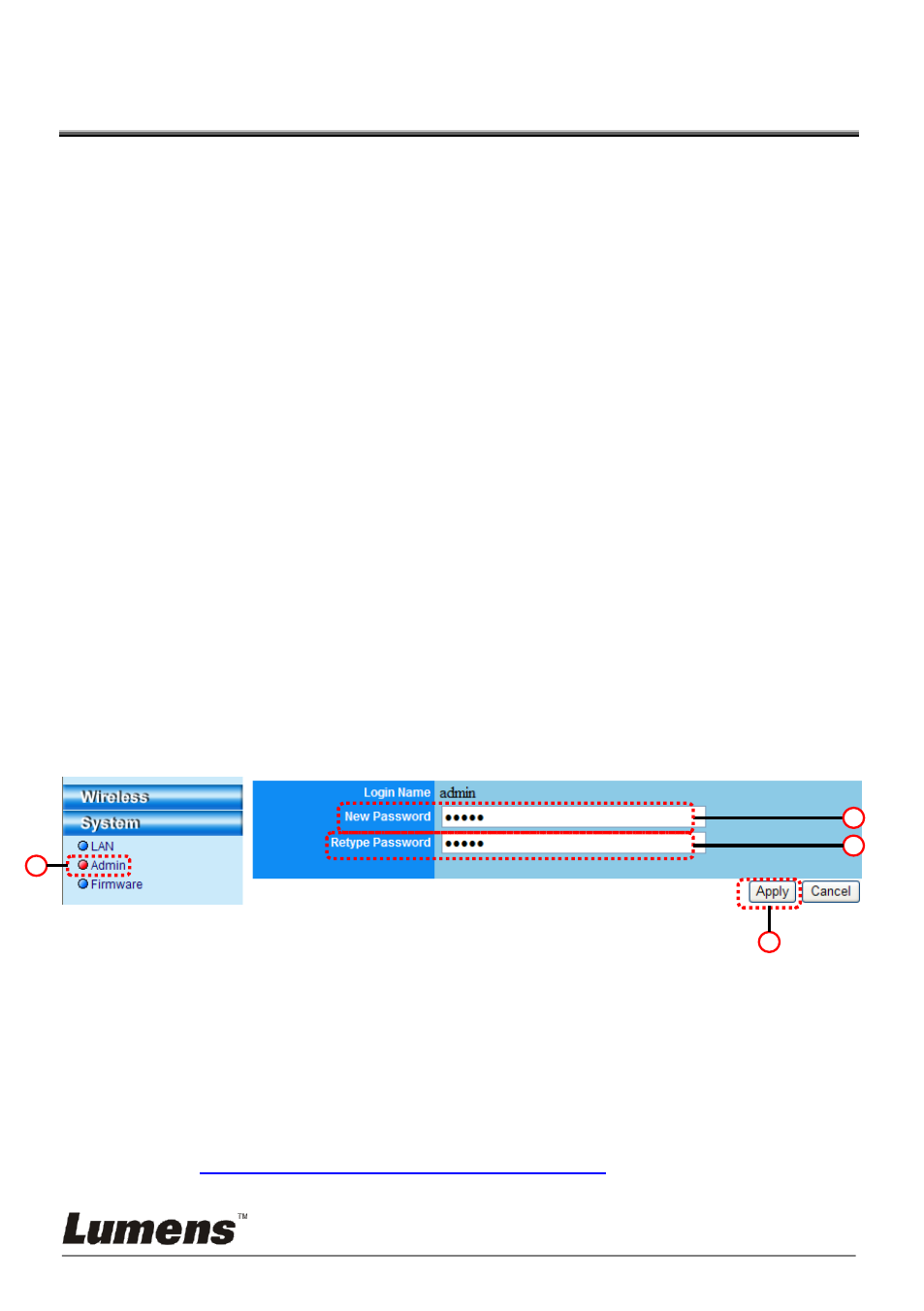
English
- 39
Chapter 7 Descriptions of Major Functions
<NOTE 1> Close the Ladibug
TM
or Podium View
TM
before you
modify any settings.
[Note 2] After setting, please turn off the DC-A11 power supply
and restart to apply the settings
7.1
I would like to configure DC-A11 connection settings
on the Internet
7.1.1 Open the Internet Explorer webpage browser, and enter [192.168.2.1]
(default) in the address bar.
7.1.2 Enter the Login Name [Admin]. (Please pay attention to
capitalization.)
7.1.3 Enter the Password ([Admin] by default), and click the [Login] button.
7.2
I would like to change the login password
7.2.1 Click the [Admin] button to enter the [Admin] page.
7.2.2 Enter the new password in the [New Password] field.
7.2.3 Re-enter the password in the [Retype Password] field for verification.
7.2.4 The webpage will be offline after you press [Apply] to apply the
changes.
7.2.5 Please log in the webpage again.
7.3
I would like to change the SSID and channel
7.3.1 Click the [Basic] button to enter the [Basic] page.
※ [SSID]: (the public name of a wireless network): Set and change the
name of the wireless network to be displayed.
※ [Channel]: The channel is [Channel 06] by default. Please choose
your own channel frequency.
※ [Encryption Type]: Choose your encryption type. (Please refer to
7.6 I Want to Enable the Encryption Mode
)
1
2
3
4