Lumens Technology DC-A11 User Manual
Page 62
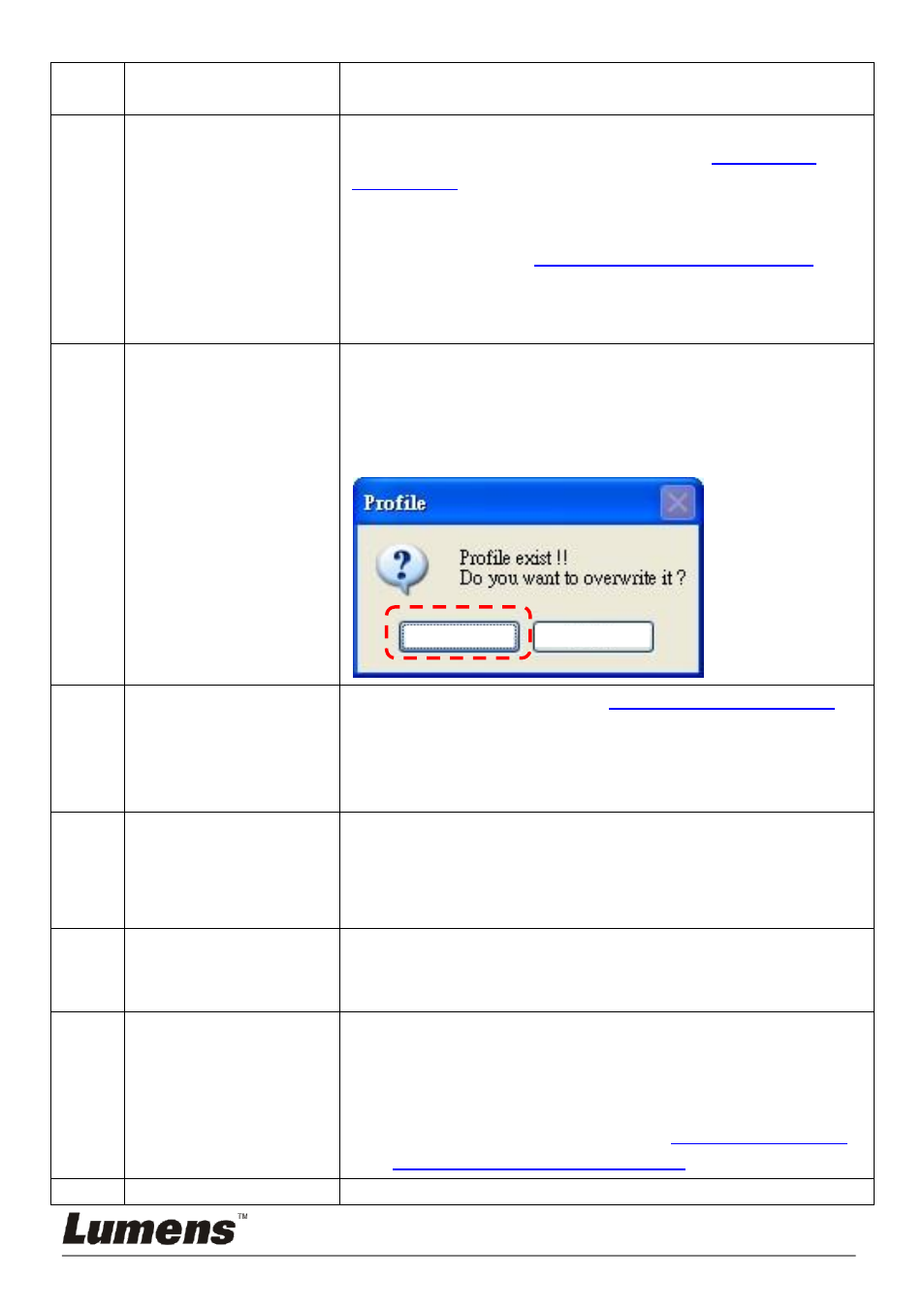
English
- 61
have modified any
settings
10
The webpage
cannot be
displayed when
the setting is
updated.
Method 1: Please log in the webpage again.
Method 2: Please follow the steps of
6.1.1 Auto
connection
for reconnection.
Method 3: Please press and hold the DC-A11
[Reset] button for 5 seconds. After restarting, please
follow the steps of
6.1 Start wireless connection
for
reconnection.
If the problem still occurs, please contact your
distributor.
11
The message
“Profile exist. Do
you want to
overwrite is?”
pops up during
reconnection.
Because your connection profile is named by
[SSID], this message will pop up when you
reconnect with WPS connection or manual
connection and different settings are used. Click
[Yes] for confirmation.
12
The corresponding
DC-A11 cannot be
identified when two
DC-A11 or more
are connected.
Please follow the steps of
6.1.3 Change the SSID
to
modify the SSID.
13
Do I have to reset
the configurations
when changing the
DC-A11 or Dongle?
1. You should reset the configurations when the
DC-A11 is changed.
2. You do not have to reset the configurations
when the Dongle is changed.
14
Password missing.
Failure to login the
admin page.
Please hold the [Reset] button on DC-A11 for 5
seconds to reset all configurations to factory default
setting.
15
How to deal with a
weaker signal?
1. Please relocate the DC-A11 to get a better
connection.
2. Please set a different channel frequency of
DC-A11 in the admin page to avoid signal
interference. Please refer to
7.3 I would like to
change the SSID and channel
.
16
Fail to connect to
Please use built-in wireless connection in Win7
Yes
No