I want to enable the encryption mode, 1 set up encryption – Lumens Technology DC-A11 User Manual
Page 42
Advertising
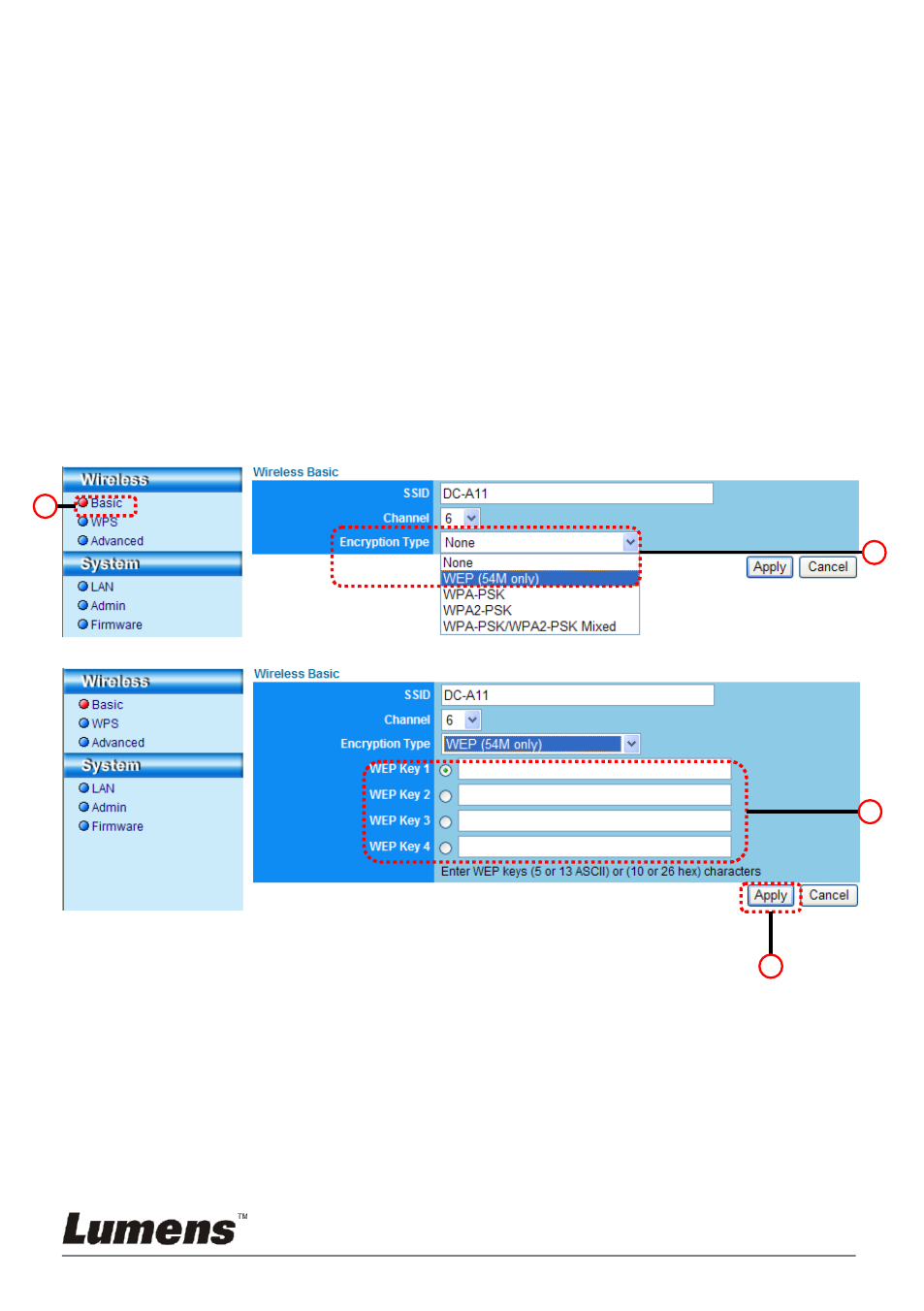
English
- 41
7.6
I Want to enable the encryption mode
7.6.1 Set up encryption
7.6.1.1 Use WEP encryption
1. Enter [Basic] Page.
2. [Encryption Type]: Select an encryption mode. It is recommended that
you set up your password with [WEP] Type.
3. WEP Key 1~4: Select one and enter a passphrase.
1. To use ASCII: Enter 5 or 13 characters (0-9 and A-Z only).
2. To use HEX: Enter 10 or 26 characters (0-9 and A-F only).
<NOTE> Only one set of columns can be used at a time.
4. Press [Apply] to apply your changes.
2
1
3
4
Advertising