Lumens Technology DC-A11 User Manual
Page 63
Advertising
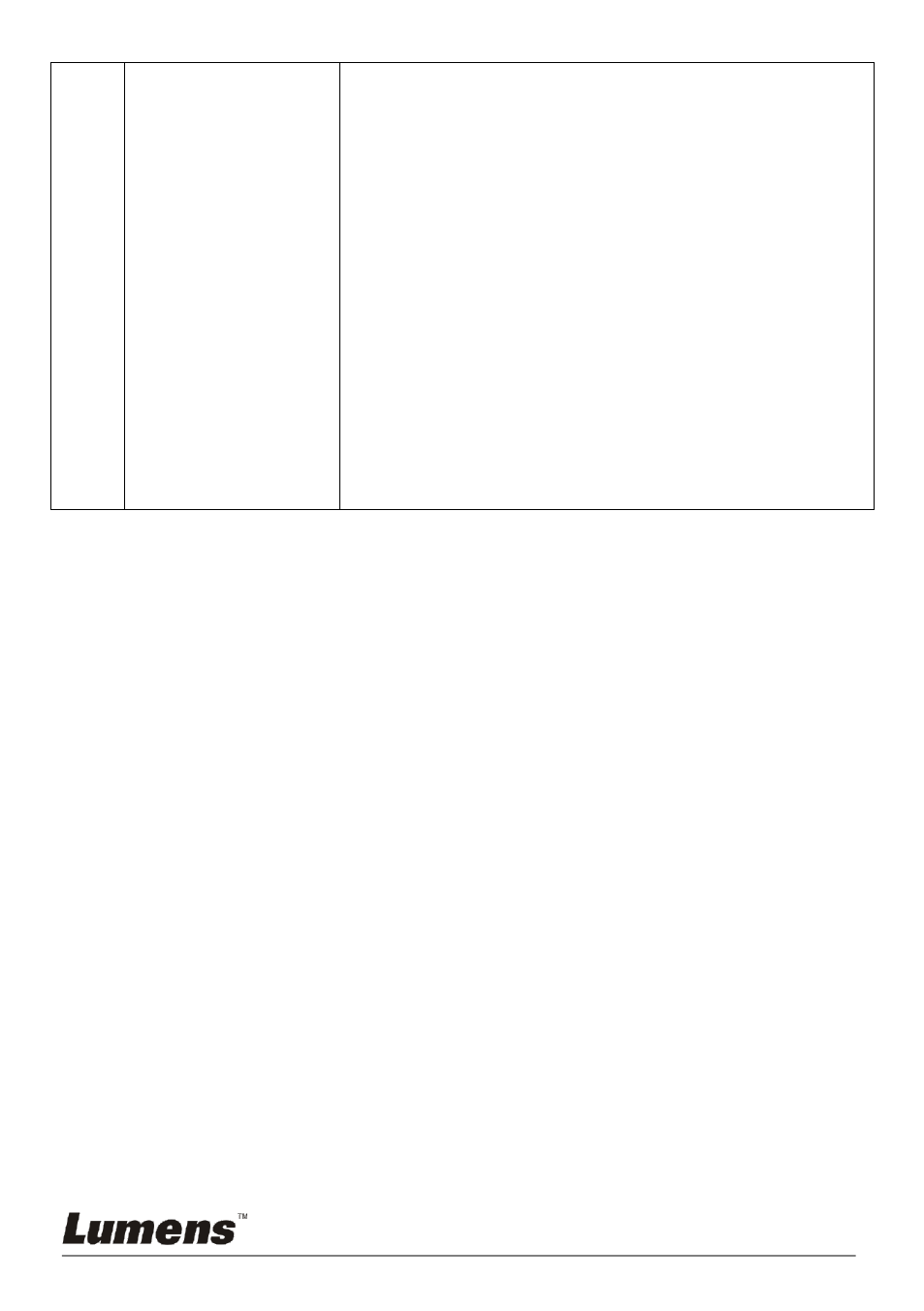
English
- 62
DC-A11 with
the”Wireless LAN
Utility” in Win7
operating system.
according to the steps below:
1.
Click Start to open the Start menu, and click
Control Panel -> Network and Internet.
2.
Select Connect to a network option in the
“Network and Sharing Center” window, and access
points found in your wireless environment will
appear for your selection.
3.
Select DC-A11 from the Dongle wireless
network connection (Realtek RTL819ISU Wireless
LAN 802.11n USB 2.0 Network Adapter) and click
Connect.
4.
If encryption function is enabled, enter key
password and click OK.
5.
Return to the Network and Sharing Center
window and the wireless network you have
connected to displays.
Advertising