2 how to connect – Lumens Technology VS-LC101 Installation User Manual
Page 3
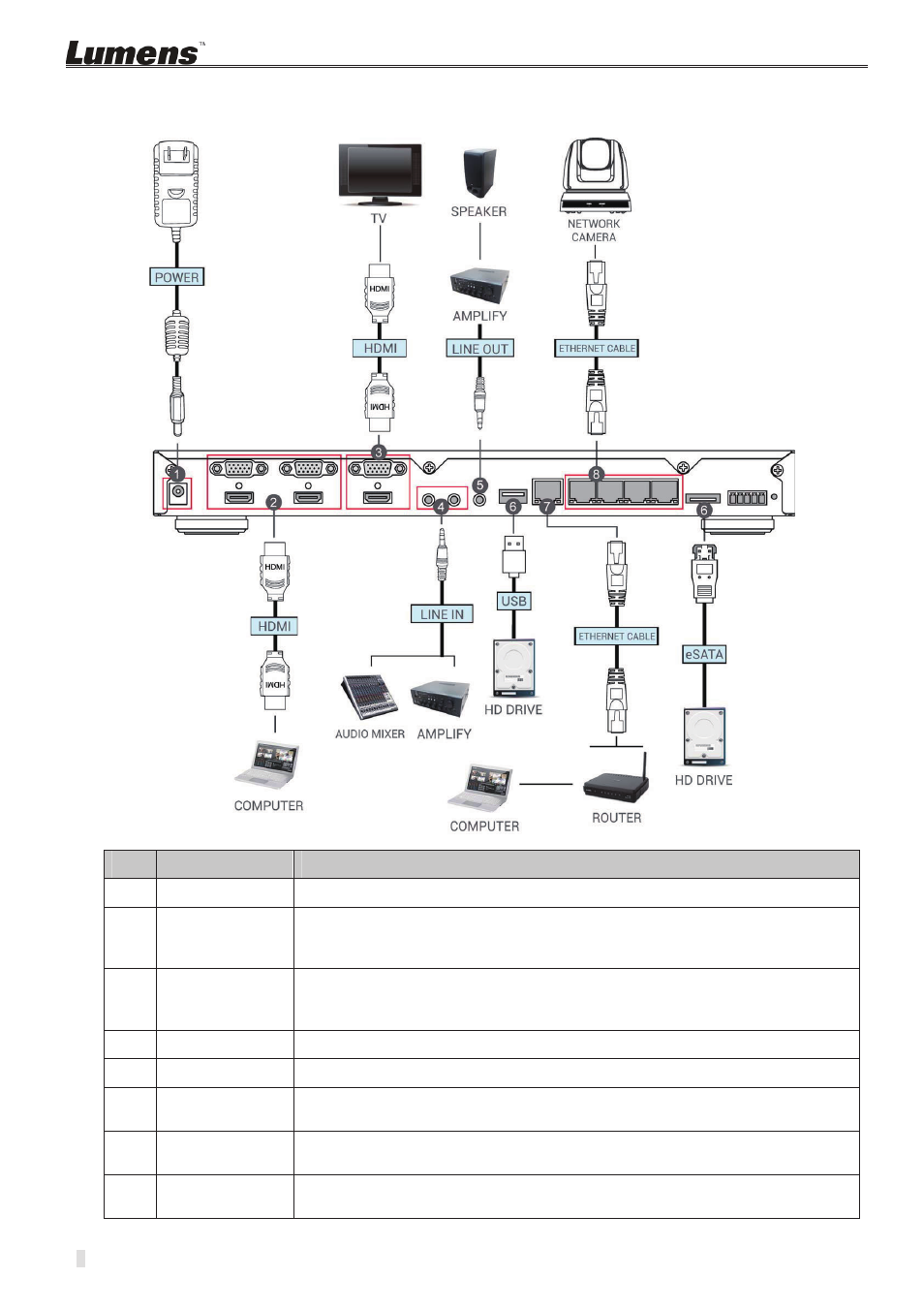
2
2 How
to
connect
z
Please follow the following instruction to complete the connection.
NO. Function
How to connect
1. Power
Connect the power cord
2. Image input
Connect the computer HDMI to the HDMI IN 1
Note: Replace the image input device from the computer to other devices
as needed, e.g. projector.
3. Image output
Connect HDMI OUT to the TV HDMI
Note: If the TV does not provide HDMI, use an adapter instead according
to the TV specification
4. Audio input
Connect Line devices for audio input, e.g. amplifier, audio mixer
5. Audio output
Connect Line devices for audio output, e.g. amplifier
6. Storage
Device
Insert USB or eSATA external hard drive as the storage device
7. LAN
Connect the WAN port to the router to link with the computer in
order to conduct remote management of VS-LC101
8. Internet image
input
Connect webcam (e.g. VC-A20P) for image input