Ed f – Lumens Technology VS-LC101 Installation User Manual
Page 8
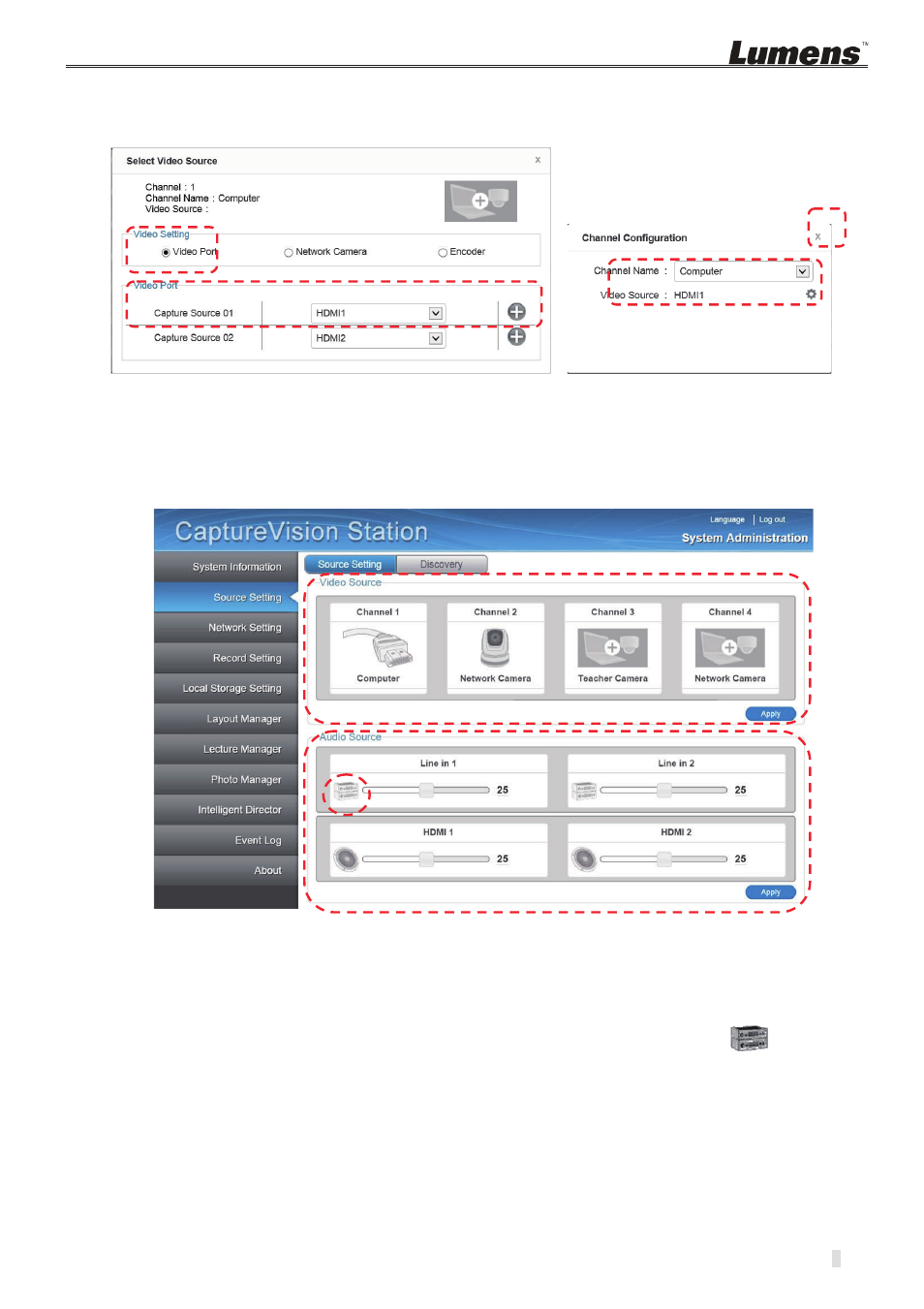
7
z CH1: Click [Channel1]; select [Computer] from the channel name; set image as
[Video Port]; Select image port [HDMI1 or VGA1]
Î
z CH2: Network Camera Æ Select Camera
z Select other already connected video inputs for CH3, CH4 respectively.
z Press [X] at the upper right and close the setting window.
z Press [Apply] to apply the setting.
3.4.5 Audio In
z Audio Volume
z Press [Apply] to apply the setting.
[Remark] When Line In is connected to a microphone, please click
to change
to microphone input.
3.4.6 Screen and video programming
z Open the [Layout Manager] page
z Set [Display layout] style. There are totally 9 sets of style available for setting.
z Set [Record layout] style. There are totally 9 sets of style available for setting.
After the above setting is completed, please log out from the webpage.
e
d
f