Cd e f – Lumens Technology VS-LC101 Installation User Manual
Page 6
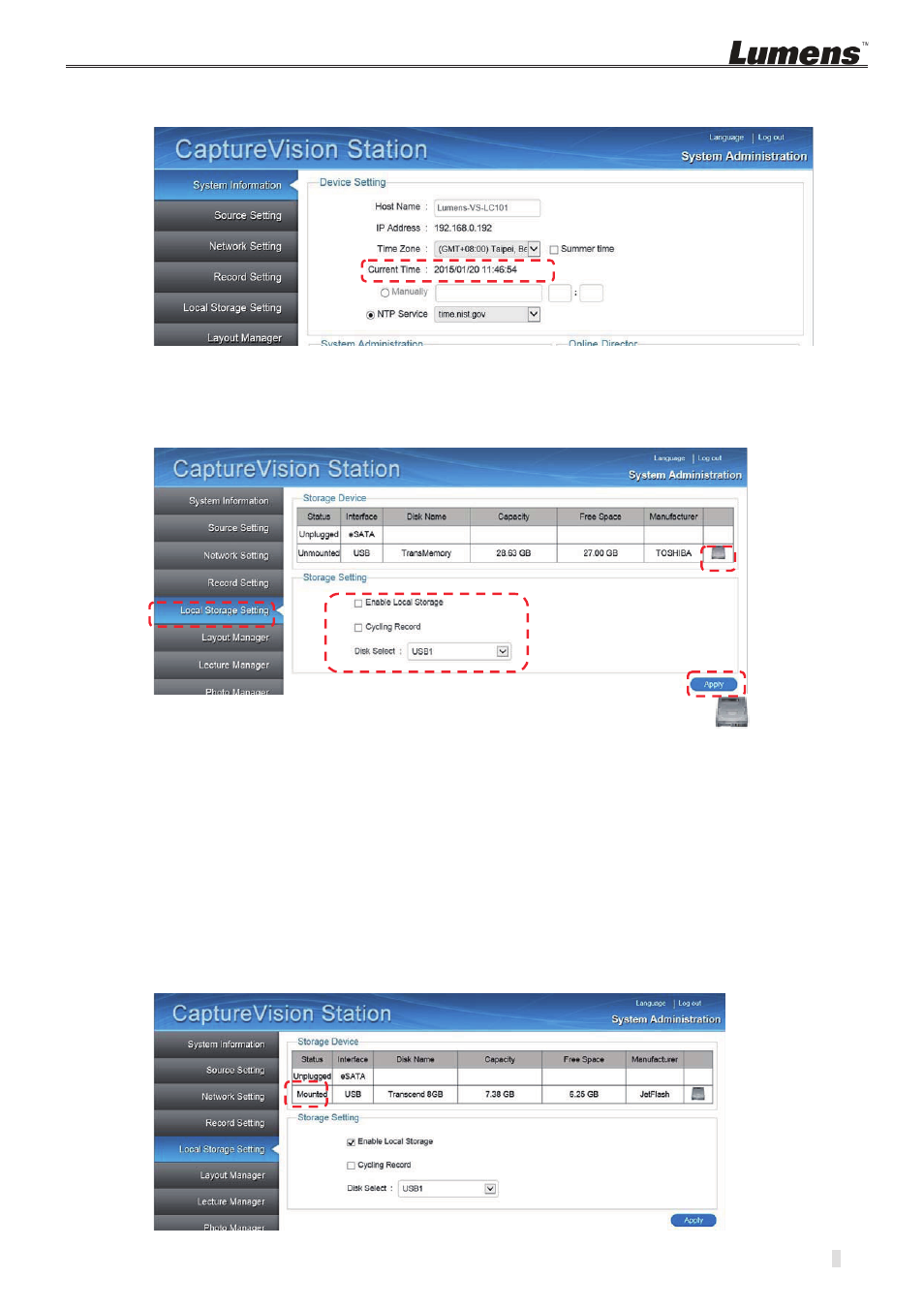
5
3.4 Settings
3.4.1 Confirm the time setting.
z Confirm the time to be correct. If time modification is required, use the manual
setting or select other NTP servers.
3.4.2 Format a hard drive
z Open the [Local Storage Setting] page,
z Select a hard drive. For the initial use, please format the hard drive
first. It
takes few minutes to format the hard drive and the duration varies according to
different storage device formats. Before the formatting is completed, please do not
close the webpage. Until the “Formatting…” message is closed, the formatting is
completed.
z Check [Enable Local Storage] to load the hard drive.
z If recycling the use of hard drive storage space is required, check [Cycling
Record]. Then, when the hard drive space is completely used, the old data will be
overwritten by the new data in order to continue storing.
z Select [USB1] drive, make the selection according to the storage device.
z Press [Apply] to apply the setting.
z The state of the storage device will change to [Mounted] and the storage device
setting is completed.
c
d
e
f