Lumens Technology VS-LC101 Installation User Manual
Page 9
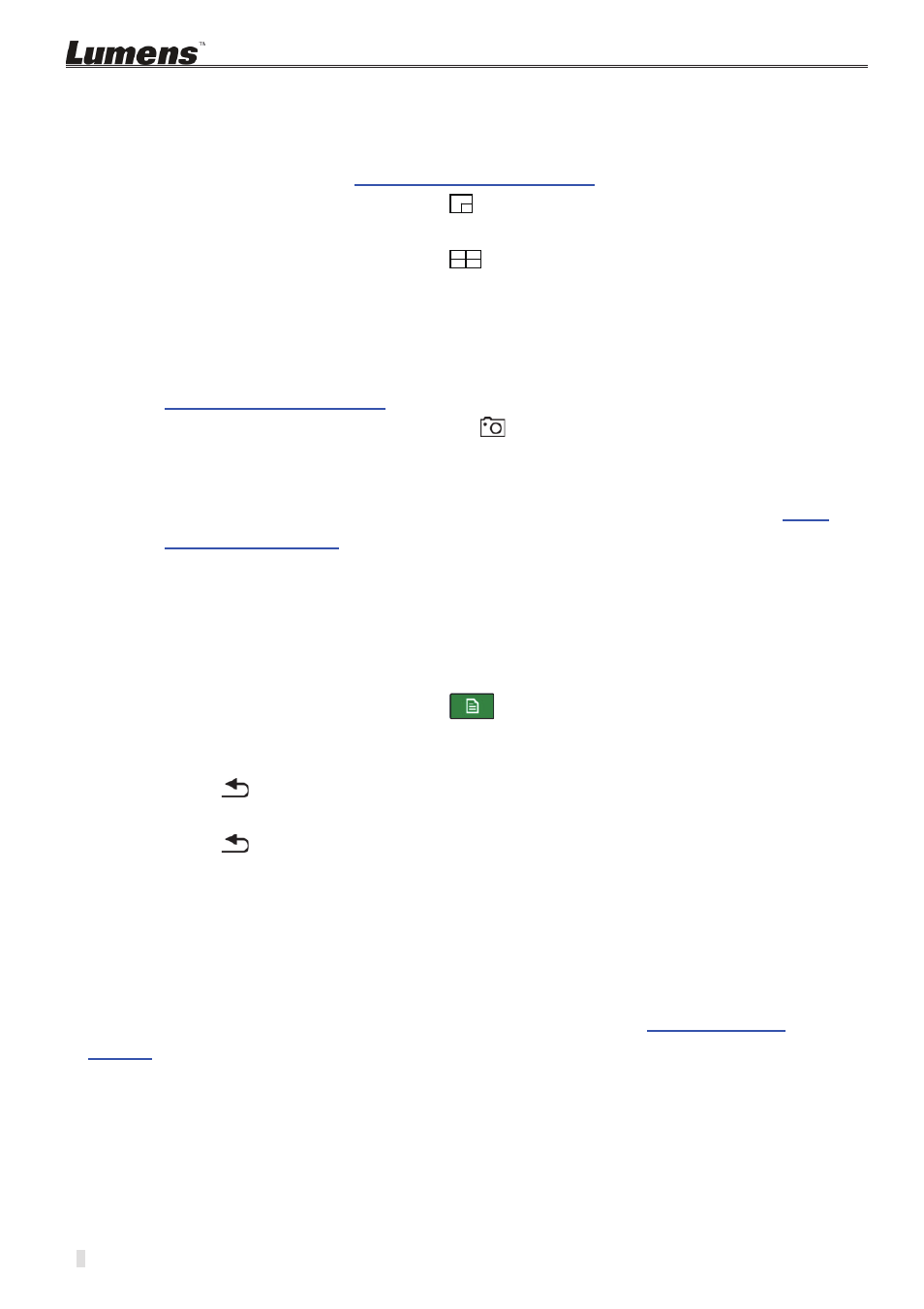
8
3.5 Confirm the setting is normal.
3.5.1 Confirm the setting of the screen split style.
Confirm whether there are images on CH1 ~ 4. If the image is different from the
setting, please refer to
3.4.3 Setup the image input
to reset the setting.
z Use the remote control; press the
button; confirm whether the 9 video split styles
are the same as the plan. Blue color represents the current style applied.
z Use the remote control; press the
button; confirm whether the 9 screen split
styles are the same as the plan. Blue color represents the current style applied.
3.5.2 Confirm that the screen capture function is normal.
Use the remote control; test the screen capture function. If failed, please refer to
3.4.1 Format a hard drive
to confirm whether the hard drive is installed correctly.
z Use the remote control and press the
button to capture screen images.
3.5.3 Confirm that the recording function is normal
Use the remote control; test the recording function. If failed, please refer to
3.4.1
Format a hard drive
to confirm whether the hard drive is installed correctly.
z Use the remote control and press the Ʌ button to begin recording; press the Ɏ
button to stop recording.
3.5.4 Confirm that the playback function is normal
Use the playback function to confirm the photograph and video results.
z Use the remote control; press the
button to open the OSD menu.
z Select [Playback] -> [Local Storage]
z [Photo] -> Select the folder by date -> choose photo
z Press
to exit the photo browser.
z [Video] -> Select the folder by date -> Select the video and begin to play.
z Press
to exit the video play
[Remark] When use the playback function for the first time, a message [Storage
device mounting…] will appear, indicating LC101 supports the format of storage
device being mounted normally.
If the above function can be performed normally, then the installation is completed. Use of
the operational functions or detailed descriptions of various settings and functions of
VS-LC101, please refer to Lumens website; download and read the
VS-LC101 User
Manual
.