Lumens Technology VS-LC101 Installation User Manual
Page 7
Advertising
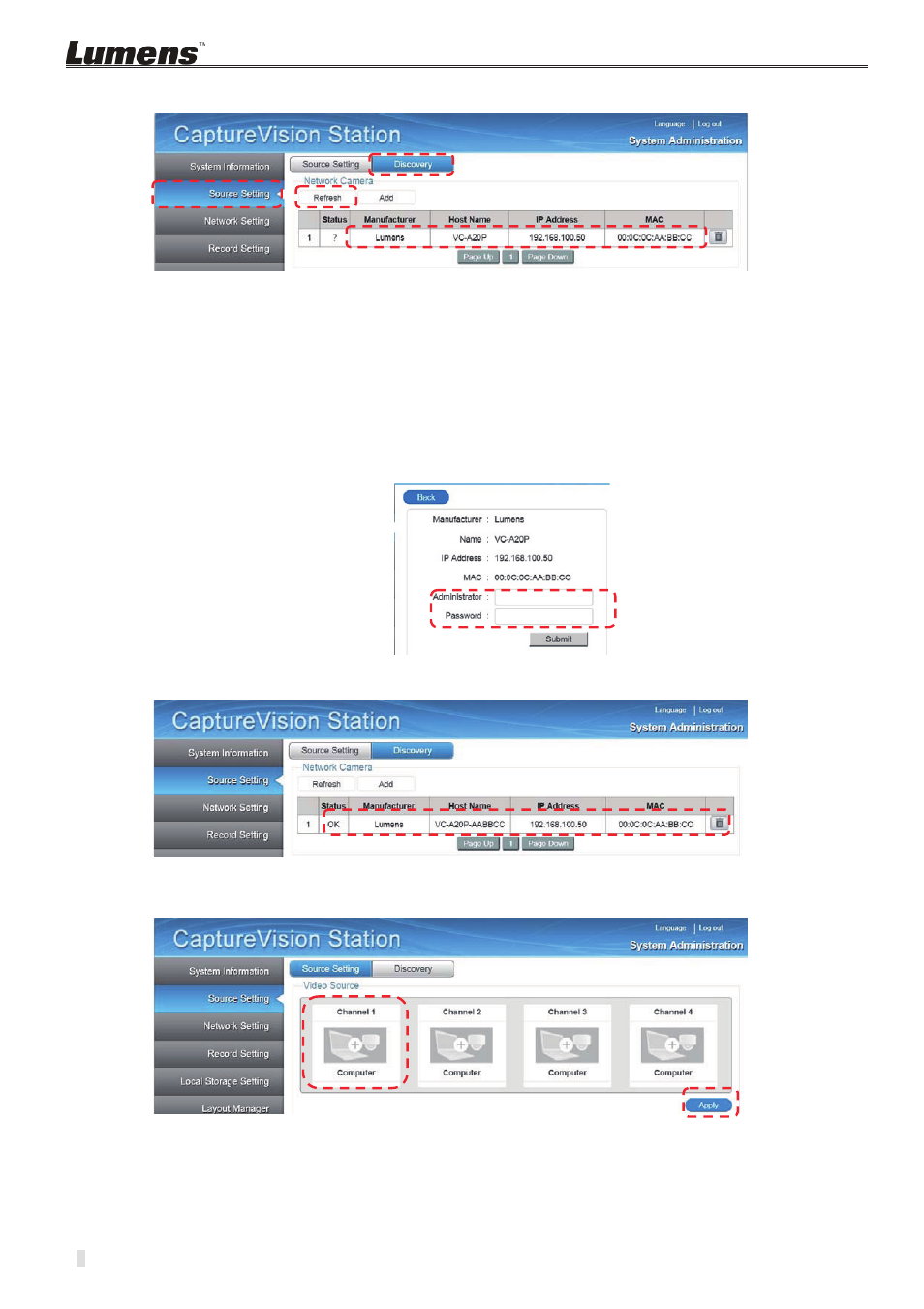
6
3.4.3 Connect webcam
z Open the [Source Setting] page
z Execute the [Refresh] function of [Discovery].
z After the search is completed, the list will show the webcam that can be connected.
Click the webcam.
z Input the VC-A20P account password
Administrator: admin
Password: 9999
z Press [Submit] and wait until the state of the webcam is [OK]
3.4.4 Setup the image input
z Click [Video Source] page. Set the video sources of CH1ǵCH2ǵCH3ǵCH4
c
g
c
d
e
f
g
Advertising