Lynx Studio LT-TB Thunderbolt User Manual
Page 33
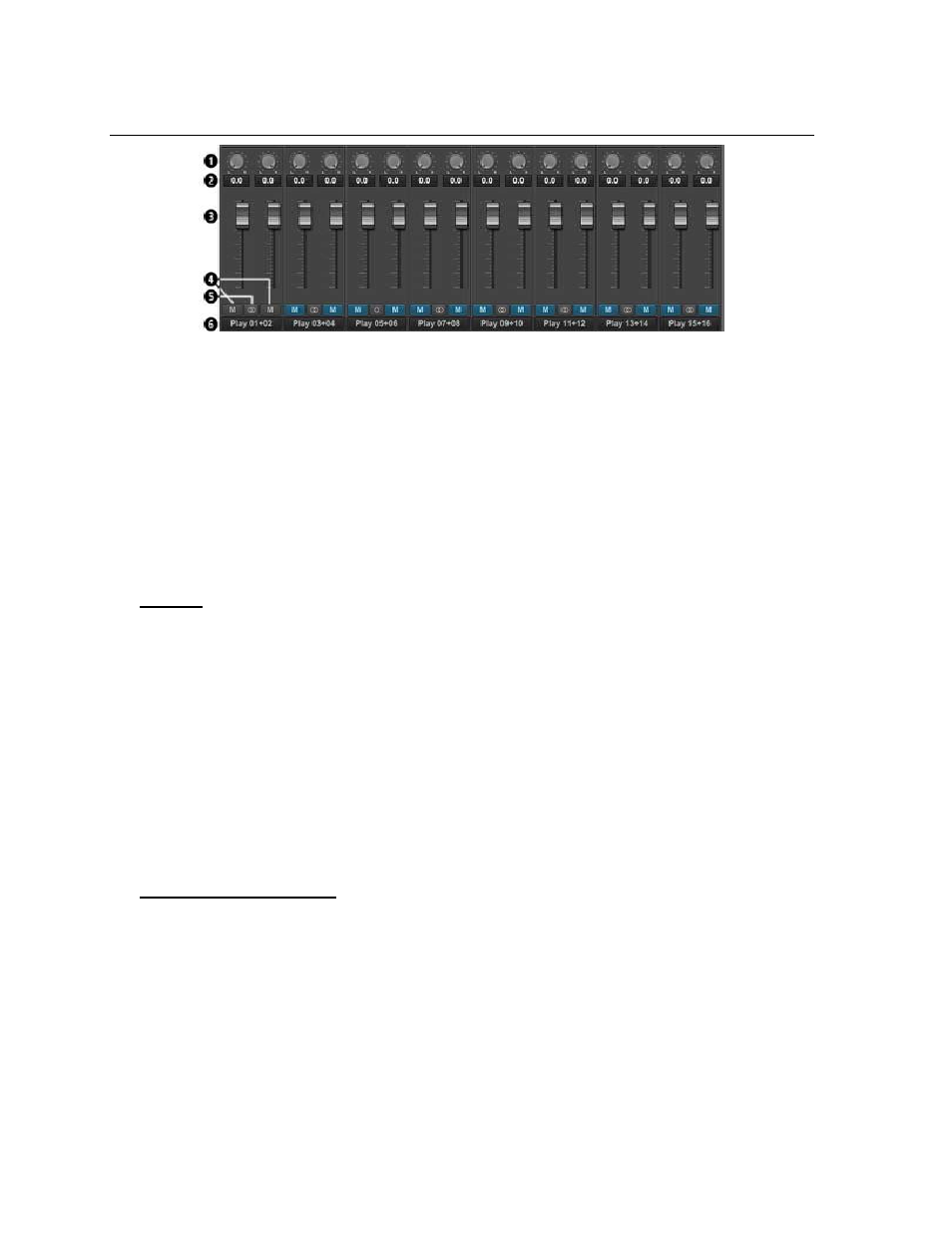
33
7.3.4 Play Section
The middle row of faders on the Main Screen is the Play Section of the Lynx Mixer. The
purpose of this section is to reveal and control playback streams from the computer.
Monitoring levels, pan or balance, mirroring of streams, and muting can be easily facilitated
here.
The number of faders that appear will be relative to the channel mode that the unit is
operating in. In 16-channel mode, there will be 16 Play Devices and corresponding faders, 24
in 24-channel mode, and 32 in 32-channel mode. This section can be “hidden” by clicking
the PLAY button in the Lynx Mixer Toolbar. When the section is hidden, all of the settings
are still active. Clicking the PLAY button again will make the section visible again.
Here is a breakdown of each element in this mixer section:
Pan Pot
Software Play devices in modern operating systems tend to have a stereo orientation.
However, there can be cases when DAWs are configured with Mono playback streams. The
PAN controls will allow you to position a play stream anywhere within the stereo field. If
two Channels are Ganged (i.e. Play 1 + Play 2), then moving one pan control to the left will
make the ganged channel’s pan control move a corresponding value to the right.
As with the record section, this will affect the Play stream as it is routed to physical outputs.
It is the pan position for that specific patch point. Play streams are assigned to physical
outputs by selecting the desired Output from the bottom fader group in the Mixer, and then
un-muting play channels that are to be routed to that output. If a pan position is established
for Play 1 assigned to Analog Output 1, there can be a different pan position for Play 1
assigned to Analog Output 3.
Numeric Level Indicator
This displays the amount of attenuation performed on the associated play device. This is
attenuation for the Monitor level of the signal, it is applicable to the level of a play stream
routed to a specific output. As with panning, you can have Play 1 attenuated by 10dB when it
streams to Analog Output 1, but no attenuation when streaming to Analog Output 3. Clicking
the Outputs on the bottom pane of the Lynx Mixer, reveals the channel assigned to that
output, and the associated pan and fader states.