Lynx Studio LT-TB Thunderbolt User Manual
Page 48
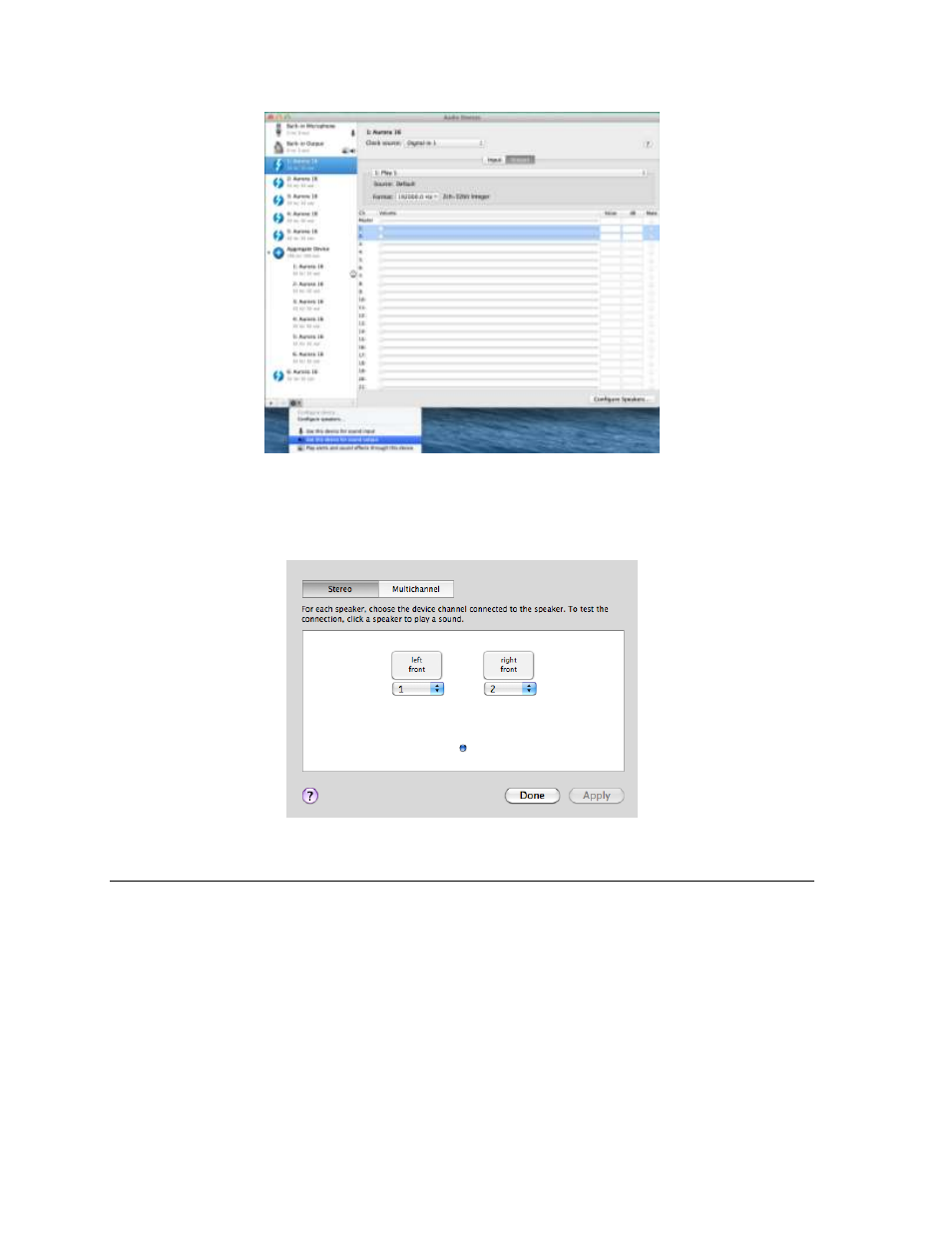
48
When the Aurora is selected as the output sound device, channels 1&2 are active by default.
To change this, highlight the Aurora, choose “configure speakers” from the gear icon, and
then select the desired stereo output channels from the drop-down menus.
8.3.2.2 Controlling Latency by Changing the Buffer Size
Latency in an audio interface can be defined as the time required to process a sample from an
application to the interface’s audio output. A number of factors determine the achievable
latency performance of an Aurora/LT-TB system: processor speed, operating system, sample
rate, number of utilized record or play channels, system efficiency, etc.
Latency can be manipulated by changing the size of the buffers used to transfer data to and
from the LT-TB. Core Audio buffer size controls are offered within most pro audio
recording applications. With the LT-TB, buffer sizes typically range between 32 and 2048
samples.