Marantz DR6000N User Manual
Page 3
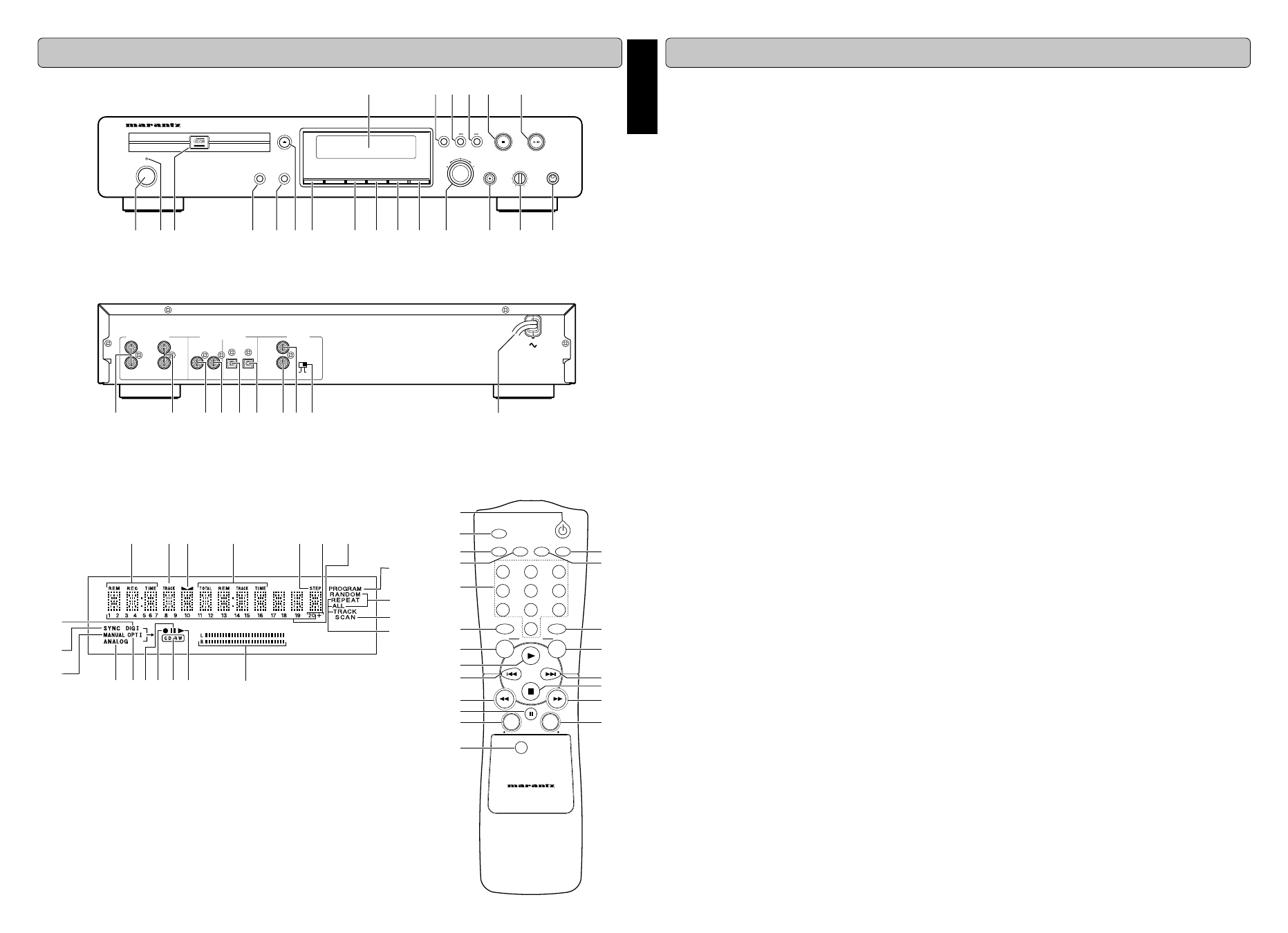
iii
Recordable
ReWritable
POWER
CD RECORDER DR6000
PLAY/PAUSE
STOP
INTERNAL
EXTERNAL
INPUT
ANALOG IN/OUT
OUTPUT
OUTPUT
R
L
DIGITAL IN/OUT
INPUT
OPTICAL
COAXIAL
CONTROL
REMOTE
INPUT
OUTPUT
IN
OUT
MENU/
STORE
CANCEL/
DELETE
0
9
8
7
6
5
4
3
2
1
RANDOM
PROG.
REPEAT
TRACK
INCR.
REMOTE CONTROLLER
RC6050DR
SCAN
CD
CDR
ABC
DEF
GHI
JKL
MN
OPQ
RST
UVW
XYZ
DISPLAY
SPACE
SCROLL
FUNCTION
ENTER
REC
-
+
PUSH ENTER
EASY JOG
LEVEL
PHONES
REC TYPE
REW
FF
FINALIZE
DELETE
CANCEL
MENU
STORE
SOURCE
ERASE
OPEN/CLOSE
DISPLAY
SCROLL
ON/OFF
STANDBY
1
2 3
4
5
6
7
8
9
10 11
12
13
14
15
16
17
18
19
20
21
22
23
24 25 26 27
28 29 30
31
32
33 34
35
36
37
38
43
44
45
46
47
48
49
50
51
52
53
54
55
56
57
58
59
60
61
62
63
64
65
66
67
68
69
70
71
72
73
39
40
41
42
CONTROLS AND CONNECTIONS
Player front
Player back
Display
Remote control
ENGLISH
TABLE OF CONTENTS
CONTROLS AND CONNECTIONS ............... iii
Player front ........................................................... iii
Player back .......................................................... iii
Remote control ..................................................... iii
Display ................................................................. iii
INTRODUCTION ............................................. 1
Unpacking ............................................................ 2
Setup .................................................................... 2
Conpact discs ...................................................... 2
Maintenance ........................................................ 2
CONTROLS AND CONNECTIONS ................ 3
INSTALLATION .............................................. 5
The following options are available: ..................... 5
Analog connections .............................................. 5
Digital Coaxial connections .................................. 5
Digital Optical connections ................................... 6
D-BUS CONNECTION .................................... 6
Remote control cable connections ....................... 6
USING THE RECORDER ............................... 7
Switching ON and OFF ........................................ 7
Using the remote control ...................................... 7
Inserting discs ...................................................... 7
RECORDING .................................................. 8
Remarks about recording .................................... 8
Recording modes ................................................. 8
CD-SYNC ............................................................. 9
Manual start recording ....................................... 10
FINALIZING/UNFINALIZING ........................ 11
Finalizing CD-R & CD-RW discs ........................ 11
Unfializing CD-RW discs .................................... 11
ERASING ...................................................... 12
Erasing ............................................................... 12
Erasing one or more tracks from the end ........... 12
Erasing the entire disc ....................................... 12
PLAYING ....................................................... 13
Playing a CD ...................................................... 13
Selecting a track ................................................ 13
Scan play ........................................................... 14
Search ................................................................ 14
Random play ...................................................... 14
Repeat play ........................................................ 14
PROGRAMMING .......................................... 15
Programmed play ............................................... 15
MENU MODE ................................................ 16
MENU MODE can set up: .................................. 16
Text settings ....................................................... 16
Recording settings ............................................. 17
DISPLAY ....................................................... 18
General .............................................................. 18
Recording ........................................................... 18
Play .................................................................... 18
Others ................................................................ 18
Menu messages ................................................. 19
OTHER INFORMATIONS ............................. 19
Fixing problems .................................................. 19
Diagnostic Program ........................................... 20
ABOUT TEXT ................................................ 21