Installation, English, Digital coaxial connections – Marantz DR6000N User Manual
Page 8: Digital optical connections, The following options are available, Analog connections
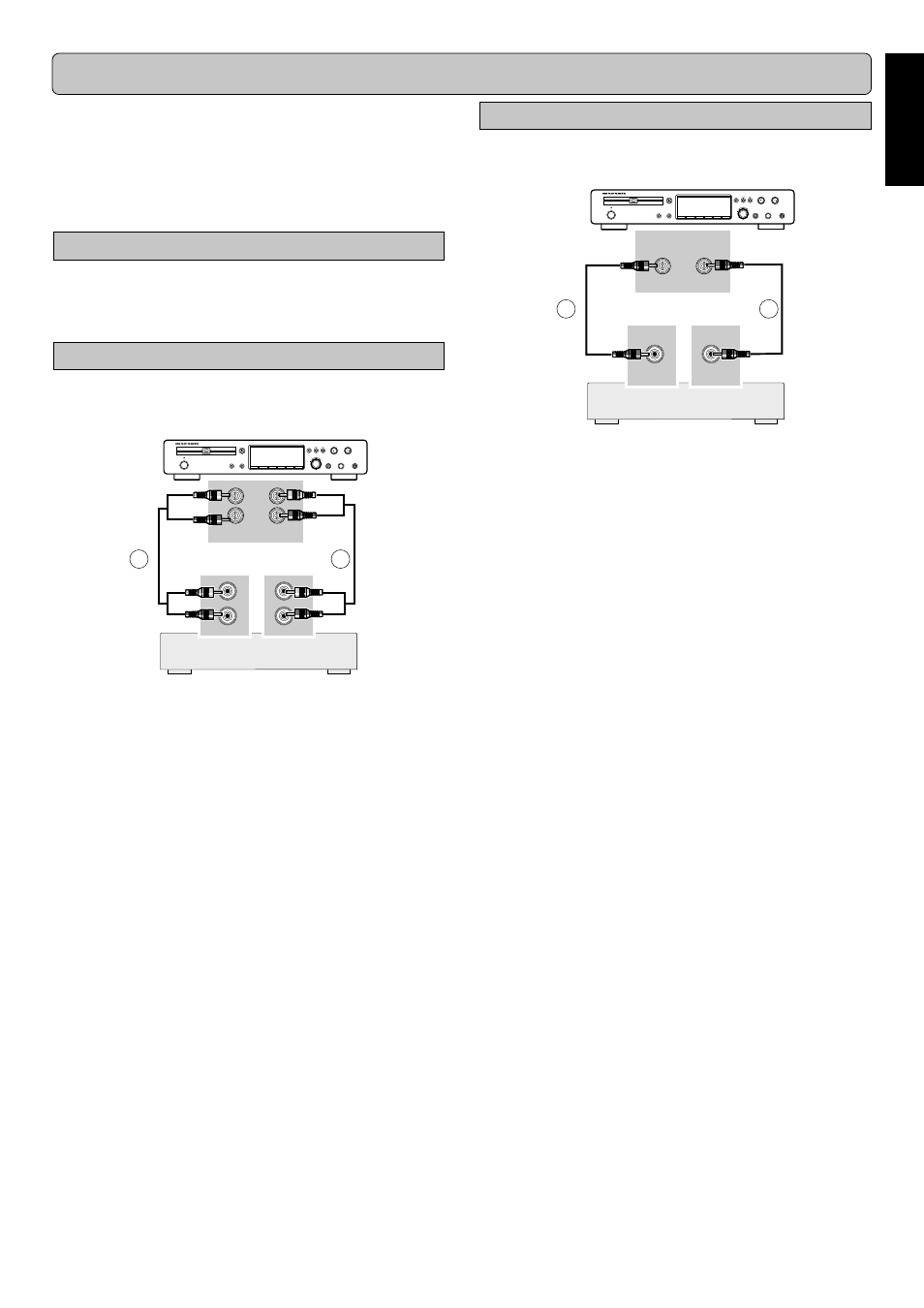
5
ENGLISH
INSTALLATION
Digital Coaxial connections
For recording and playing, connect the CD-Recorder to a digital
amplifier or other equipments based on the diagram below:
Recordable
ReWritable
POWER
CD RECORDER DR6000
PLAY/PAUSE
STOP
REC
-
+
PUSH ENTER
EASY JOG
LEVEL
PHONES
REC TYPE
REW
FF
FINALIZE
DELETE
CANCEL
MENU
STORE
SOURCE
ERASE
OPEN/CLOSE
DISPLAY
SCROLLPE
ON/OFF
O U T P U T
I N P U T
OUTPUT
DIGITAL IN/OUT
INPUT
3
4
1
For an external recording, connect the cable
3
between the
DIGITAL INPUT-socket on the CD-Recorder and the DIG-
ITAL OUTPUT-socket of an external amplifier or CD player.
2
For playback, connect cable
4
between the DIGITAL OUT-
PUT-socket on the CD-Recorder and the DIGITAL INPUT-
socket of an amplifier e.g. DAT or DCC.
Digital Optical connections
This CD-Recorder can be used to record directly or through a
(pre-) amplifier from any digital or analog audio source.
In addition, the appliance can be used as a regular CD player.
Read how to connect the CD-Recorder based on the possibili-
ties your other audio equipment offers.
Please refer to the operating instructions for your other audio
equipment first.
The following options are available:
-
analog connections
-
digital coaxial connections
-
digital optical connections
Analog connections
For recording and playing, connect the CD-Recorder to an am-
plifier (preferably the CD-Recorder or TAPE connection) based
on the diagram below:
Recordable
ReWritable
POWER
CD RECORDER DR6000
PLAY/PAUSE
STOP
REC
-
+
PUSH ENTER
EASY JOG
LEVEL
PHONES
REC TYPE
REW
FF
FINALIZE
DELETE
CANCEL
MENU
STORE
SOURCE
ERASE
OPEN/CLOSE
DISPLAY
SCROLLPE
ON/OFF
O U T P U T
L
R
I N P U T
L
R
INPUT
ANALOG IN/OUT
OUTPUT
R
L
1
2
1
For recording, connect cable
1
between the ANALOG IN-
PUT-sockets on the CD-Recorder and the CD LINE- or
TAPE OUTPUT-sockets of an amplifier.
2
For playback, connect cable
2
between the ANALOG OUT-
PUT-sockets on the CD-Recorder and the ANALOG IN-
PUT-sockets of an amplifier e.g. TAPE IN, CD or AUX.
Note:
Never use the PHONO input.
Amplifier
Amplifier