Photos & videos, Quick start: photos & videos, Next – Motorola moto x User Manual
Page 39
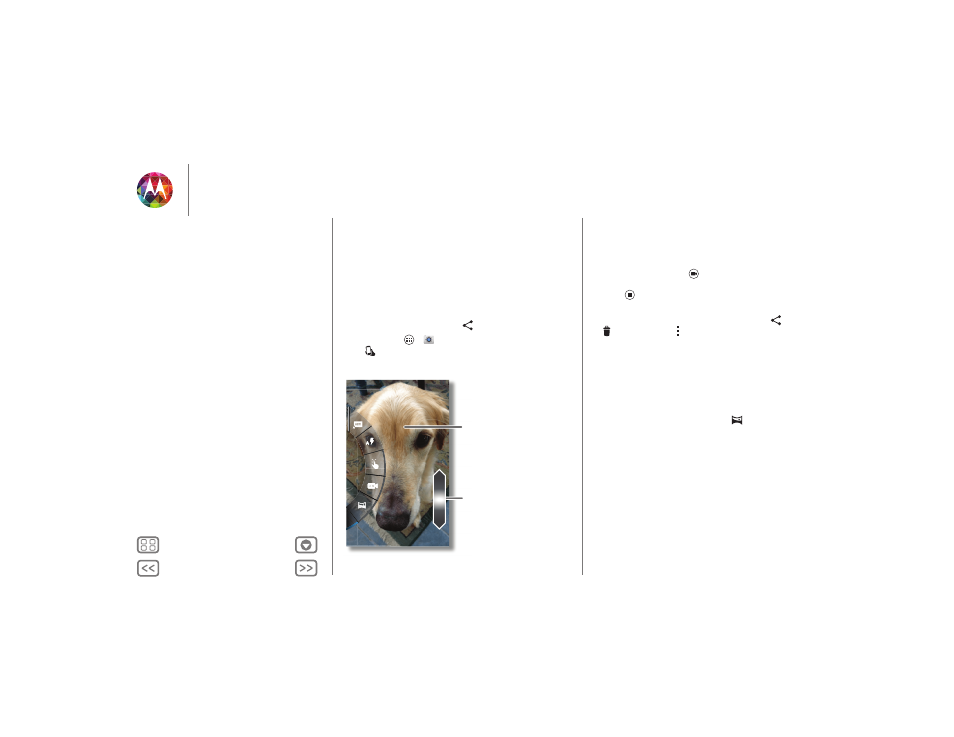
Photos & videos
see it, capture it, share it!
Quick start: Photos & Videos
Take super clear photos with a flick of your wrist.
•
Launch it: Even when your phone is asleep, twist your wrist
twice, quickly, to launch camera anytime.
• Take a photo: Touch anywhere on the screen to take the
photo.
• Share it: Drag the screen left to view a photo or video from
your gallery, then touch Share
.
Tip: Touch Apps
>
Camera
, drag the screen right and
touch
to turn Quick Capture on or off.
Touch anywhere to
take the photo.
Touch & hold to
take rapid shots.
Drag up or
down with one
finger to zoom.
Swipe right to open
effects & settings.
Rotate the dial to
see more options.
Tips & tricks
• Take a photo: Open the camera, then touch anywhere on
the screen to take the photo.
• Record a video: Touch
in the camera to temporarily
switch to the video camera and start recording. Then
touch
to start or stop recording.
• View, share, or delete: Drag the screen left to open your
gallery. Pick a photo or video. You can choose
share,
delete, or Menu
for more options, like
Crop
or
Edit
.
• Change settings: To open camera options, drag the screen
right.
• Zoom: Drag the screen up or down.
• Multi-shot: When you’re ready, touch and hold the screen
take multiple photos quickly.
• Panorama: Take a panoramic shot by dragging the screen
right to open settings and touching
. Use the on-screen
guide to slowly pan your phone.
• Clarify: For the clearest photos and videos, clean the lens
with a soft, dry cloth.
• Print: Want to print your photos? Check out “Print”.
Photos & videos
Quick start: Photos & Videos
Take photos
Record videos
The perfect shot
Edit, share, or delete photos & videos
Capture your screen
Play Movies & TV
YouTube™