Operator instructions, 1 setting up the model 46 – MBM Corporation 46 User Manual
Page 10
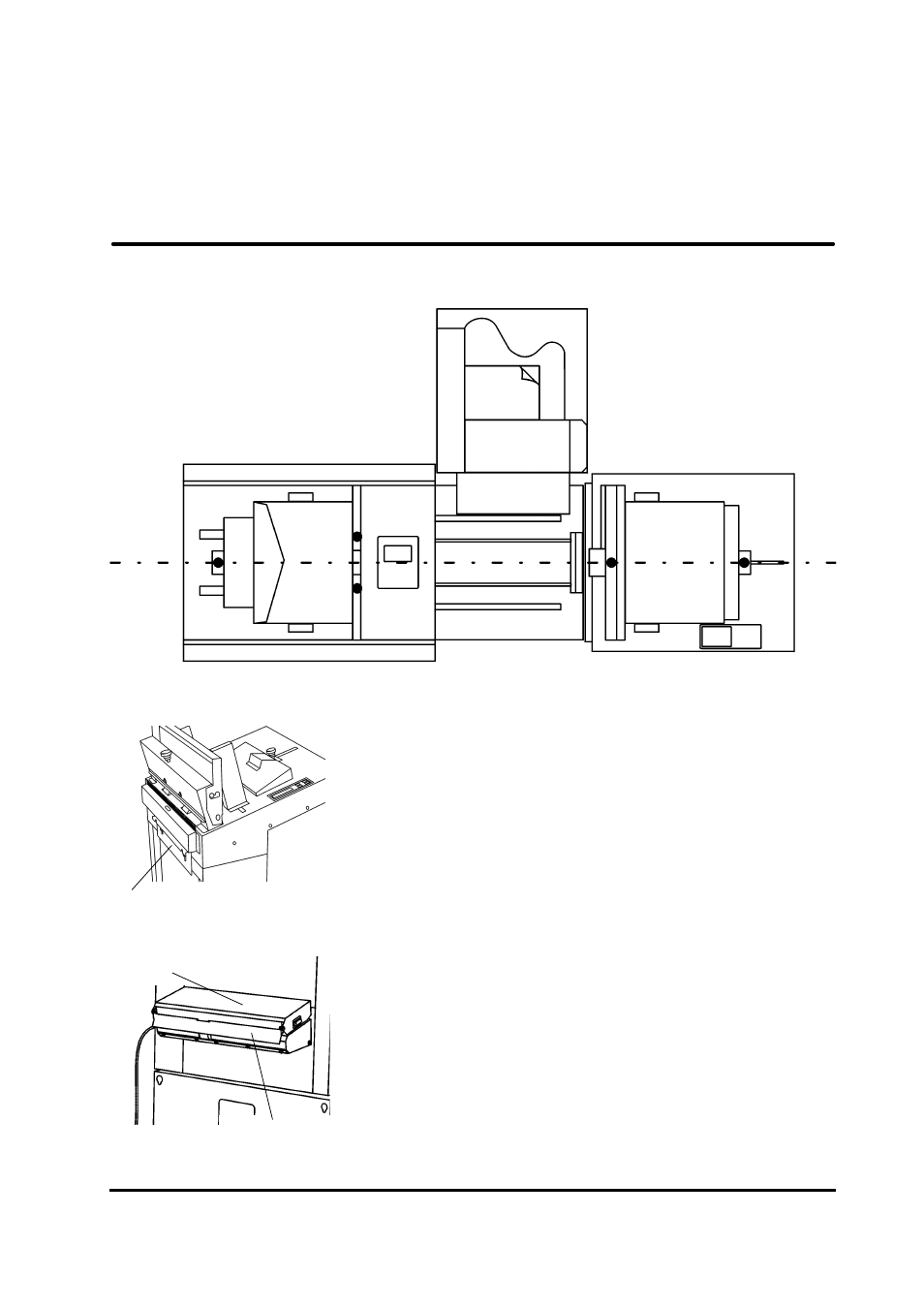
T10103
Dec 2000
3. Operator instructions
3.1 Setting up the Model 46
Lift the Model 46 docking plate and position the Model 46 to
the Model 45. Ensure that the docking plate locks the Model
46 to the Model 45. If a Model 306/310 is present in the
system it should be positioned between Model 45 and
Model 46, square with document table and as close to the
document table as possible. While calibrating the collator,
adjust the paper deflector so that the leading edge of the
sheets lands between the insert feed belts on the Model 45
document table.
To exclude the Model 46 from the system, just select “Off-
line” from the “Mode” option.
To reactivate, select “On-line” from the “Mode” option.
To exclude the Model 306/310 from the system, just select
“Stacking mode” on the control panel.
To reactivate, select “Third party device mode” on the control
panel.
mailer/inserter Model 45
booklet feeder Model 46
collator Model 306/310
paper deflector
Booklet Feeder Model 46 Operator Manual
3-1
paper feeder
Model 46 docking plate