4 explanation of the menus, continues – MBM Corporation 46 User Manual
Page 9
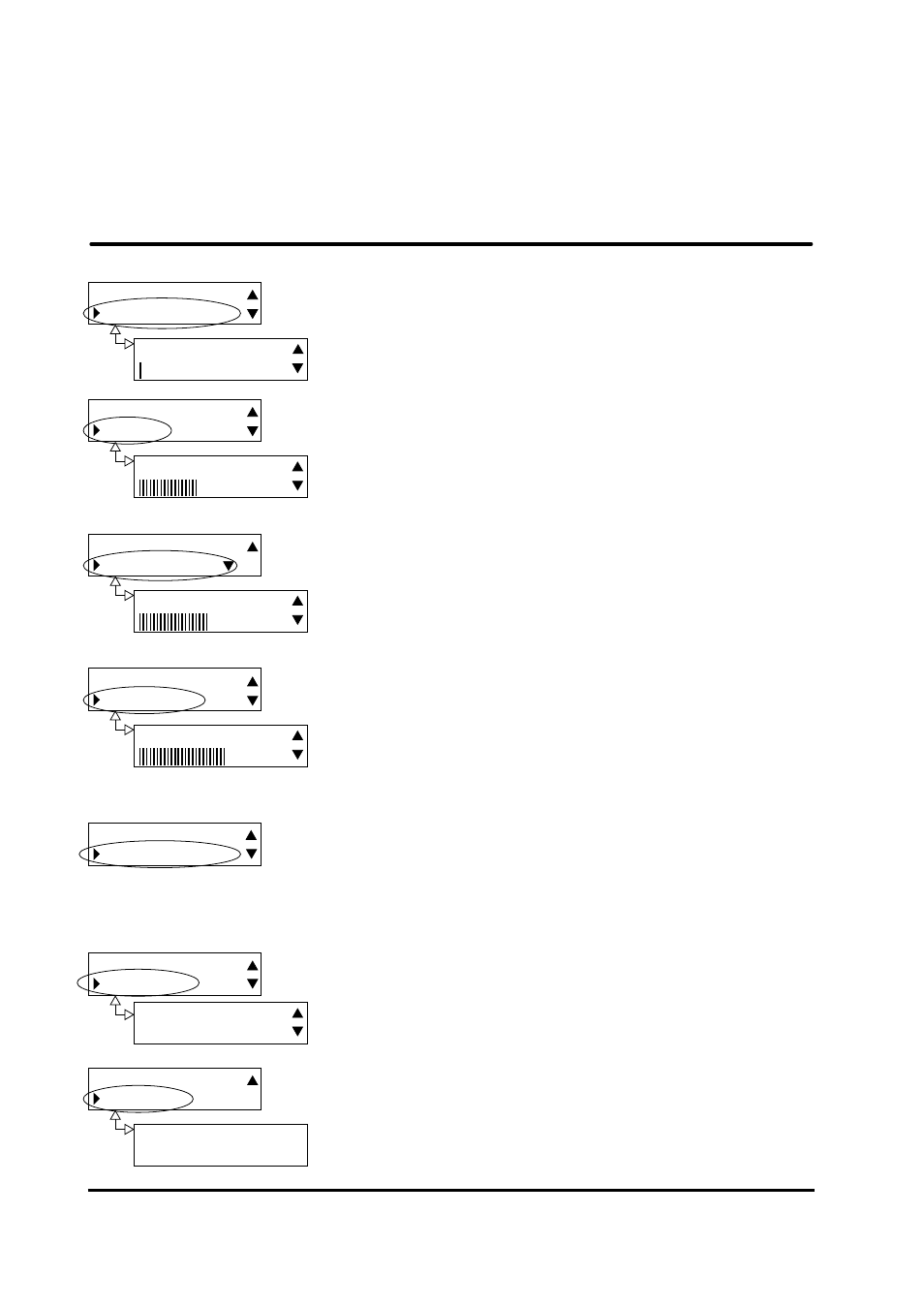
T10103
Dec 2000
SHEETS PER SET
LENGTH
LENGTH
SETS PER HOUR
SETS PER HOUR
BELT SPEED
LANGUAGE
DIAGNOSIS
Length: 210mm
SPH: 2800
BS: 70%
Run Diagnosis?
2.4 Explanation of the menus, continues
Enter the number of sheets that should be fed from the
Model 46 per set using the arrow buttons. The range is 1 to
45 sheets per set. Default value is 1.
Enter the length of the inserts (in the feed direction) using the
arrow buttons. The range is 100 to 310 mm. Default value is
200 mm.
Enter the number of sets per hour using the arrow buttons.
The range is 1000 to 3600 sets per hour. Default value is
1800. The speed will however be limited to match units
attached. When running the machine do not change speed
in more then 1000 SPH at a time, it can create interruption.
Belt speed is how fast each insert will be fed. Enter a per-
centage using the arrow buttons. The range is 60 to 100%.
Default value is 80%. If the belt speed is too slow the inserts
might have problems to ”leave” the Model 46. If the belt
speed is too high, single sheets might turn over when they
are fed and booklets might bounce back.
Placement is similar to the ID number and decides in which
order attached unit’s feeds to the Model 45. Lowest number
feeds first and so on. For example, table on page 2-3 in the
operator manual shows that Model 46 feeds first and then
the Model 306/310.
Select language using the arrrow buttons.
Starts the self diagnosis when the OK button is pressed.
Memory, sensors, feed belt motor and the voltage supplied
is checked.
PRESET COUNTER
SHEETS PER SET
Sheets/Set:
1
Booklet Feeder Model 46 Operator Manual
2-6
BELT SPEED
PLACEMENT (1)
PLACEMENT (1)
LANGUAGE
Deutsch
English