Diagnosis, Maintenance, 1 diagnosis – MBM Corporation 46 User Manual
Page 14: 1 cleaning the feed belts
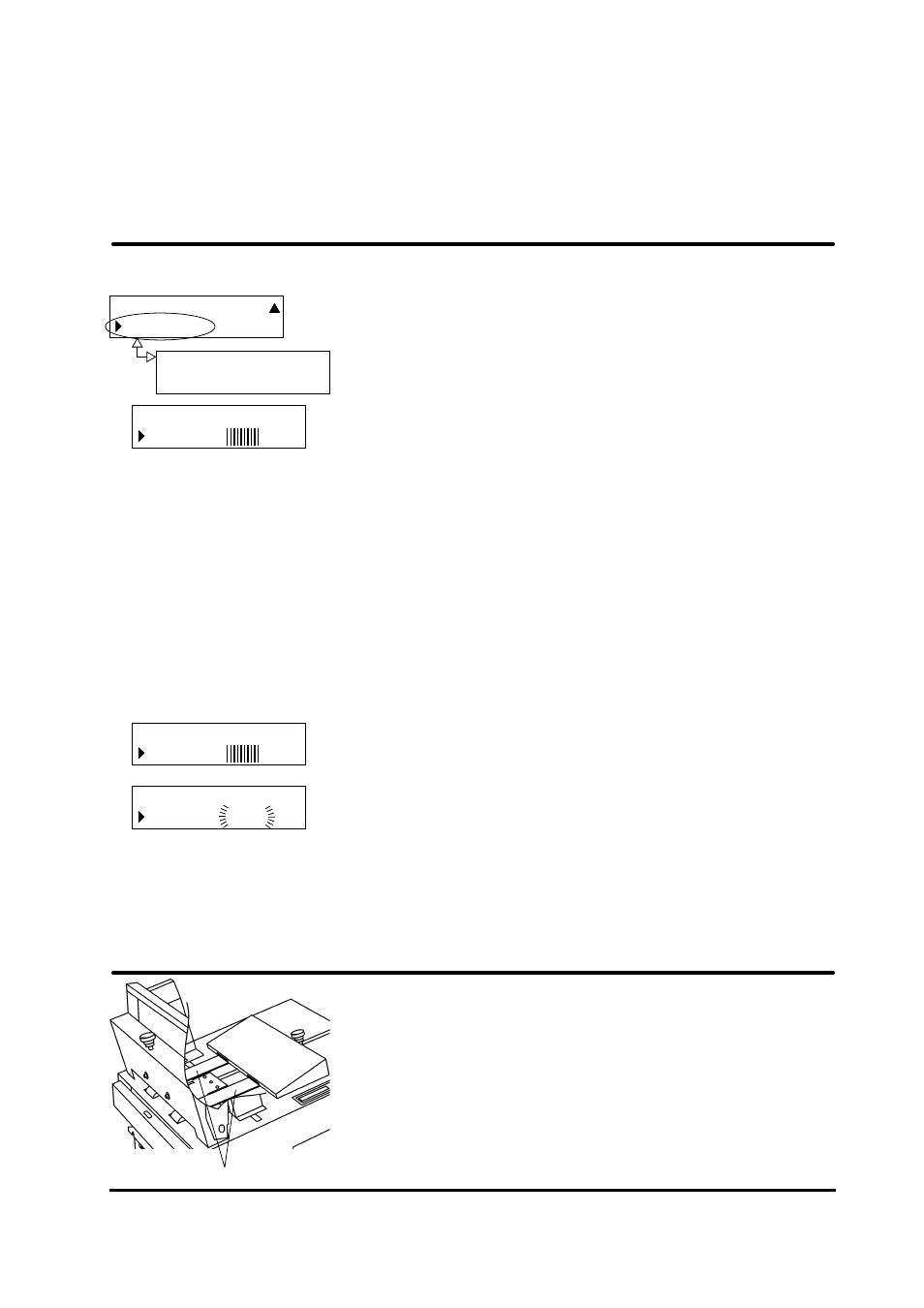
T10103
Dec 2000
Booklet Feeder Model 46 Operator Manual
4-1
4. Diagnosis
4.1 Diagnosis
5. Maintenance
5.1 Cleaning the feed belts
insert feed belts
Clean the insert feed belts using a mild soap detergent every
10 000 feeds or earlier if needed.
Note: Before starting the diagnosis, all inserts must be removed.
Select ”DIAGNOSIS” from the ”Options Menu” and press the
OK button at the ”Diagnosis Menu” to start the self test.
S1:
MEMORY: PASSED
BELT SPEED
DIAGNOSIS
Run Diagnosis?
The self test will check: memory, insert sensor (S1), outfeed
sensor (S2), voltage supplied from the power pack and feed
belt motor (M1). During the test, the display will show which
part that currently is tested. After the test you can scroll with
the arrow buttons to check that all parts diagnosed, passed
the test.
If all parts checked not passes the test.
If either of the sensors should fail the diagnosis, check if they
are contaminated. If so, clean them and perform the self test
again. If cleaning does not correct the problem, or if any
other of the parts checked fails the test, have the Model 46
checked by a qualified technician.
Example: Display shows that
the Model 46 passed the
memory test and testing of
sensor S1 is in progress.
S1:
MEMORY: PASSED
Up to software version 1.05 the self test is indicated with
bars.
TEST
S1:
MEMORY: PASSED
From program version 1.06 the self test is indicated with a
flashing “TEST” until test is completed.