MBM Corporation 7228 cutter User Manual
Page 18
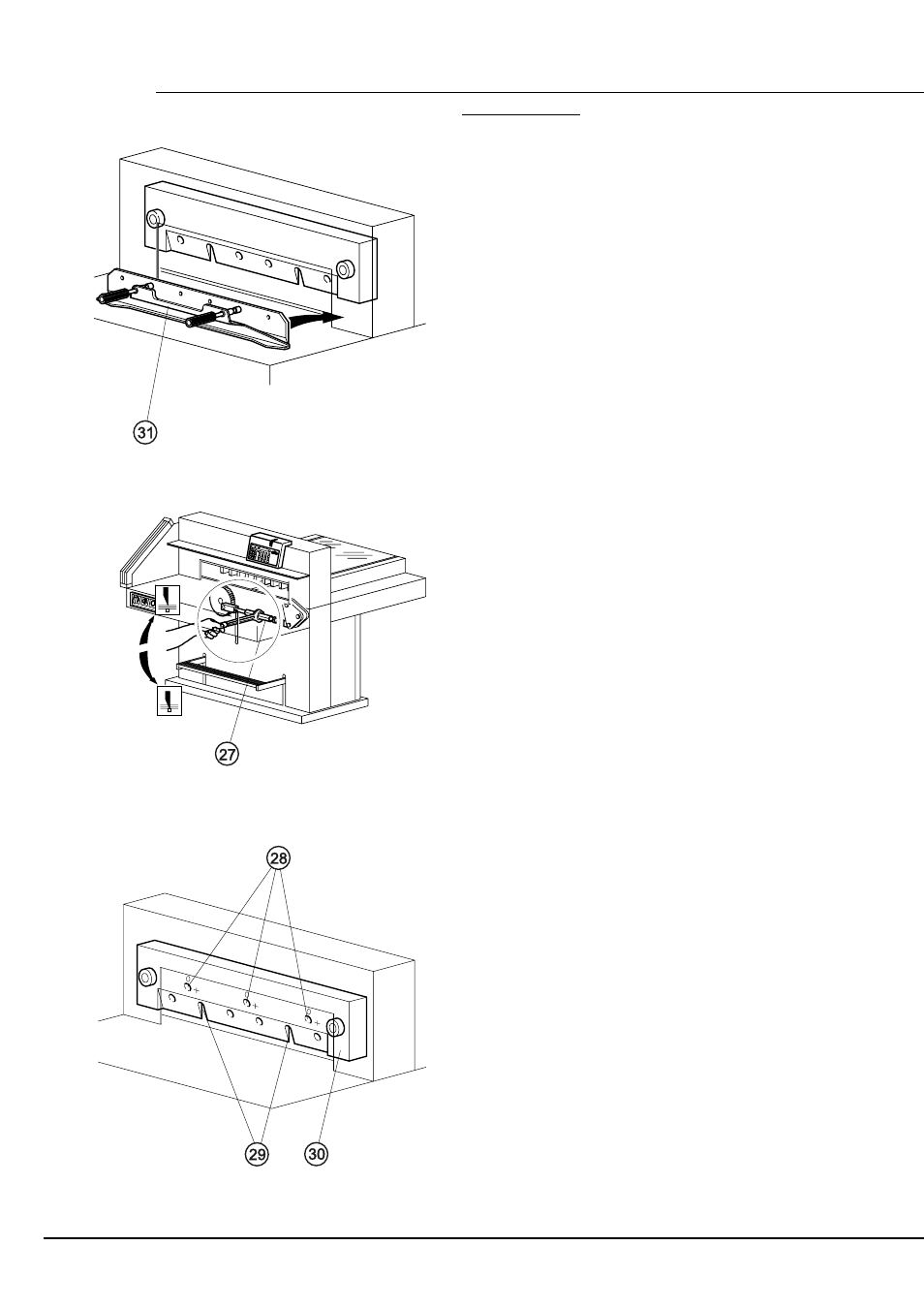
- 18 -
IDEAL 7228-95
22-01
21-02
05-02
Blade mounting
- Turn resp. replace cutting stick
➞ see „Cutting
stick replacement“.
- Place the blade to be exchanged with the blade
changing tool (31) mounted, into the blade carrier
(30) up to the top and screw it into place with the
grips.
- Lightly tighten 4 of the 6 blade screws (29) (with
washers).
- Remove the blade changing tool.
- Lightly tighten the remaining blade screws (with
washers) (2).
- Remove all tools and position a sheet of paper
along the entire cutting length.
- Lower the blade by pressing both cut buttons.
Keep one button pressed and turn off the main
switch.
- Lower the blade depth adjustment (27) until the
blade touches the paper.
- The 3 eccentrics (28) should then be used to
lower the blade until the paper is cut along the
entire length of the blade
➞ (The blade must
remain parallel to the cutting stick).
- Turn main switch to position „ I „.
- The blade will return to the upper position and the
blade screws should be tightened firmly.
- Cut a stack of paper to test.
☞
Warning!
Blades may only be sharpened by a specialist.