Malfunctions – MBM Corporation 7228 cutter User Manual
Page 20
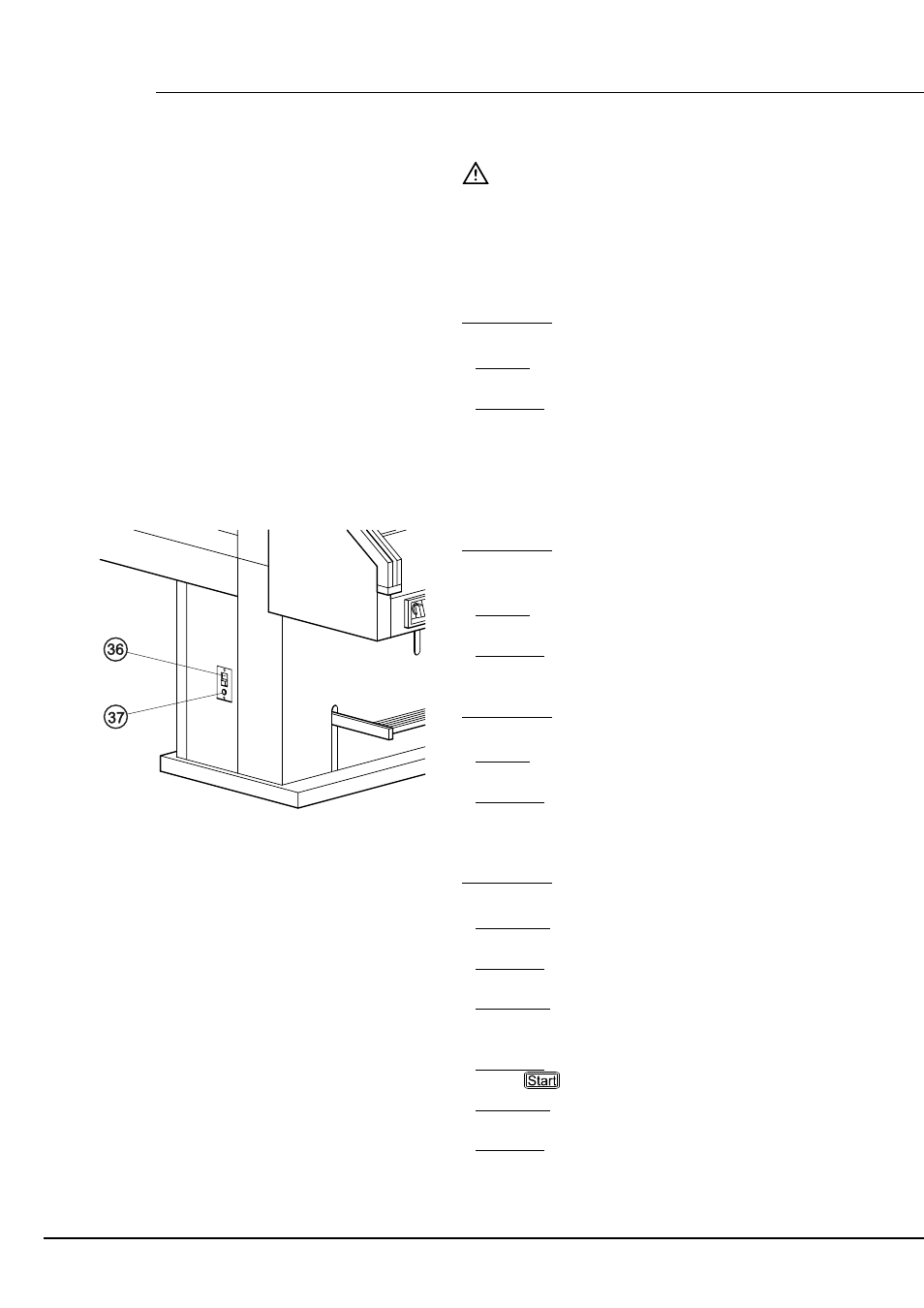
- 20 -
IDEAL 7228-95
01-04
5. Malfunctions
Danger!
Disconnect from the mains before starting
any service work or before removing the
cover.
Malfunction:
No display.
Cause:
Power supply.
Remedy:
- Plug in to the mains.
- Mains switch on.
- Check on-site fuse.
- Overload switch green (36) pressed.
Malfunction:
Optical cutting line indicator does not function after
the machine has been moved to another position.
Cause:
Phase direction wrong.
Remedy:
See „Installation and, Power supply“.
Malfunction:
Backgauge does not function.
Cause:
Motor is overloaded.
Remedy:
Press safety switch (37).
Malfunction:
Cut cannot be activated.
a) Cause:
Safety light beam is interrupted / dirty?
Remedy:
Remove any items and clean the sender.
b) Cause:
Backgauge does not go to the correct position.
➞ the red „S“ light is on.
Remedy:
Press
again.
c) Cause:
Size under 9 cm.
Remedy:
Put the false clamp in the provided holder.