MBM Corporation iCREASE PRO User Manual
Page 12
Advertising
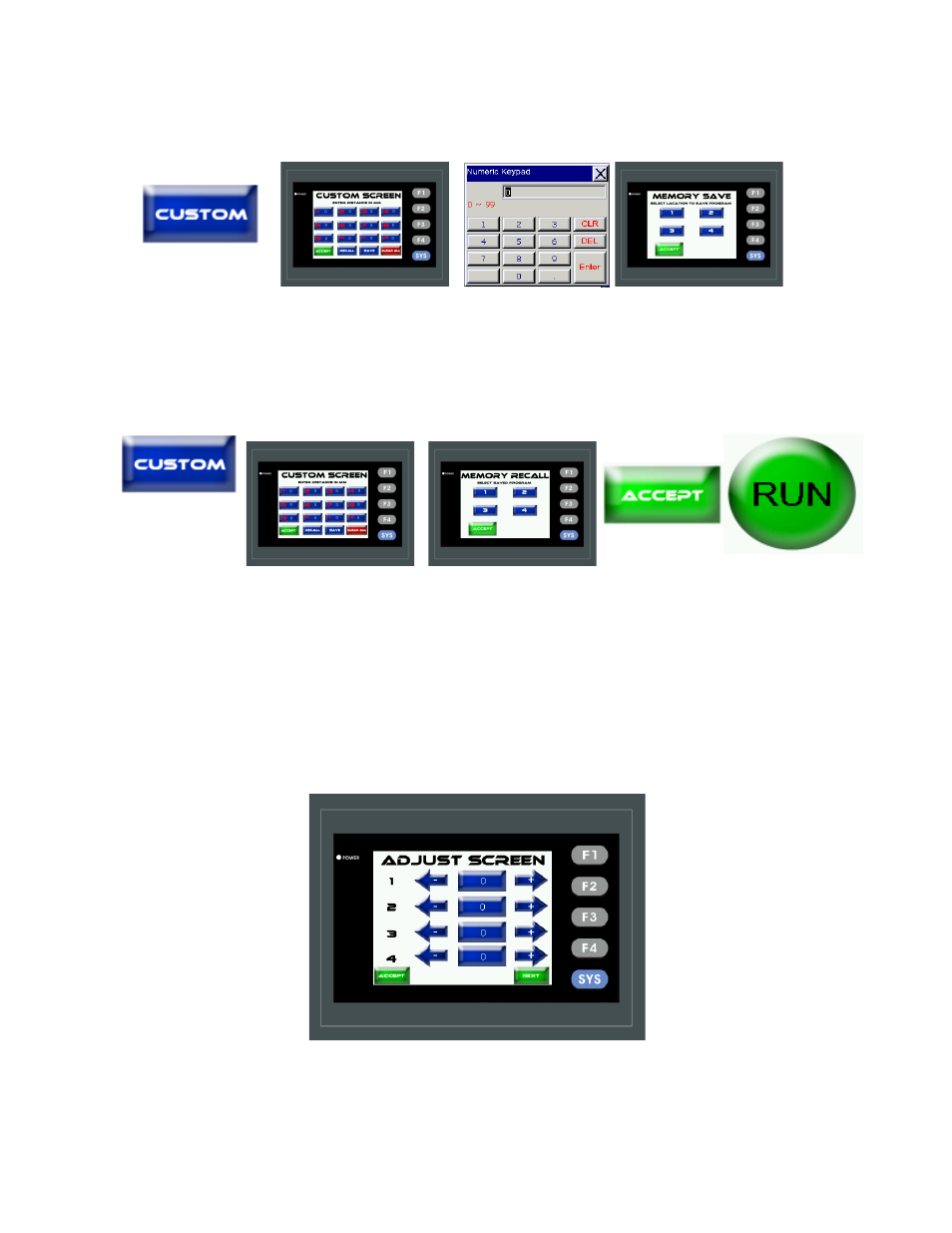
Saving Custom Crease Jobs: Press Custom > Enter In Distance For each Crease in
mm > Save > Select Position to save in 1, 2, 3, or 4.
Recalling Custom Crease Jobs: Press Custom > Recall > Accept > Run.
Micro Adjusting the Crease Position: Press the adjust button from the run screen.
You can micro adjust each crease by pressing the arrow keys each direction. Each press
will adjust by 1/13th of a mm. Each Adjustment is relative to the one before it so if you
adjust crease 1 by 3 clicks it will also move all the creases after it 3 clicks. You would
then need to adjust them back 3 clicks each.
9
Advertising