Adjusting the rac rollers – MBM Corporation iCREASE PRO User Manual
Page 16
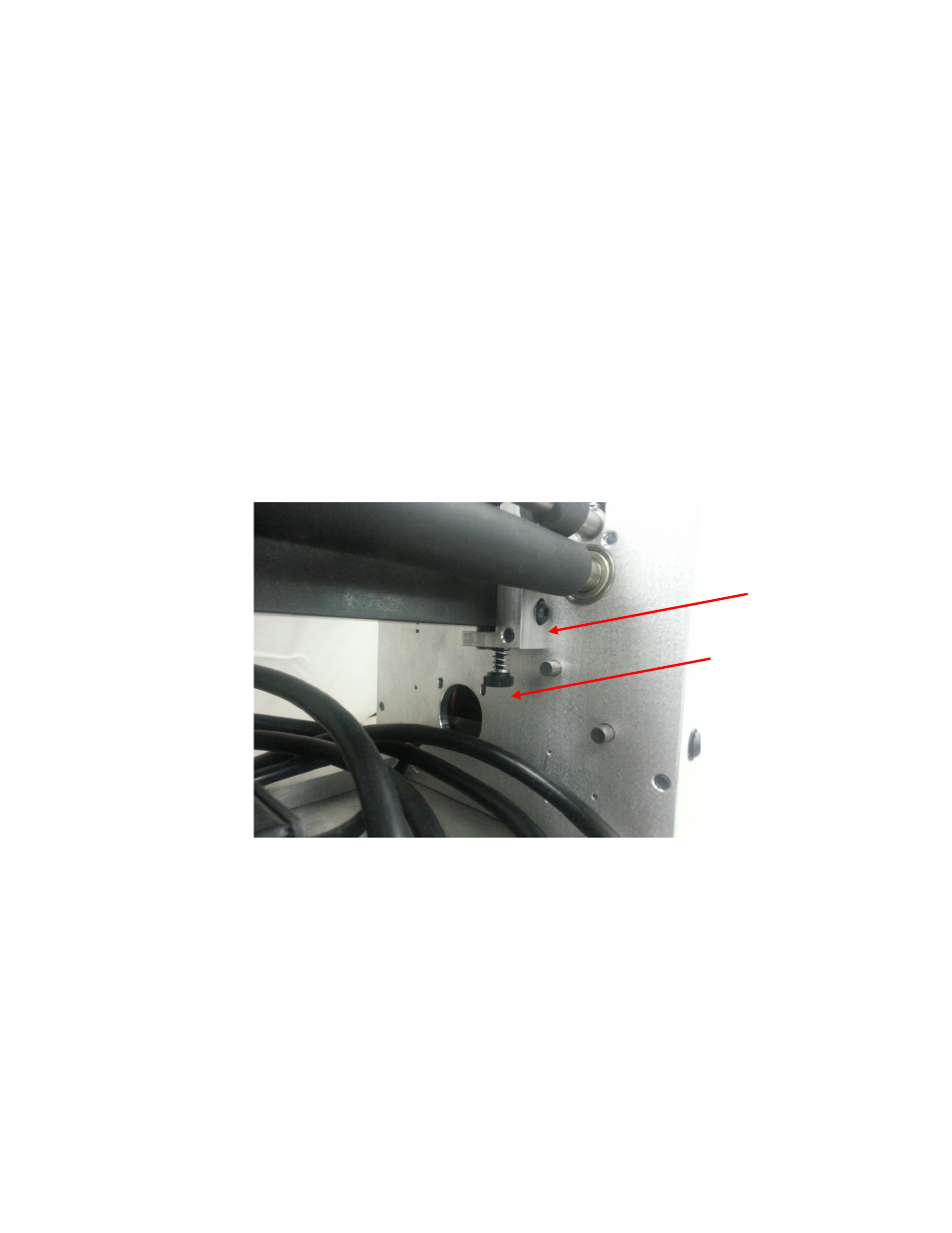
ADJUSTING THE RAC ROLLERS
The RAC rollers are set from the factory and it is NOT recommended to make
any adjustments to this without consulting with MBM’s tech-support
department. Should an adjustment be necessary, please follow the steps below. This
adjustment is used to adjust the pressure of the crease. Start by loosening both lock
screws located on each side of the silver brackets shown below. Now adjust using the
adjust screw located on he bottom of each bracket. Do this for both sides so you have
an even crease. This allows very slight adjustments of the lower support bar. Once the
adjustment to the bar has been made, tighten the lock screw. Failure to tighten the lock
screw will result in the lower support bar moving down each time the crease bar is fired.
Be very careful not to adjust to much or the crease bar will not rotate all the way
though. This will cause the crease motor to over amp and pull the power from the PLC
and the HMI resulting in the bar being stuck in the down position. If this happens turn
the power off to the machine, adjust the lower support down, turn the machine back on
and press the last job then the crease test button. IF this does not fix the problem call
the MBM Corporation service department.
13
Lock Screw
Adjust Screw