MBM Corporation iCREASE PRO User Manual
Page 9
Advertising
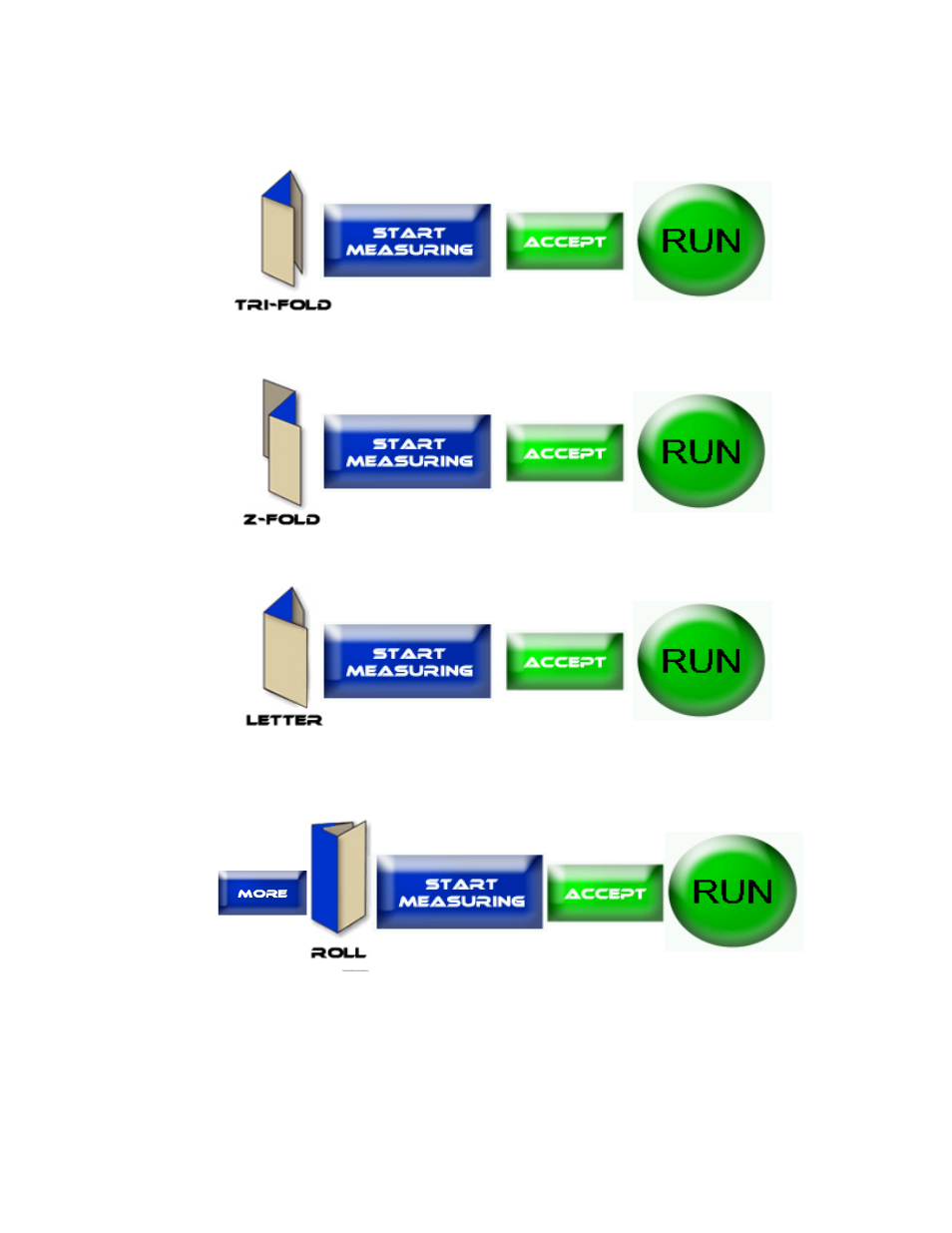
Tri-Fold: Press the Tri-Fold Image > Start Measuring > Physically Run a sheet through
the machine for the sensor to measure > Accept > Run.
EXAMPLE:
Z Fold: Press the Z Fold Image > Start Measuring > Physically Run a sheet through the
machine for the sensor to measure > Accept > Run.
EXAMPLE:
Letter Fold: Press the Letter Image > Start Measuring > Physically Run a sheet
through the machine for the sensor to measure > Accept > Run.
EXAMPLE:
Roll Fold: Press More > Roll Image > Start Measuring > Physically Run a sheet through
the machine for the sensor to measure > Accept > Run.
EXAMPLE:
6
Advertising