9 scoring, continuous – MBM Corporation 307A (PERF & SCORING UNIT) User Manual
Page 12
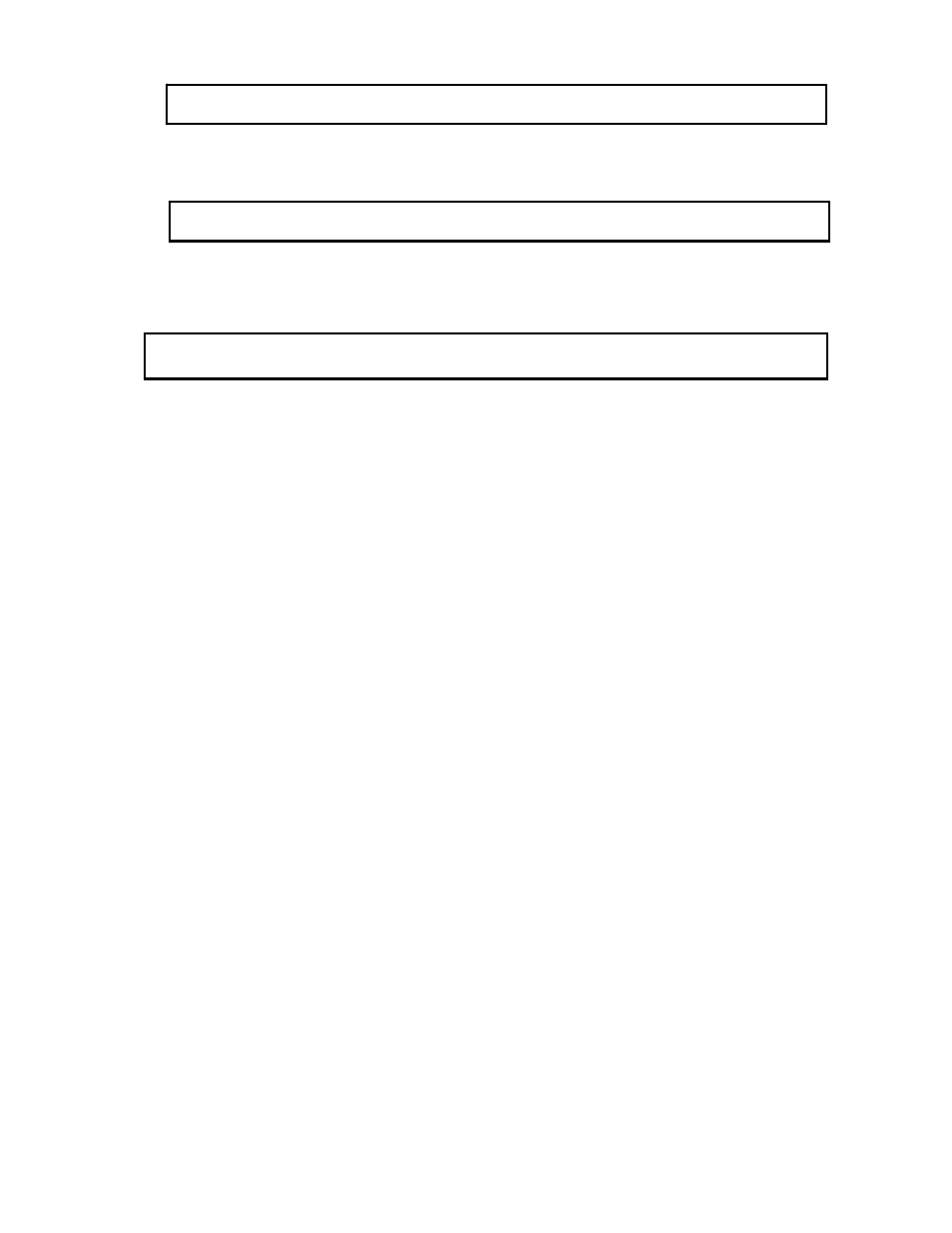
11
Slide and move Lower Scoring Roller first, then slide Upper Scoring Roller. Make
sure to fix both Rollers by Phillips Screw Driver after moved.
3.8.2 Adjusting scoring line location
In case scoring is not made in square, refer [3.3.2 Adjustment of perforating angle]
(page 8.).
3.8.3 Adjusting scoring Angle
3.9 Scoring, continuous
(1) Press “C” Key and clear the counter setting to “0 (Zero)”.
(2) Perforate all the sheets loaded:
Load paper to Paper Feed Tray and press “START” Key.
Machine scores up to the end of paper stack.
(3) Perforate designated number of sheets:
Load paper to Paper Feed Tray and preset quantity of sheet desired to scores.
Then, press “START”.
Machine scores up to the designated quantity of sheets and stops.