2 trial perforation – MBM Corporation 307A (PERF & SCORING UNIT) User Manual
Page 7
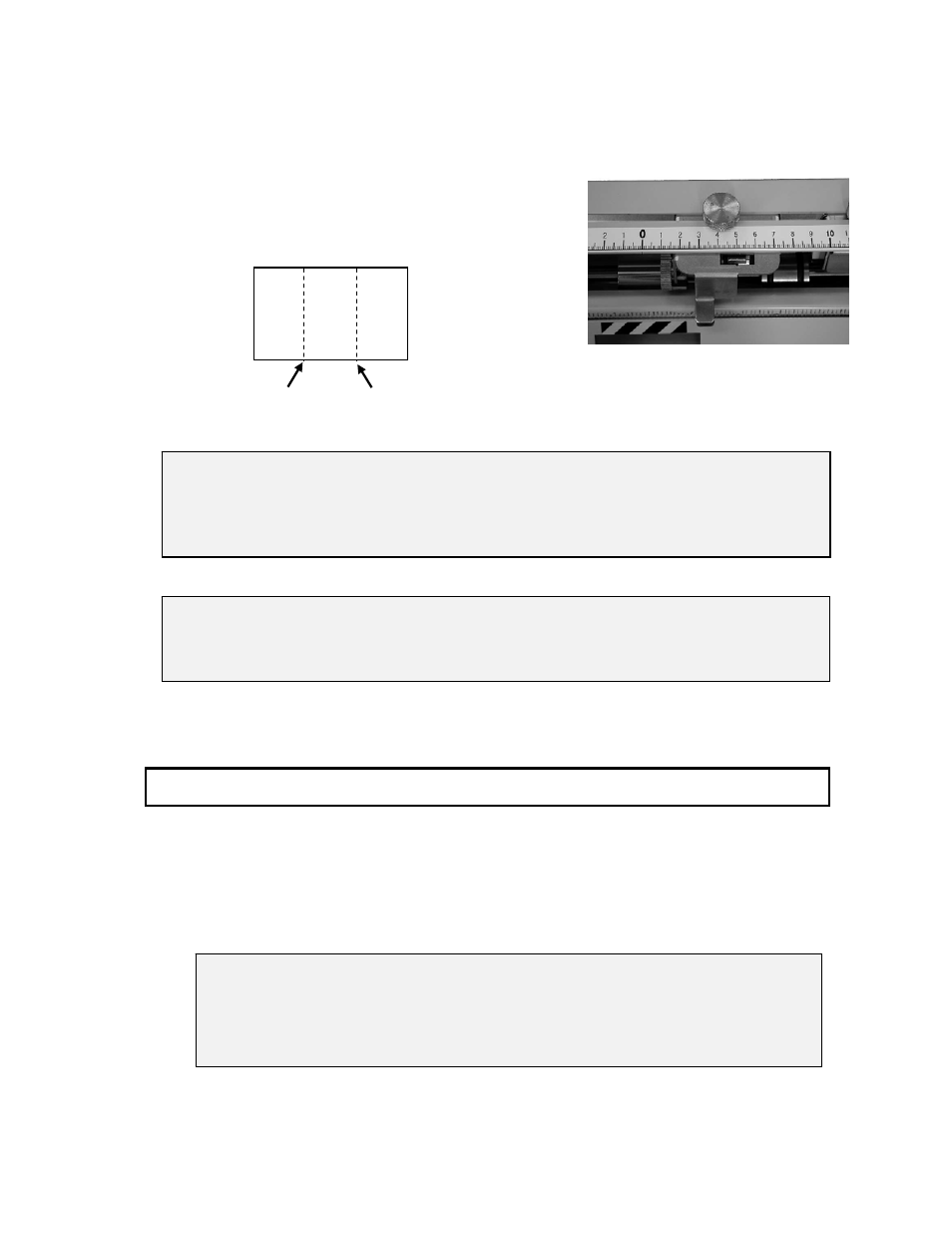
6
(1) To activate Perforation Unit, turn on the Power Switch while pressing the SELECT
Key. Release the Key as “PERFORATION MODE LAMP” is illuminated.
To operate with normal Folding Mode, Turn power switch off. Install Folding
Table and connect Folding Table Plug to Machine. Then, turn on Power Switch.
3.2 Trial Perforation
(2) Set papers on Paper Feed Tray, set Counter to “1” and press “START” Key.
(3) Evaluate if the perforation is done properly as desired.
CAUTION
:
When the machine is turned on, it automatically sets for medium running speed.
Use the machine middle to lower speed. For perforation/scoring, machine is
designed to be used at middle to lower speed to avoid possibility of tearing the
perforating paper.
(2) Perforating two lines on a sheet by single
perforation block.
- Place Blade Position Reference to adequate
position and perforate.
- After first perforation done, reload the sheet
to Paper Feed Tray reversing the paper
position. Then perforate 2nd line again.
NOTE
:
Scale graduation and Blade Position Reference are for guidance only. To perforate at
the accurate position, use fine adjustment mechanism. Refer page 8, fine adjustment
of perforating blade location.
Further information
:
If desired to perforate two lines by one operation, add one additional perforating block
(optional) to the transport shaft. Note due to frame size of perforating block,
perforating too closed lines or too far apart lines may be limited.
Refer page 13, how to add another perforating unit.
1st Perforation
2nd Perforation