4 perforation, continuous, 5 replacing perforating blade (with frame) – MBM Corporation 307A (PERF & SCORING UNIT) User Manual
Page 9
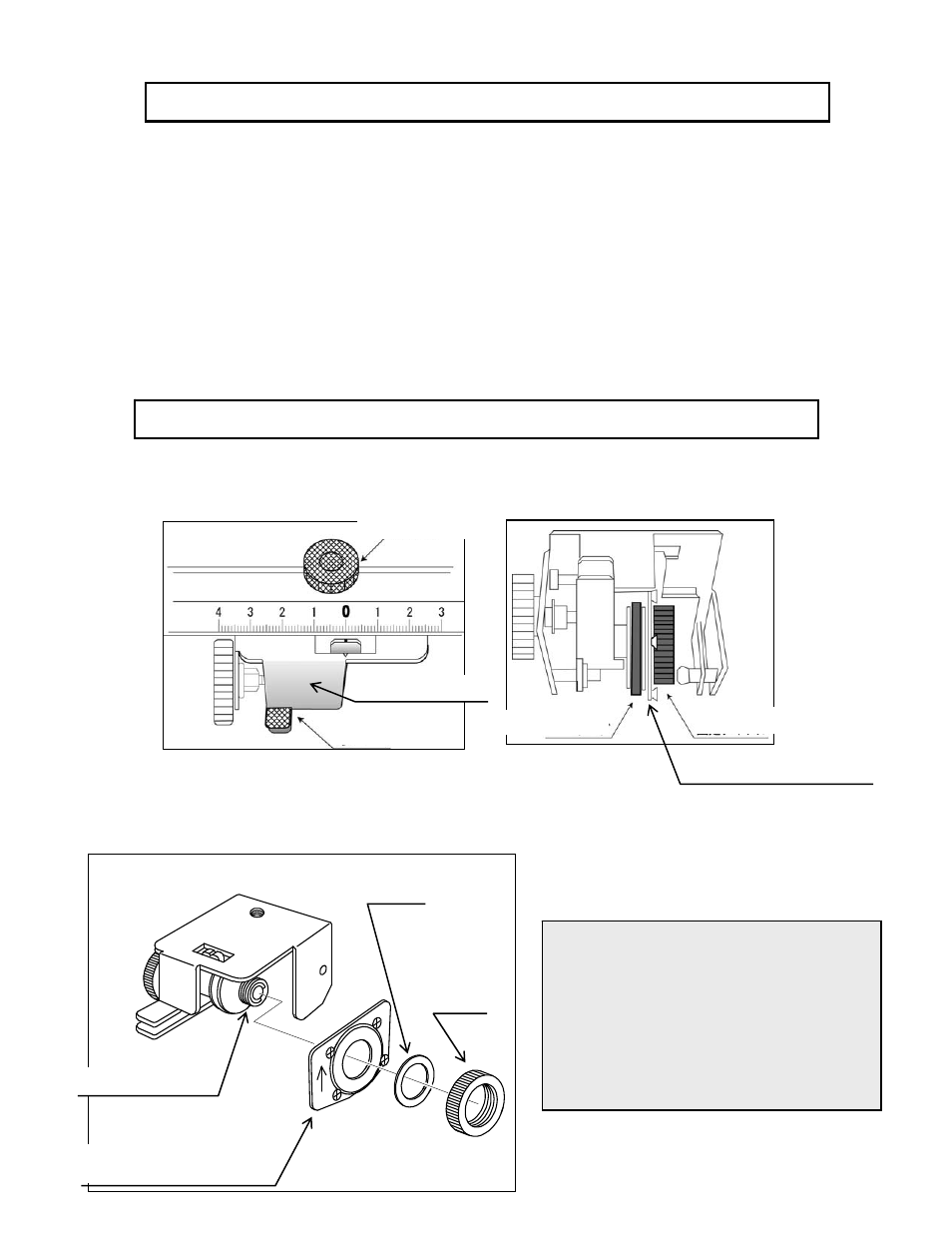
8
(1) While squeezing levers, loosen Thumb Screw and remove Perforating Block.
(2) While holding Rubber Ring, loosen Fixing Wheel.
(3) Remove Fixing Wheel, Washer and framed Perforating Blade.
(4) Replace the Framed Perforating Blade with new one and fix the parts in order.
3.4 Perforation, continuous
(1) Press “C” Key and clear the counter setting to “0 (Zero)”.
(2) Perforate all the sheets loaded:
Load paper to Paper Feed Tray and press “START” Key.
Machine perforates up to the end of paper stack.
(3) Perforate designated number of sheets:
Load paper to Paper Feed Tray and preset quantity of sheet desired to perforate.
Then, press “START”.
Machine perforates up to the designated quantity of sheet and stops.
3.5 Replacing Perforating Blade (with frame)
Thumb Screw
Perforating Block
Release Levers
Rubber Ring
Fixing Wheel
Framed Perforating Blade
Blade Mount Boss
Framed Perforating Blade
with UP DIRECTION
Washer
Fixing
Wheel
CAUTION
:
1) Fit Blade Hole to Blade Mount Boss when
setting Framed Perforating Blade.
2) Also make sure that UP DIRECTION
indicated on Frame of Perforating Blade
directs upward.
3) While tighten Fixing Wheel, hold Rubber
Ring so that the Framed Perforating
Blade is fixed tightly.