Metro Starsys Mobile Power User Manual
Page 6
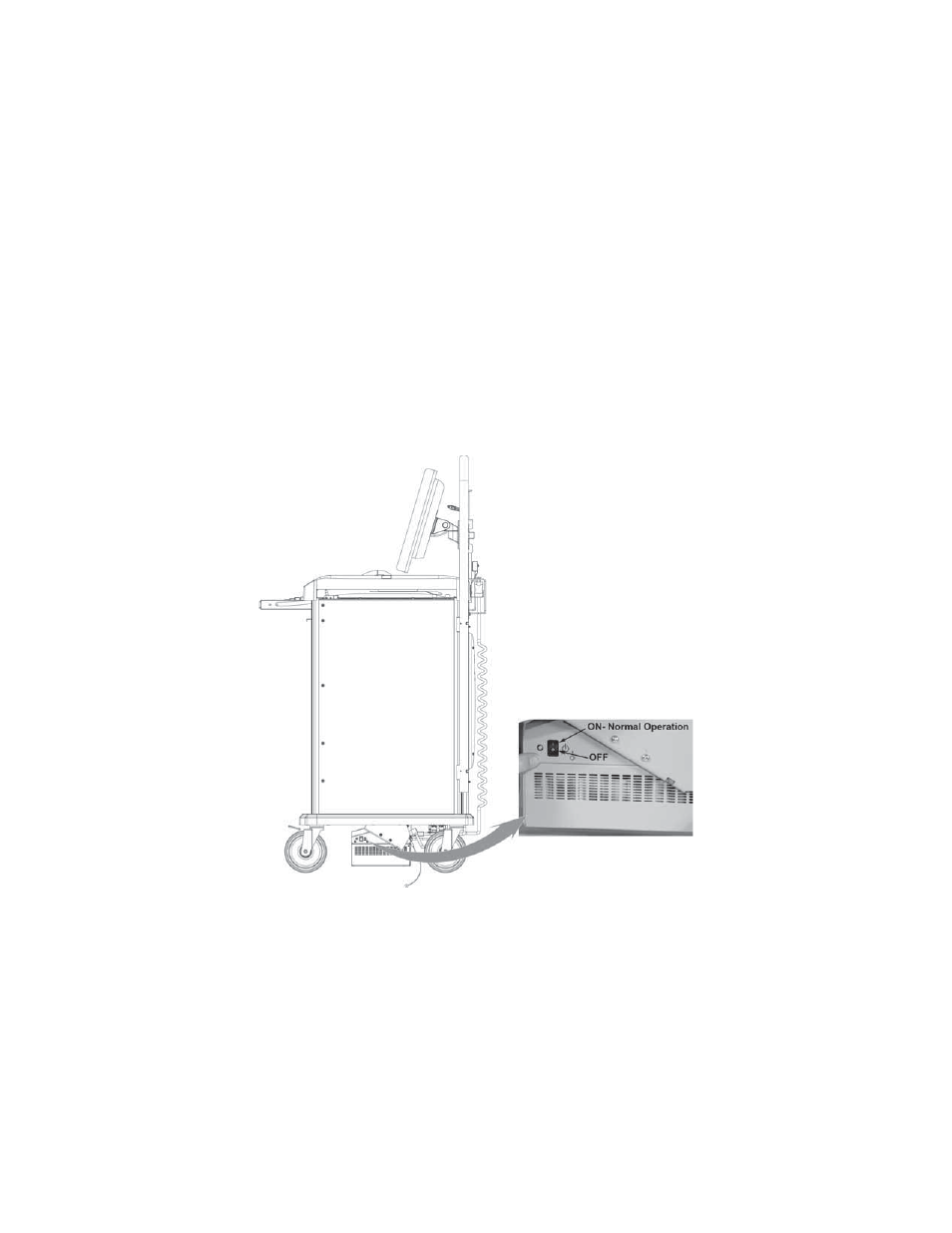
6
Charging Power Supply Battery
NOTE
: The cart’s electrical connections to the monitor, keyboard and fuel gauge must be made as per Wiring Diagram
Section in Page 15.
Before placing a Starsys Mobile Power Cart into service for the fi rst time with the Li-Nano Power Supply, the power
supply battery should be initially charged for a full
24 hours
. To charge the battery, plug the coiled AC power cord into
an AC outlet and put the ON into the “ON” position which is located on the side of power supply as shown in Figure 9.
In the “ON” position, the power supply provides power to the Starsys Mobile Power Cart. If the cart is not being used for
an extended period of time, the ON should be put in the OFF position. The switch position disconnects the battery from
any internal or external equipment and avoids deep discharges of the battery, which can cause damage to the battery.
NOTE
: After the initial charge, the charge time for a completely discharged battery is typically
4 hours
.
NOTE
: If the Li-Nano Power Supply has been switched to “OFF” for more than
1 week
, connect the cart to AC to wake
up the power supply before switching it to “ON.”
WARNING
: Risk of Electric Shock - The Power Supply employs a Lithium Iron Nano-Phosphate
(Li-Nano) battery to provide mobile DC output power. Low voltage (12V, 19V, 24V) DC power is available
from the Power Supply even when the AC cord is disconnected from an AC outlet. To remove DC power,
put the ON/OFF Switch in the “OFF” position.
Refer to power supply Operations Manual Supplement “402546 Rev B MPS4007 Li-Nano” for more information.
Figure 9: Location of ON/OFF Switch